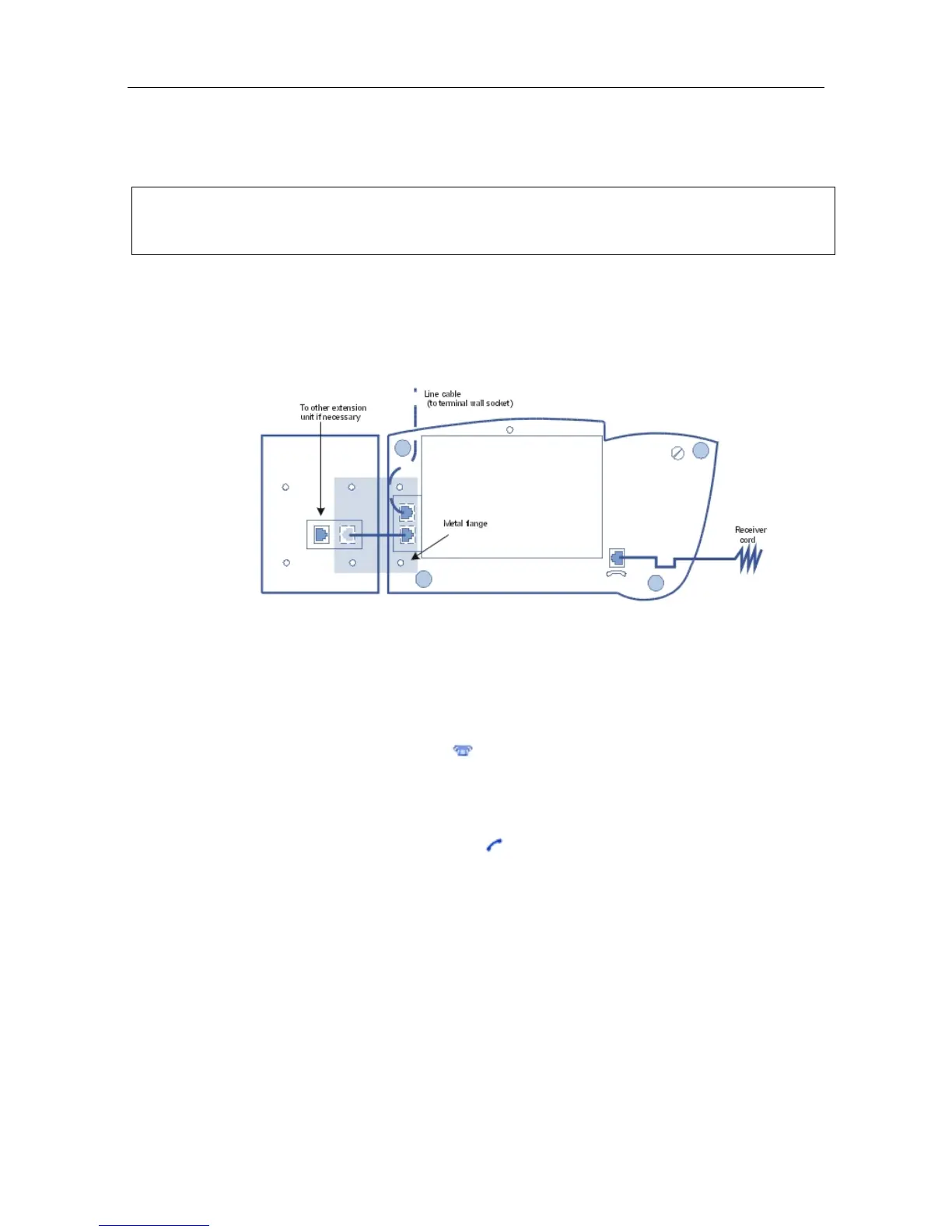List of abbreviations
- TD: Transmit data - RD: Receive data
- RTS: flow control output - CTS: flow control output
4.13.1.2.5 Adding a Sector
- Turn the set and the module upside down
- Connect the unit to the terminal.
- Join the module to the set using the metallic strip and the 4 screws provided in the kit
4.13.1.3 Alcatel-Lucent First AND Easy Reflexes TERMINALS
4.13.1.3.1 Attaching the line cable:
- Turn the terminal
- Plug in the line cable(connector ) and position it as shown in the illustration.
Attaching the handset cable:
- Turn the terminal
- Plug in the handset cable (connector ) into the guide intended for this purpose.
4.13.1.3.2 Wall mounted
Preparing the terminal
- Turn the terminal
- Unscrew A and remove the metal plate.
- Slide this plate up the lower groove and secure it with screw B.
- Remove the handset hang-up lug by turning screw C through half a turn.
&'(
4-109
