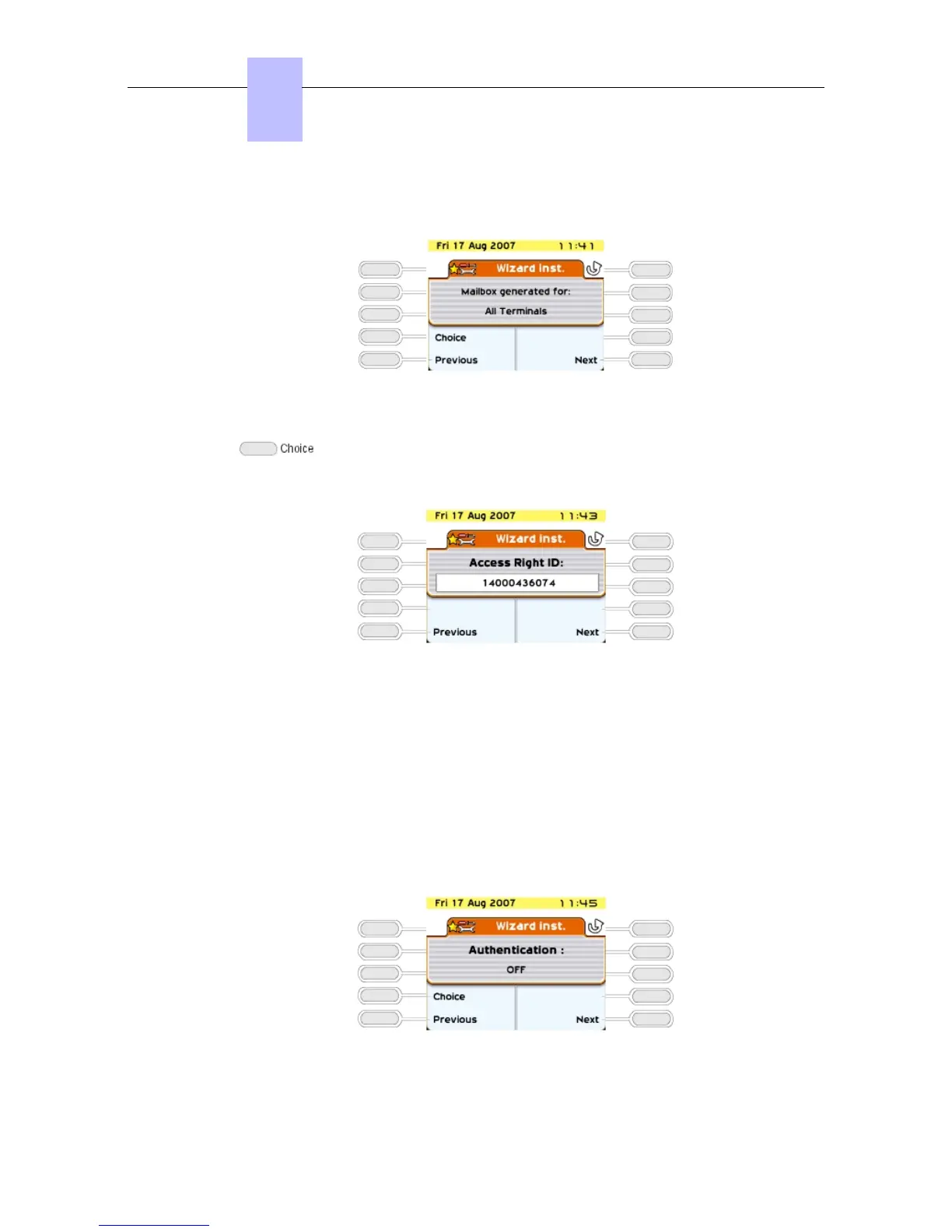6.1.1.9 ATTRIBUTING MAILBOXES
This function is used for assigning a voice mailbox to the installation terminals:
: choice between UA terminals, All terminals, and No terminal.
6.1.1.10 ARI NUMBER
This function is only available if your installation is fitted with DECT functions
The ARI (Access Right Identifier) number identifies the system uniquely to mobiles. It contains
11 octal digits (base 8). This number, assigned to an ETSI base by the installer, must be
entered on installing the system.
The first digit cannot be modified and is always set to 1. The cursor is automatically placed on
the second. The last digit is always either 0 or 4.
Note:
This is only relevant for IBS-DECT solution.
6.1.1.11 AUTHENTICATION
Chapter
6
*
6-12
