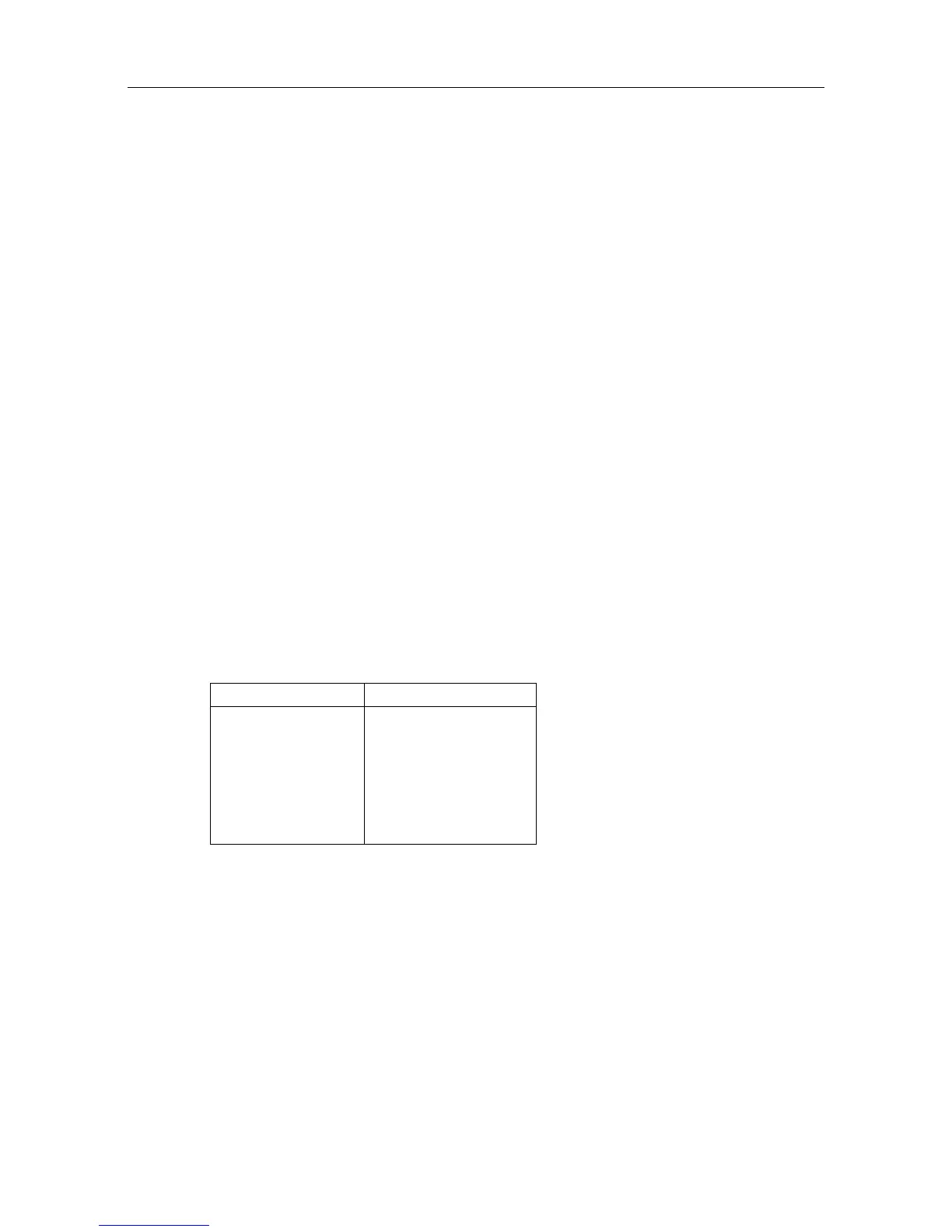The default IP address for the main CPU board is 192.168.92.246 for:
- A connection to the LAN port on the main CPU board via a UTP Category 5 5-100 ohm
crossover cable.
- A connection to the switch to which the main CPU board is connected by a direct cable.
The PC IP address and network mask must be compatible with the address of Alcatel-Lucent
OmniPCX Office Communication Server. For example 192.168.92.1 and 255.255.255.0.
For security reasons, the OmniPCX Office can be configured with an additional IP address,
which is used only for management.
To configure a management IP address:
1. Navigate to OMC: Hardware and Limits > LAN/IP Configuration
2. Select the LAN Configuration tab
3. Validate the Use Management IP Address checkbox
4. Enter the Management IP Address
5. Validate
6. Perform a warm reset to take the new address into account
6.2.3.3 Local V24 Access For OMC
It is possible to use OMC software to dialog with OmniPCX Office using a V24 connection. In
this case the network connection is not necessary.
A specific reinforced cable must link the "Config" RJ45 connector on the system CPU to the
Com port of the PC using OMC.
Wiring of the connection cable
RJ45 SUB D 9-point (F)
1
2
3
4
5
6
7
8
7
4
3
NC
5
2
6
8
6.2.3.3.1 Installation Procedure
1. Open the OMC software on the PC.
2. Select the Expert mode.
3. Select Comm from the menu toolbar.
4. Select Connect from the dropdown menu. The Communication Path window is
displayed.
5. Select Local V24.
6. The system proposes installation of Alcatel-Lucent OmniPCX Direct V24. Click on Yes.
The Modem options window is displayed.
*
6-17
