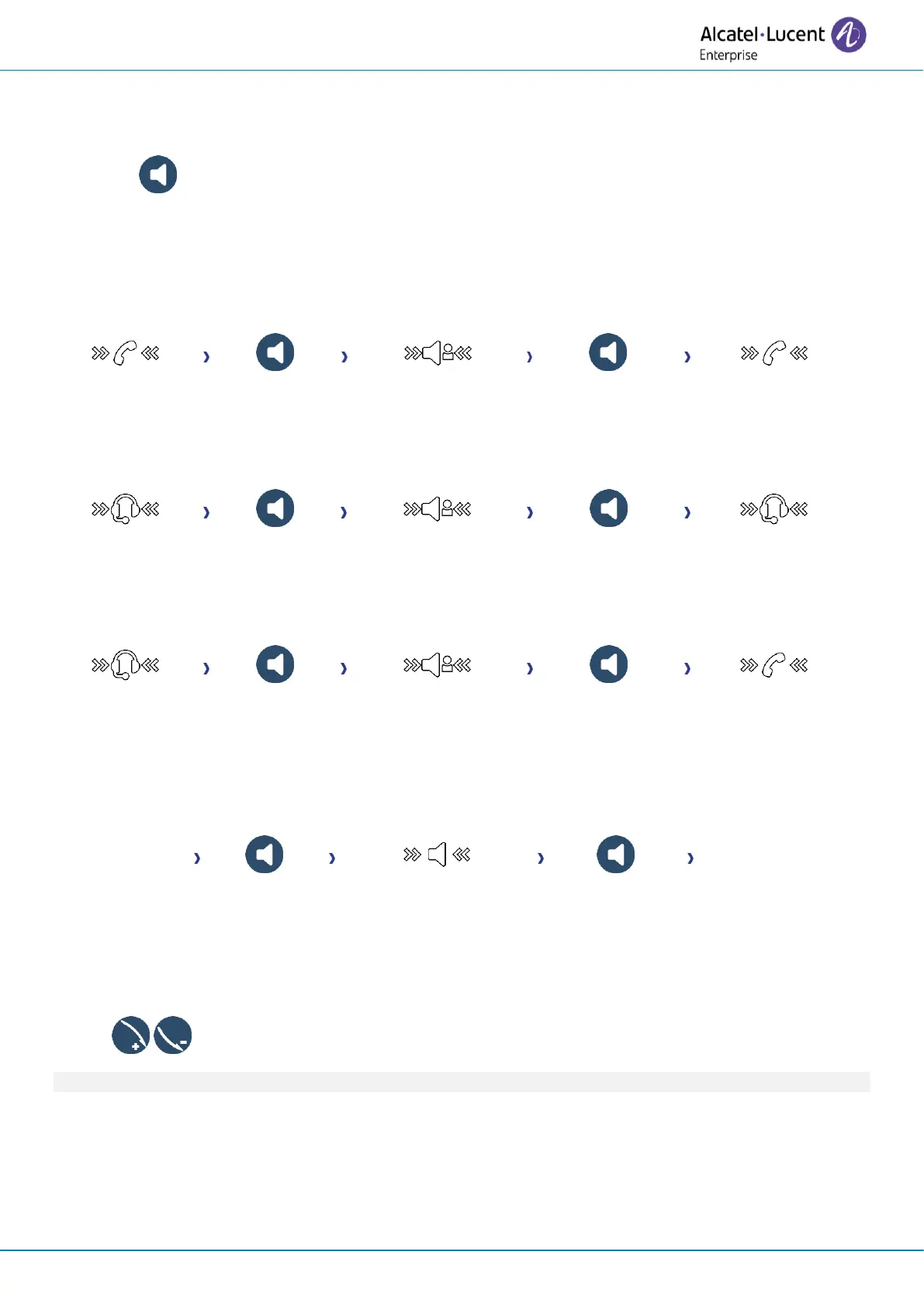User Manual
8AL90399ENAAed01 32 /101
2.6 Switching between audio modes
During conversation, you can switch between different audio modes (handset, loudspeaker, hands-free or
headset, if connected) by pressing the loudspeaker/hands-free key until the desired audio mode is
displayed: . This feature depends on connected devices and the default device selected in the
phone configuration. If you have connected the same type of accessory via different connection methods
(for example, a USB headset and a Bluetooth® headset), the default device is used for audio switching.
The key is lit when the loudspeaker or hands-free mode is selected.
You are in conversation with the handset, you can switch between following audio modes by short
pressing on the loudspeaker/hands-free key:
You are in conversation with the headset (headset or headset+loudspeaker), you can switch between
following audio modes by short pressing on the loudspeaker/hands-free key:
You are in conversation with the headset and the handset is not hang-up, you can switch between
following audio modes by short pressing on the loudspeaker/hands-free key:
To switch the audio to the headset, you have to press the Off-hook key of the headset.
You are in conversation, you can switch to the loudspeaker by long pressing on the loudspeaker/hands-
free key (Group listening feature):
For each audio mode, during the conversation, you can adjust the volume. The number of levels depends
on the audio mode (8 for handset and headset 10 for hands-free and loudspeaker). The selected volume,
for each audio mode, will be saved for future conversations.
• During a conversation.
• Adjust the volume by using the Smart Pad (rotating clockwise or counter clockwise).
The hands-free mode can be deactivated by the administrator.
