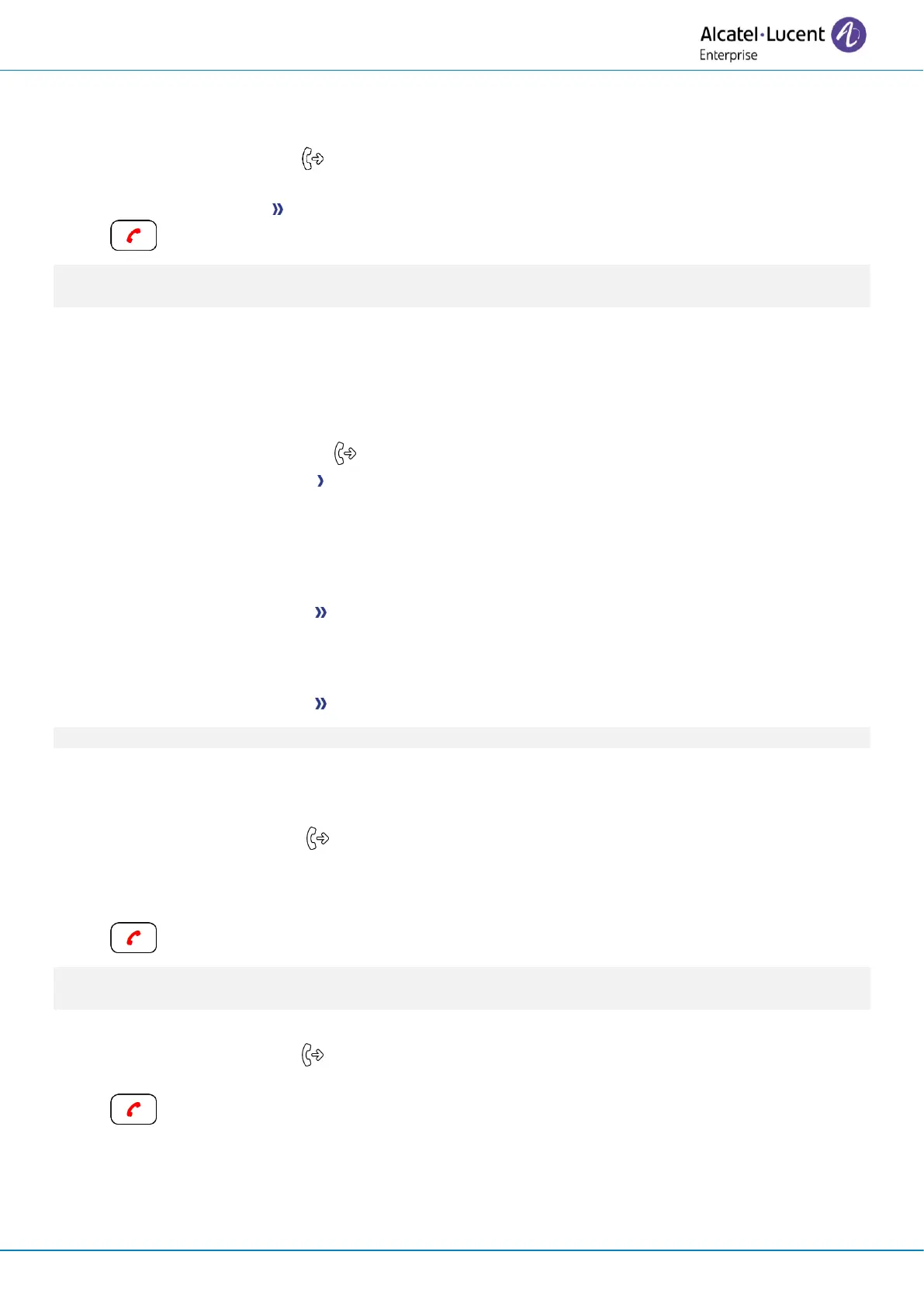User Manual
8AL90399ENAAed01 45 /101
2.33 Forwarding calls to another number (immediate forward)
The number can be your home, mobile, voice mailbox or an internal extension (operator, etc.).
• Select the forward icon: .
• Immediate fwd
• Number to be called Forward is acknowledged.
•
You can make calls, but only the destination number can call you.
If the associated number is defined, you can directly select it as the forwarding destination.
2.34 Forwarding calls if you do not answer or if you are busy
When you are absent or already in communication (all lines are busy), all your calls are forwarded to the
defined number.
• Use one of the following:
o Select the forward icon: .
o Reach the 'Menu' page Forward
• Other forward
• Select the forward type to program.
o Forward on busy
o Forward on no reply
o Forward on busy/no reply
• Number receiving forward Diversion is acknowledged.
If you have a key programmed with this feature, you can access the feature directly.
• Press programmed key.
• Number receiving forward Diversion is acknowledged.
If the associated number is defined, you can directly select it as the forwarding destination.
2.35 Do not disturb
You can make your terminal temporarily unavailable for all calls.
• Select the forward icon: .
• Do not disturb
• Enter code to activate the feature.
• Apply: Confirm to activate the do not disturb feature.
•
Callers wishing to contact you will see the 'Do Not Disturb' message displayed on their sets when they try
to call.
To deactivate the Do not disturb feature:
• Select the forward icon: .
• Deactivate DND
•
