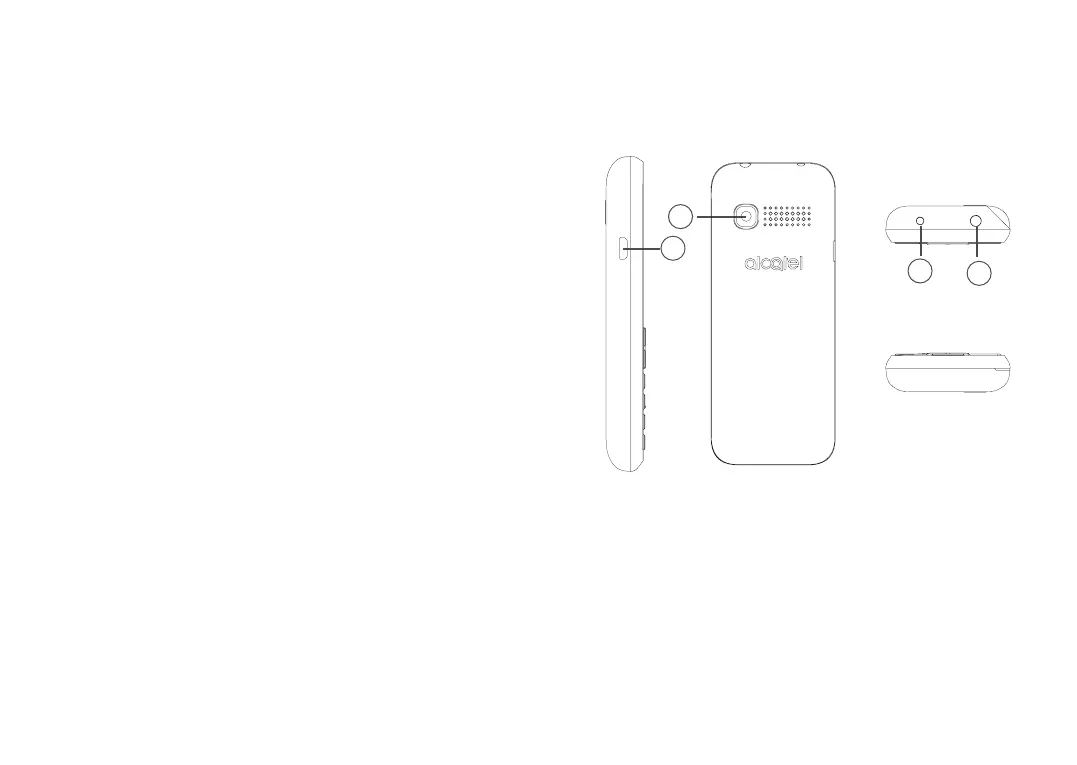17 18
1
Your mobile .............................
1.1 Keys and connectors
2
3
1
4
1. USB port
2. Camera
3. Torch
4. Headset connector
Protection against theft
(1)
Your phone is identified by an IMEI (phone serial number) shown on
the packaging label and in the phone’s memory. We recommend that
you note the number the first time you use your phone by entering
*#06# and keep it in a safe place. It may be requested by the police or
your operator if your phone is stolen. This number allows your phone
to be blocked preventing a third person from using it, even with a
different SIM card.
Disclaimer
There may be certain differences between the user manual description
and the phone’s operation, depending on the software release of your
phone or specific operator services.
TCL Communication Ltd. shall not be held legally responsible for
such differences, if any, nor for their potential consequences, which
responsibility shall be borne by the operator exclusively.
(1)
Contact your service provider to check service availability.