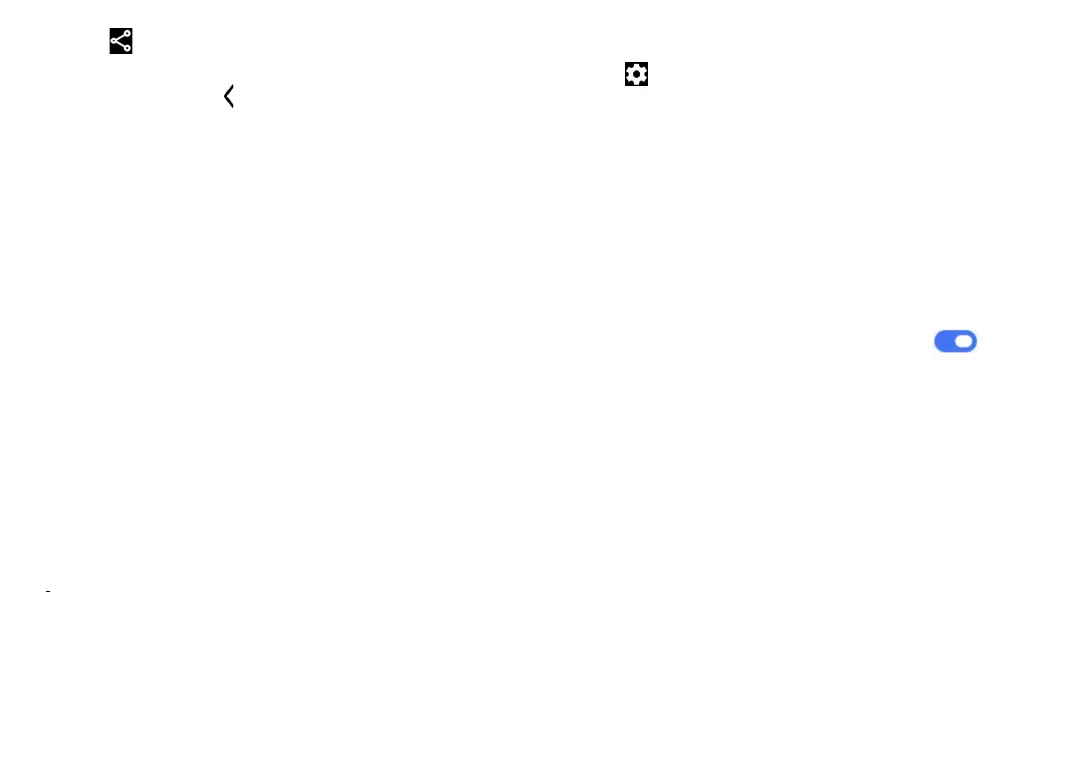43 44
• Touch , then Gmail/Bluetooth/MMS/etc. to share
the photo or video.
• Touch Back button to return to Camera.
2.1.4 Modes and settings
Modes
Slide left or right to switch between modes.
• AUTO: Auto is the default mode for Camera.
• VIDEO: Touch to access video mode.
• PORTRAIT: Touch to create a depth of field effect.
You can compose an image that highlights your
subject while producing a gorgeously blurred
background.
• SUPER MACRO: Touch to access super macro mode.
4cm is the best macro shooting distance.
• PANO: Touch to turn on the panorama function.
Touch the shutter button to start taking a panoramic
photo and move the phone steadily along in the
direction indicated by the onscreen line. Once the
slots are filled, the photo will be automatically saved.
If the slots are not fully filled, touch the shutter
button again to save the photo.
• STOP MOTION: Capture a number of photos of a
certain scene, then convert them into a speeded-up
video.
Settings
Touch to set more options:
• Photo size: Touch to select photo size.
• Video quality: Touch to select video progressive scan
output and definition.
• Volume button function: Touch to customise the
Volume button to either Shutter, Zoom, Volume or
Quick Snap when using camera.
• Storage: Touch to choose between phone and SD
card storage when an SD card is inserted. The default
is phone storage.
• Save location information: Turn on to tag
photos and videos with your location. This option is
available when the GPS location service is enabled.
• Shutter sound: Touch to turn on/off shutter sound
when capturing.
• Reset settings: Touch to reset the camera to its
factory default settings.