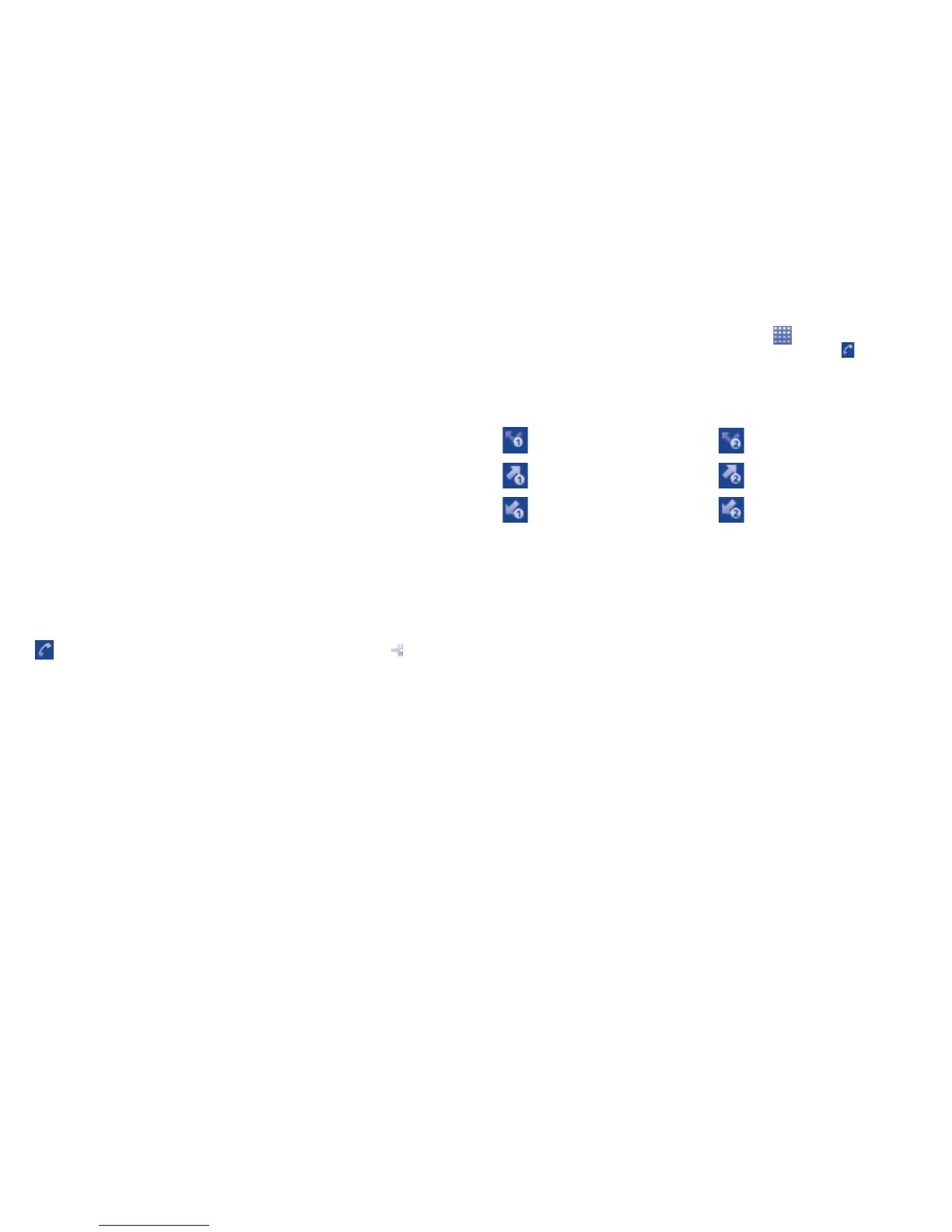33 34
Managing multiple calls3.1.5
With this phone you can handle multiple calls at the same time.
Swap calls
When you accept two calls, press Call key to switch between two lines.
The current call is put on hold and you have joined in the other call.
Conference calls
(1)
You can set up a conference call.
Place a call to the first participant of the conference call. •
Touch • More\Add call from the list.
Enter the phone number of the person you want to add to conference •
and press Call key. You can also add participants from Contacts, Call
log or Favorites.
Touch • More\Merge calls to start conference call.
During a conference call, touch • More\Manage conference call to
drop a participant or to talk privately to one of the participants. Touch
to drop the participant from the conference, touch to talk
privately to the participant and hold on other participants.
Press • End key to end the conference call and disconnect all callers.
(1)
Depending on your network operator.
Call log3.2
You can access your call memory by touching from the Home screen
or pressing Call key and touching Call log tab. Touch
to the right
side of contact/number to place a call directly. There are three kind of
calls in Call log:
SIM1 icons: SIM2 icons:
Missed calls Missed calls
Dialled calls Dialled calls
Received calls Received calls
You can view the call type sorted by All calls, Received calls,
Outgoing calls, Missed calls. You can also view calls sorted by Both
SIMs/SIM1/SIM2.
Touch or touch & hold a contact or number to view information or
further operations.
You can view detailed information of a call, launch a new call or send
message to a contact or number, or add number to Contacts (only
available for phone numbers), etc.
To clear the entire call memory, press Menu key then touch Clear call
log.
