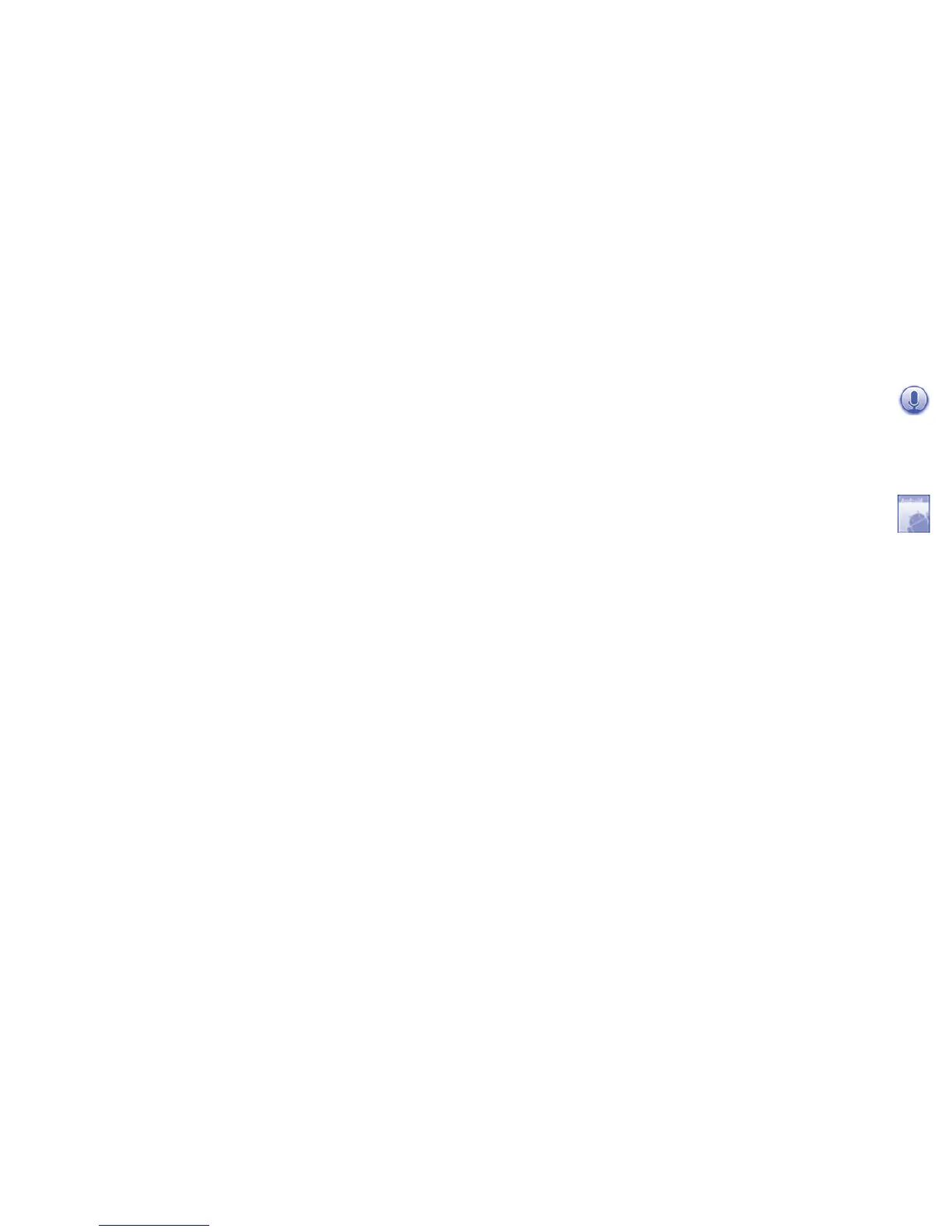107 108
To control what you share9.6.5
You can control the information you want to share with your friends.
Press Menu key from maps screen, touch Latitude, touch your own
name and then touch Privacy.
The following options are available to choose from:
Detect your •
location
Enable Latitude to detect your location automatically
when you move around.
Set your location• Select a location on the map manually.
Hide your location• Hide your location from all friends.
Sign out of •
Latitude
Deactivate Latitude and stop sharing.
Others
10
.................................
Sound Recorder10.1 ...........................................
To access this function, touch Application tab from Home screen, then
touch Sound Recorder.
Sound Recorder allows you to record voice/sound for seconds/hours.
Calibrator10.2 .....................................................
Follow the onscreen guide to go through the process: touch the screen
to continue. Touch red circle several times. When finished, touch Save.
Press Back key to quit.