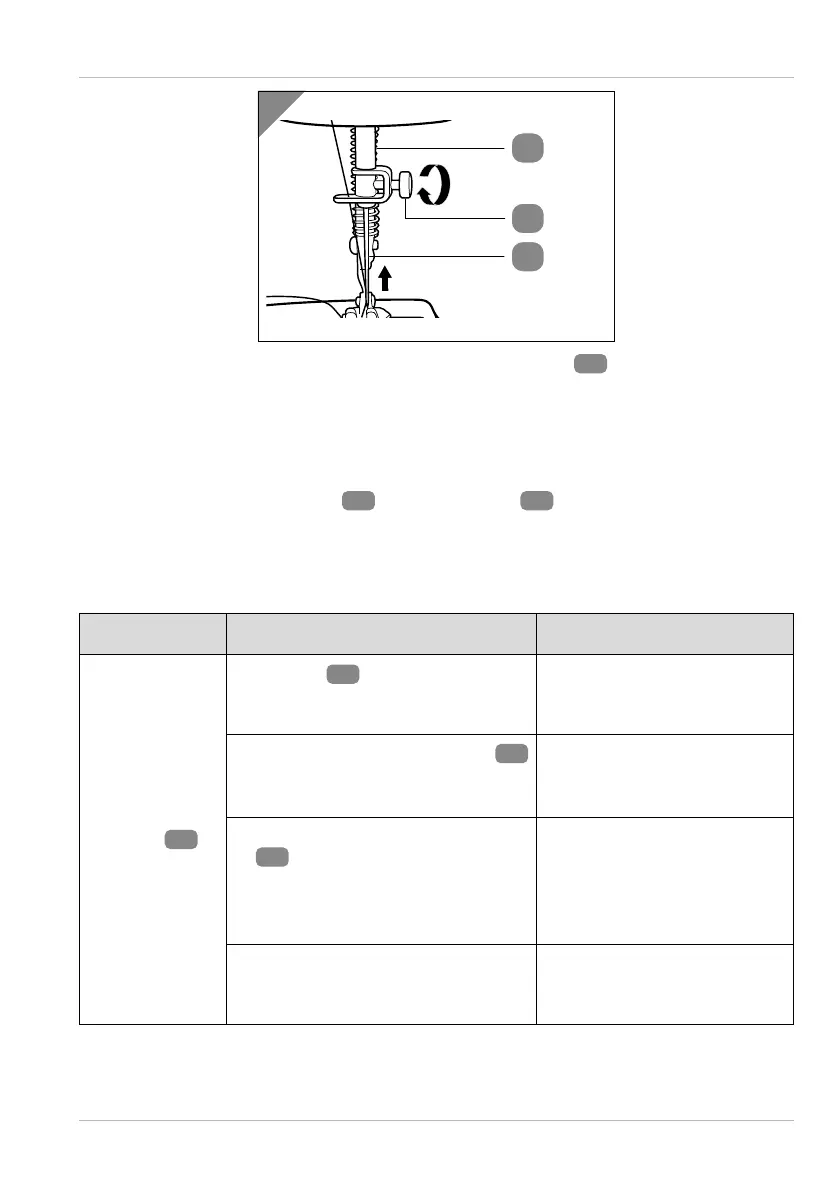Troubleshooting
35
4
25
2
20
3. Insert the new needle all the way into the needle clamp
25
. Make sure that the
flat side of the needle is aligned with the needle thumbscrew (see Fig. 4).
4. Hold the needle firmly and tighten the needle thumbscrew.
5. Then in manual operation, use the handwheel to check that the sewing machine
sews neat stitches.
Only press the on/off switch
17
or the foot pedal
6
once the needle is correctly
inserted and you have tested the stitching in manual operation.
Troubleshooting
Problem Possible cause Solution
The sewing
machine
1
does not start.
Foot pedal
6
: The foot pedal is
incorrectly attached.
Check the connection and
re-connect the foot pedal if
necessary.
Battery operation: The batteries
4
have been inserted incorrectly or
are empty.
Reinsert the batteries or in-
sert new batteries.
Mains operation: The mains adapt-
er
7
is incorrectly connected to
the socket or the cable is incor-
rectly connected to the sewing
machine.
Check the connections and
connect the mains adapter
correctly if necessary.
The socket is defective. Try another socket. Check
the fuse of your mains
connection.
