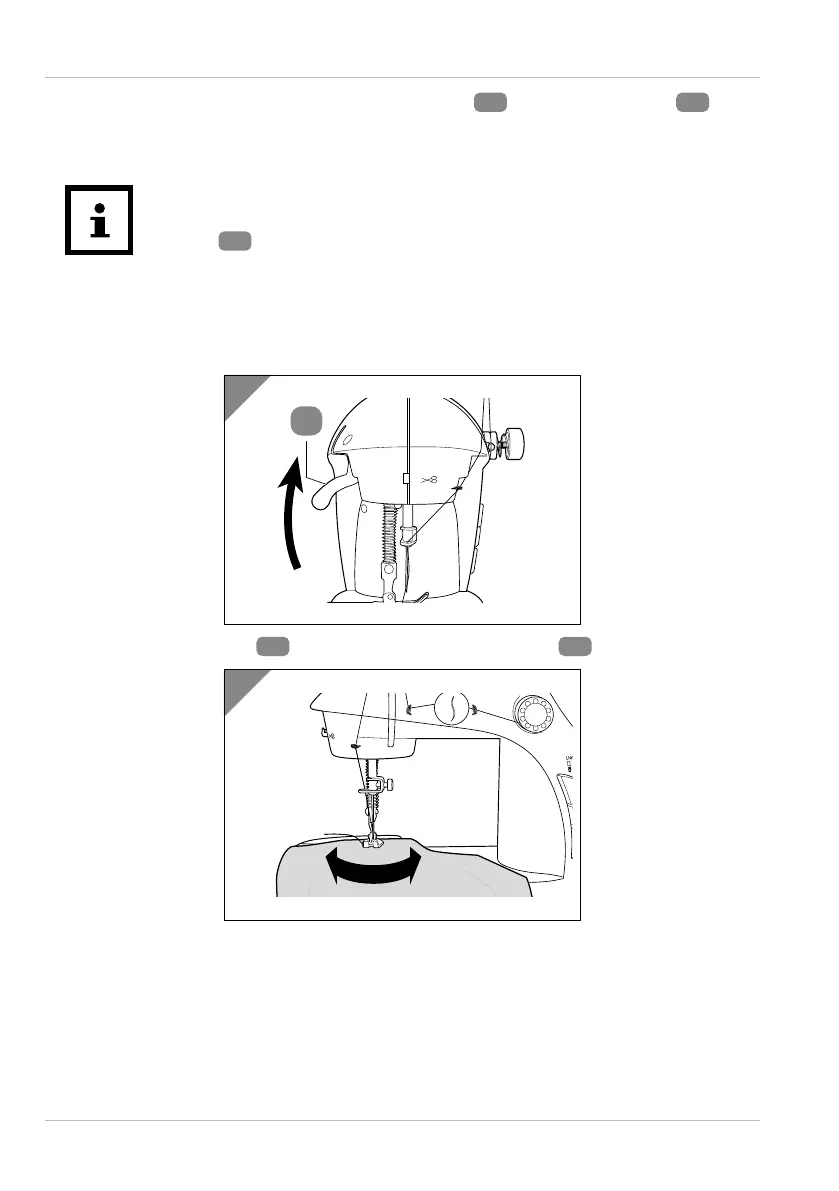Operation
28
6. Hold the fabric in place and press the foot pedal
6
or the on/off switch
17
to
start sewing (see Fig. 7 and 8).
7. To stop sewing, release the foot pedal or the on/off switch.
The sewing machine has an integrated light for working in low light
conditions. You can switch the light on or off by pressing the light
switch
16
.
Changing the sewing direction
1. Stop the sewing machine where you wish to change the sewing direction, and
leave the needle in the fabric.
1
28
2. Raise the presser foot
21
by raising the presser foot lever
28
(see Fig. 1).
2
3. Turn the fabric to the new direction using the needle as the pivot point (see Fig. 2).
