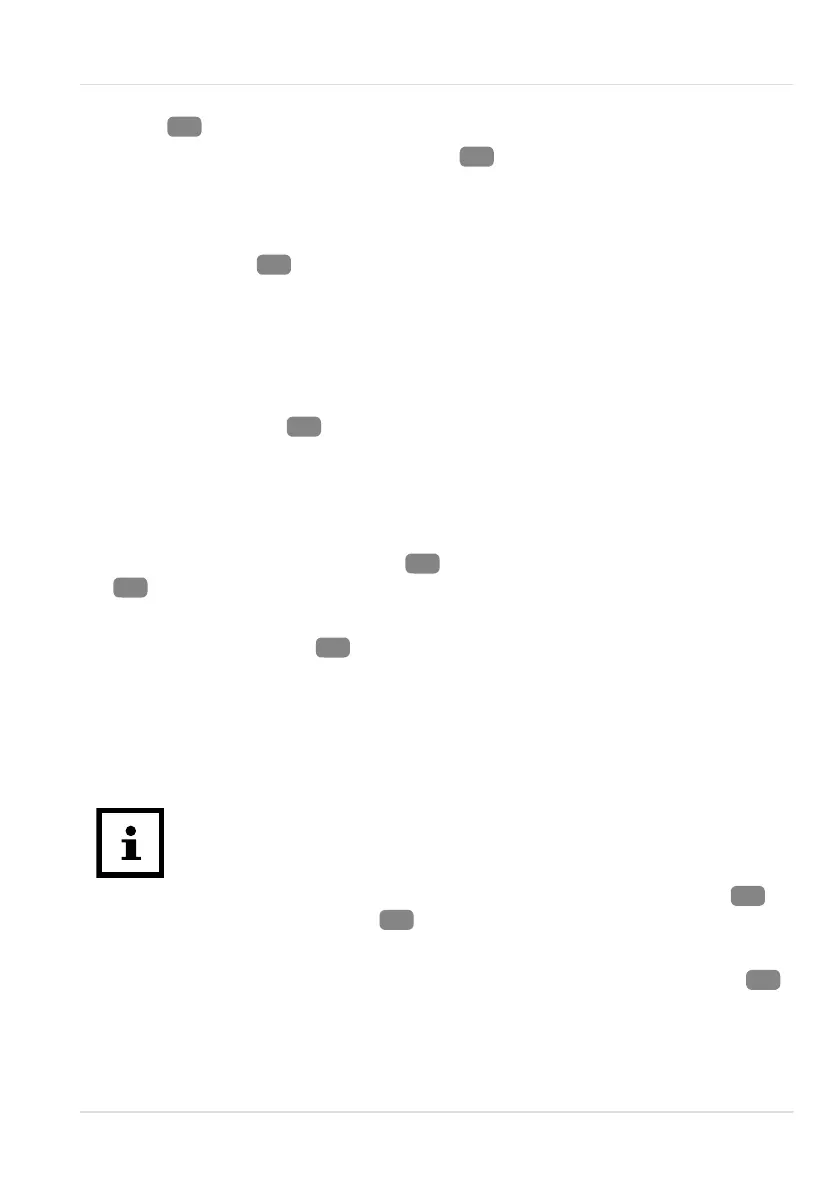2. Slide the hose connection (air conditioner) into the rails provided on the rear air
outlet
(see Fig. D).
3. Position the window feed-through piece
at the window opening and adjust
its length to match the width or height of the window (see Fig. E).
The length of the window feed-through piece can be adjusted from 67.5 cm to
123 cm as needed.
4. Use a fixing plug
to fix the movable part of the window feed-through piece
(see Fig. F).
5. Close the window so that it comes into direct contact with the window feed-
through piece and fixes it in place.
6. Push the hose connection (window) into the round opening of the window
feed-through piece so that it latches into place (see Fig. G).
7. Plug the mains plug
into a properly installed, earthed socket.
Do not use the device with an extension cable or multi-socket.
The device is set up.
Inserting/changing batteries in the remote control
1. Open the battery compartment lid
on the underside of the remote control
(see Fig. B).
Remove any used batteries from the battery compartment.
2. Place two AAA batteries
(LR03) in the battery compartment.
Make sure that you position them with the correct polarity (+ and –).
3. Replace the battery compartment lid.
The batteries have been inserted or exchanged.
Operation
The device has 3 operating modes: cooling mode,
dehumidifier mode
and ventilation mode.
Unless different information is provided elsewhere in the manual, all the
settings described below can be configured via the control panel
and the remote control
(see Fig. A and B).
An acoustic confirmation signal sounds every time you press a button.
When using the remote control, point it towards the signal receiver
.
Make sure that there are no obstacles between the two components.
Before first use
15
