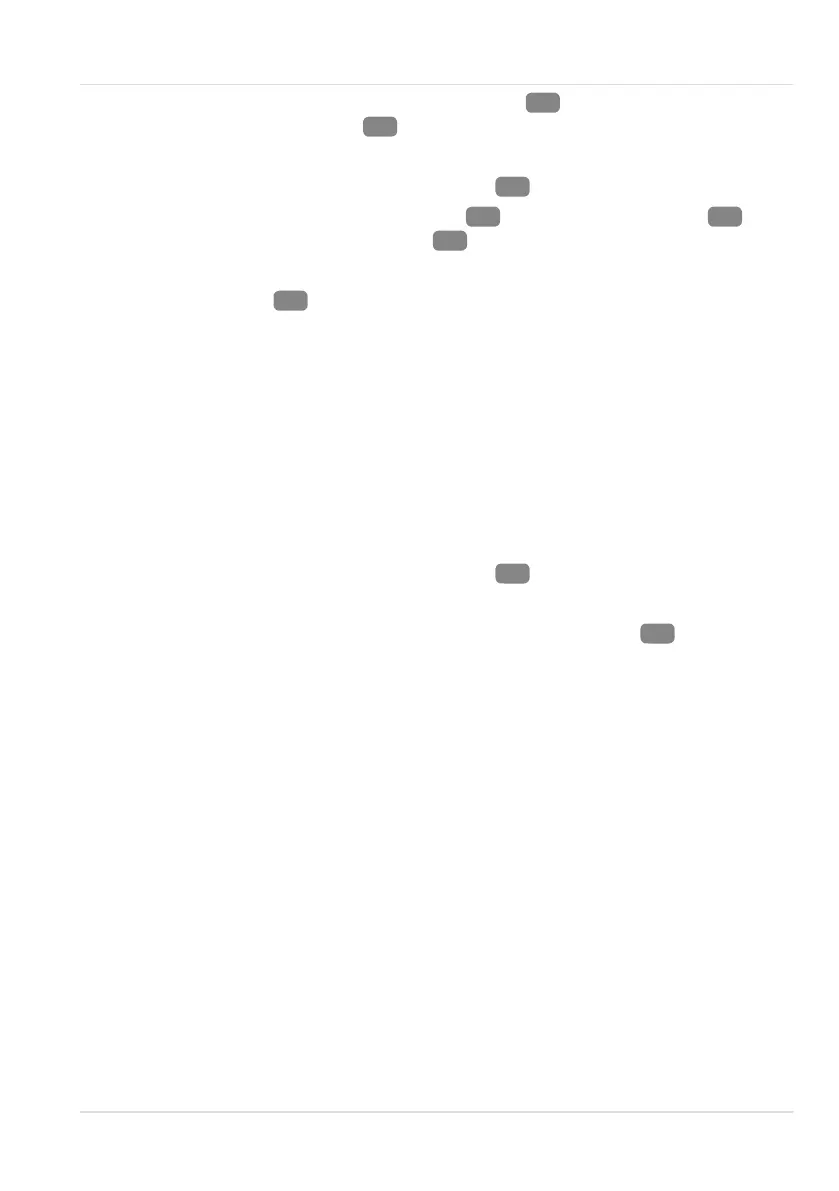If the water tank is full, the water tank indicator (W.F)
lights up and the fault
code "E2" is shown on the display
. The device stops operating.
To drain the water tank, proceed as follows:
1. Switch the device off and pull the mains plug
out of the socket.
2. Pull the hose connection (air conditioner)
out of the rear air outlet
and
disconnect the hot air discharge hose
from the device.
3. Bring the device to a place where the water can flow away safely.
4. Pull the drain plug
(and the inner plug beneath it) out of the opening and
let the water drain out (see Fig. H).
5. Carefully reinsert both drain plugs into the opening.
6. Return the device to its place of use.
7. Connect the device with the mains plug and attach the hot air discharge hose.
The device is ready for operation.
Permanent water discharge
If the device is mainly used in dehumidifier mode, you can set the water to drain
constantly so that the water tank is emptied automatically.
1. Switch the device off and pull the mains plug
out of the socket.
2. Drain the water tank (see section "Draining the water tank", items 1-4).
3. Connect a suitable drain hose to the opening of the drain plug
.
4. Place the open end of the drain hose in a suitable container or a drain.
Make sure that the drain hose is routed to the drain as directly as possible,
without any kinks or knots.
Permanent water discharge has been established.
Operation
19