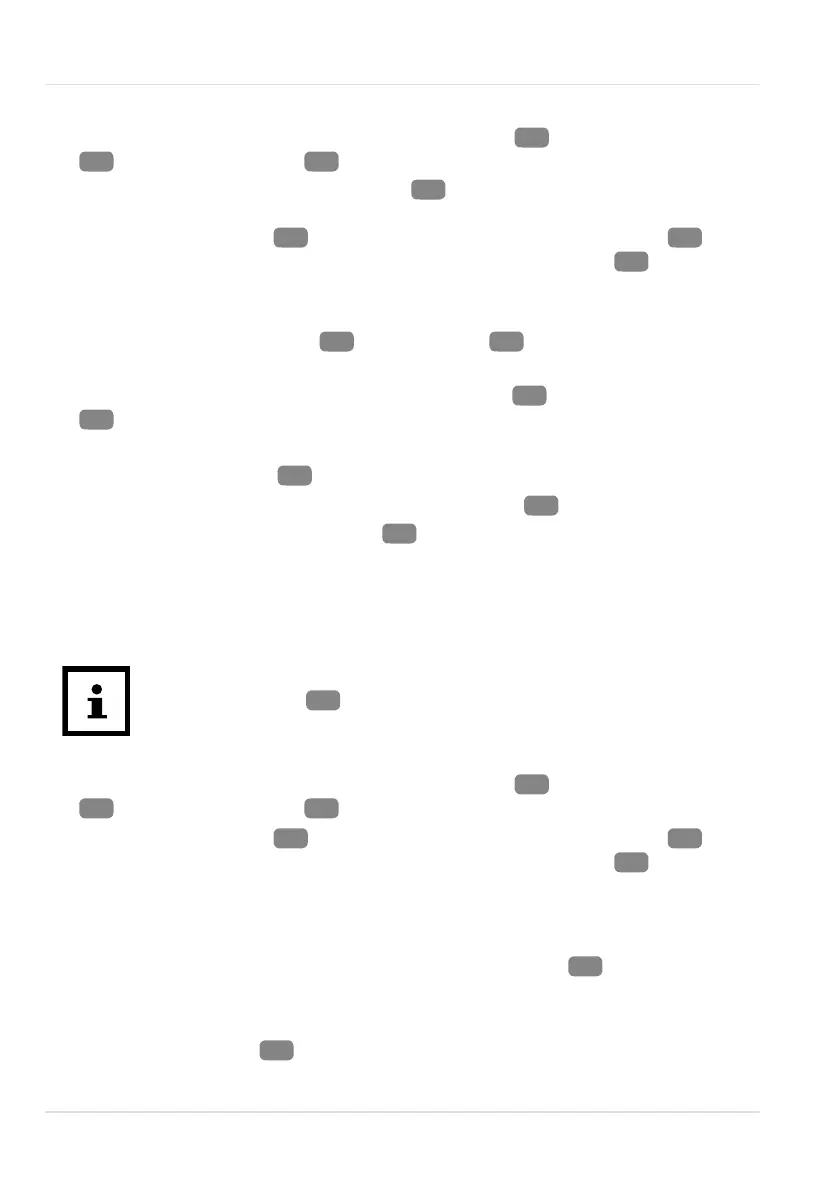Using cooling mode
1. Press the POWER on/off button on the control panel
or the "POWER" button
on the remote control
to switch the device on.
The device switches on and the display
shows the default/most recently set
temperature.
2. Press the MODE button
on the control panel or the "MODE" button
on
the remote control until the mode indicator (COOL/DEHUM/FAN)
reads
"COOL".
The device is in cooling mode.
3. Now press the TEMP- button
/ TEMP+ button
on the control panel to set
the desired temperature (temperature range: 16–31 °C).
If using the remote control: use the "TEMP+" button
and the "TEMP-" button
to adjust the settings.
The set temperature flashes on the display and is saved after approx. 5 seconds.
4. Press the SPEED button
on the control panel to set the fan speed.
If using the remote control: press the "SPEED" button
.
The fan speed indicator (HIGH/LOW)
indicates the set speed.
5. Press the POWER on/off button on the control panel or the "POWER" button on
the remote control to switch the device off.
The device switches off.
Using dehumidifier mode
When using the product in
dehumidifier mode, you can remove the hot
air discharge hose
.
See the sections "Draining the water tank" and "Permanent water
discharge" for instructions on how to drain the integrated water tank.
1. Press the POWER on/off button on the control panel
or the "POWER" button
on the remote control
to switch the device on.
2. Press the MODE button
on the control panel or the "MODE" button
on
the remote control until the mode indicator (COOL/DEHUM/FAN)
reads
"DEHUM".
The device is in dehumidifier mode.
The temperature is automatically set to approx. 2°C below the currently
measured room temperature and is shown on the display
.
The temperature cannot be configured manually in this mode.
The air speed is automatically set to LOW and is indicated by the fan speed
indicator (HIGH/LOW)
. The fan speed cannot be configured manually in this
mode.
Operation
16
