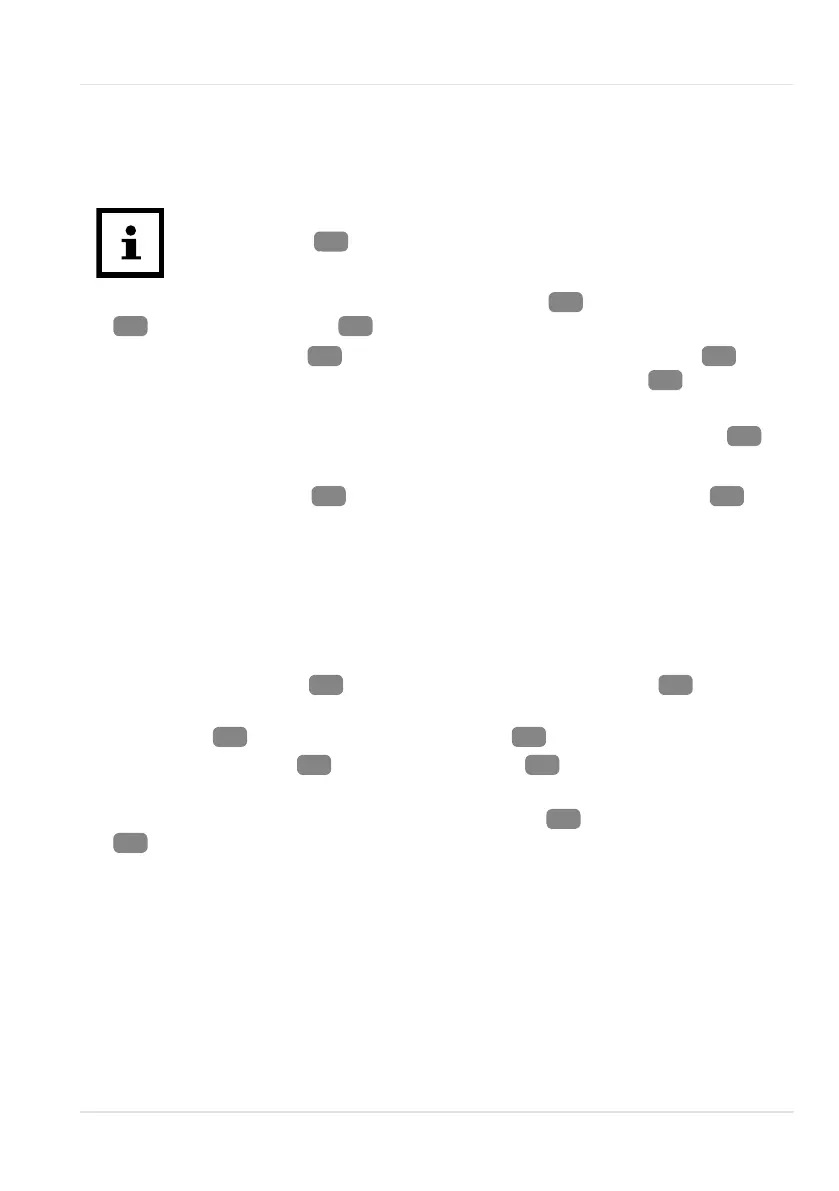3. Press the POWER on/off button on the control panel or the "POWER" button on
the remote control to switch the device off.
The device switches off.
Using ventilation mode
When using the device in ventilation mode, you can remove the hot air
discharge hose
.
1. Press the POWER on/off button on the control panel
or the "POWER" button
on the remote control
to switch the device on.
2. Press the MODE button
on the control panel or the "MODE" button
on
the remote control until the mode indicator (COOL/DEHUM/FAN)
reads "FAN".
The device is in ventilation mode.
The temperature is automatically set to 25°C and is shown on the display
.
The temperature cannot be configured manually in this mode.
3. Press the SPEED button
on the control panel or the "SPEED" button
on
the remote control to set the fan speed.
The fan speed indicator (HIGH/LOW) indicates the set speed ("HIGH" or "LOW").
The device is in ventilation mode.
Using the timer function
Automatic switch-on function
1. Press the TIMER button
or the "TIMER" remote control button
when the
device is switched off.
The display
flashes and the timer indicator
lights up.
2. Use the TEMP- button
and the TEMP+ button
to set the timer (1–24
hours).
If using the remote control: use the "TEMP+" button
and the "TEMP-" button
to adjust the settings.
The time you have set will flash on the display.
3. Press the TIMER button or the "TIMER" remote control button again to confirm the
time.
If you do not confirm the time or make any further inputs, the timer function will
turn off after approx. 10 seconds.
Operation
17