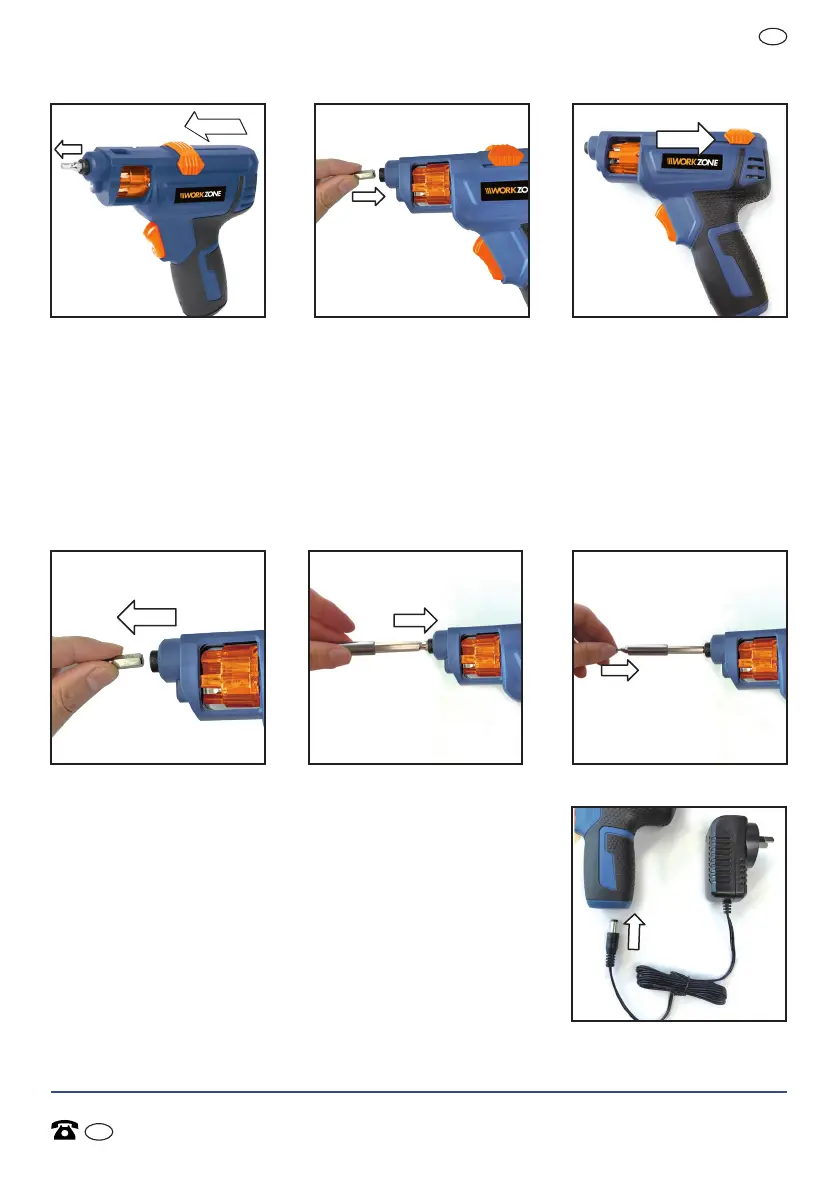4V Li-Ion Screwdriver
AFTER SALES SUPPORT
(toll free) MODEL No.: CSD40QU • 10/2019 10997
e-mail: info.aldi@positecgroup.com
AUS
17
1300 889 028
AUS
Installing the extension shaft with bit (11) (See Fig. C1-C3)
The screwdriver is equipped 2 x extension shafts (11). Use the extension
shaft (11) to extend the reach of the driver into recessed areas.
1)
Select a desired bit, push the top slide cover (4) forwards to engage it.
2) Remove the original bit by hand and insert either of the the
extension shafts (11) into the chuck (2).
3) Inert the bit into the shaft (11).
Charging the screwdriver (See Fig. D)
NOTE: The battery charger supplied is only for the
Li-ion battery installed in the machine. Do not use
another battery charger.
The Li-ion battery is protected against deep
discharging. When the battery is empty, the
machine is switched off by means of a protective
circuit and the tool holder no longer rotates.
C1
B6 B7
C3
B5
C2
