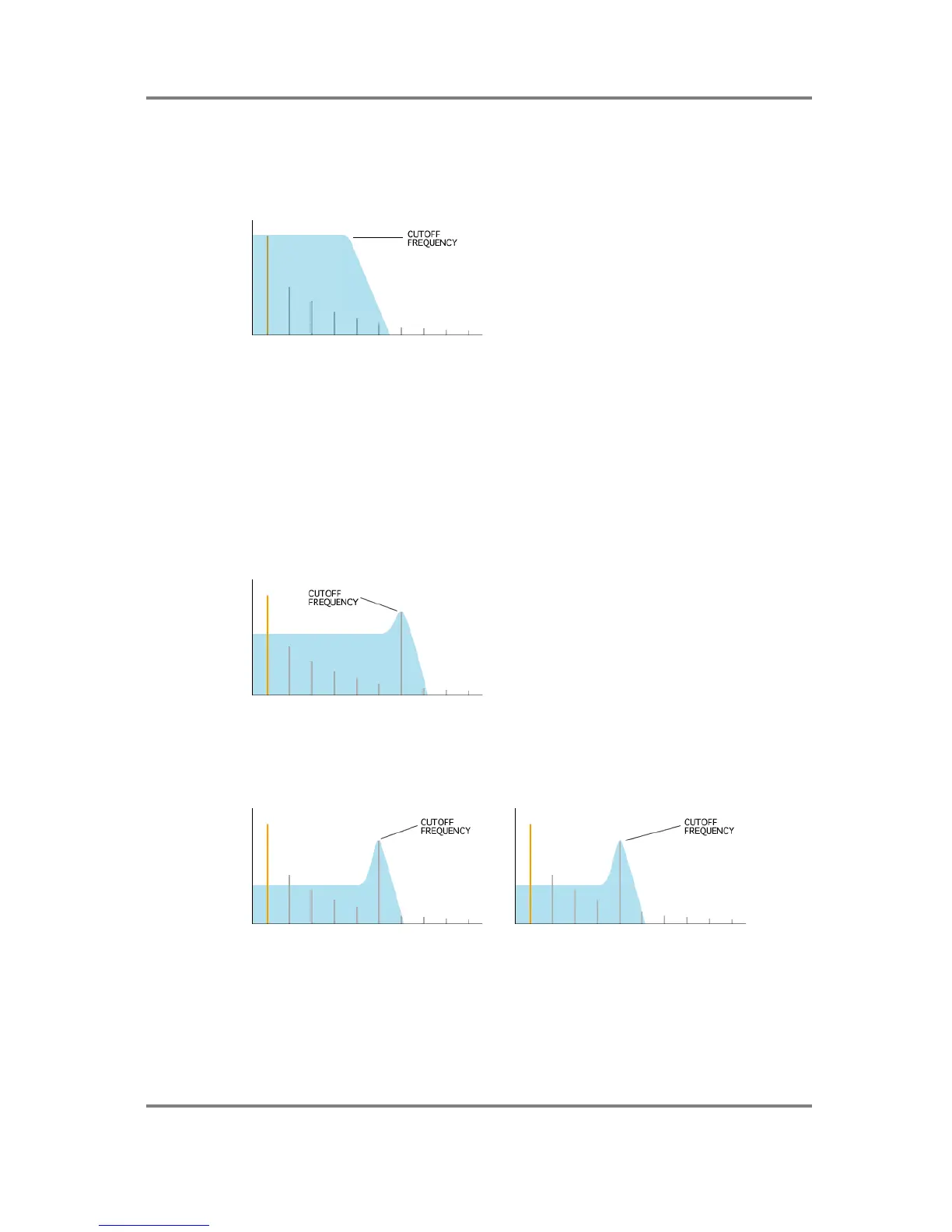ALESIS FUSION
ANALOG SYNTHESIS TUTORIAL
Using filters - Cutoff Frequency
Regardless of their type, all filters pretty much
work the same way. There is a CUTOFF
FREQUENCY control that sets the point at which the filter starts attenuating:
When that cutoff frequency is moved by turning the CUTOFF FREQUENCY control, you will
hear the tone of the sound changing.
In the example above, when you turn the CUTOFF
FREQUENCY control down, you hear the sound getting gradually softer
and less bright as the
upper harmonics are cut.
The exact effect depends on the selected filter type but generally,
you hear a ‘wah’ sound as the cutoff frequency changes
Resonance
Another control closely associated with the filter is RESONANCE (also known as EMPHASIS
or
‘Q’ on some synths). What this does is boost the area around the cutoff frequency and
has the
effect of emphasizing the harmonics at the cutoff frequency:
Note two things - not only is the harmonic at the cutoff frequency emphasised but the
fundamental is attenuated. As you move the cutoff, so each harmonic is picked out
individually
especially with increased resonance as shown below:
The resulting sound takes on the characteristic
synthy ‘weeeeow’ sound as the cutoff
changes.
With certain higher settings of the resonance control, you can actually hear the
harmonics being picked out and individually emphasised.
Sound processors / modifiers
Page
14
