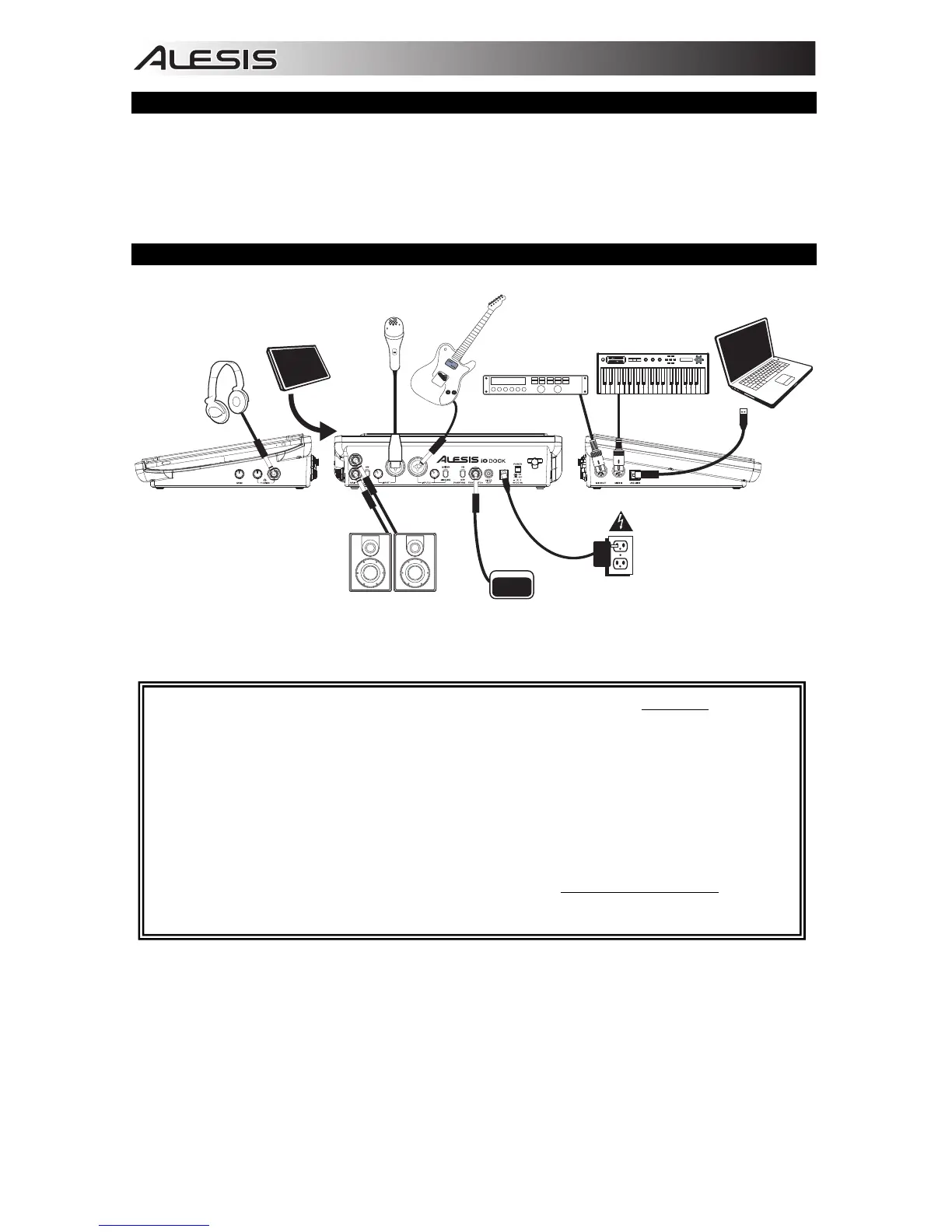4
volume
m1
m2
pitch
xyz
-
+
octave
accomp
store
tap
phrase
latch
analog modeling synth
push
r
h
y
t
h
m
s
p
a
t
t
e
r
n
s
p
r
o
g
r
a
m
s
s
e
t
u
p
s
c
o
n
f
i
g
CONTENIDO DE LA CAJA
iO Dock
Adaptador de alimentación
Adaptador de iPad 2
Guía de inicio rápido
Folleto de instrucciones de seguridad e información sobre la garantía
DIAGRAMA DE CONEXIÓN
• ADVERTENCIA: Colóquese los auriculares o encienda los altavoces sólo DESPUÉS de encender
el iO Dock.
• Puede usar hasta dos interruptores de pedal TS con iO Dock conectándolos a un "divisor" TRS
conectado al conector del INTERRUPTOR DE PEDAL.
• Cuando grabe una guitarra o bajo con captor activo, ajuste el CONMUTADOR GUITARRA /
MICROFÓNO/LÍNEA de iO Dock a "MIC/LINE". Si su instrumento usa un captor pasivo, ajuste el
conmutador a "GUITAR".
• Para reducir el zumbido eléctrico cuando se usan ajustes altos de ganancia, mantenga la fuente de
alimentación de iO Dock alejada del cable de su guitarra y de las entradas de los canales del
equipo.
• Puede actualizar el firmware de iO Dock usted mismo. Visite www.alesis.com/iodock
y haga clic
en "Docs and Downloads" (Documentos y descargas) para ver si hay alguna actualización de
firmware dis