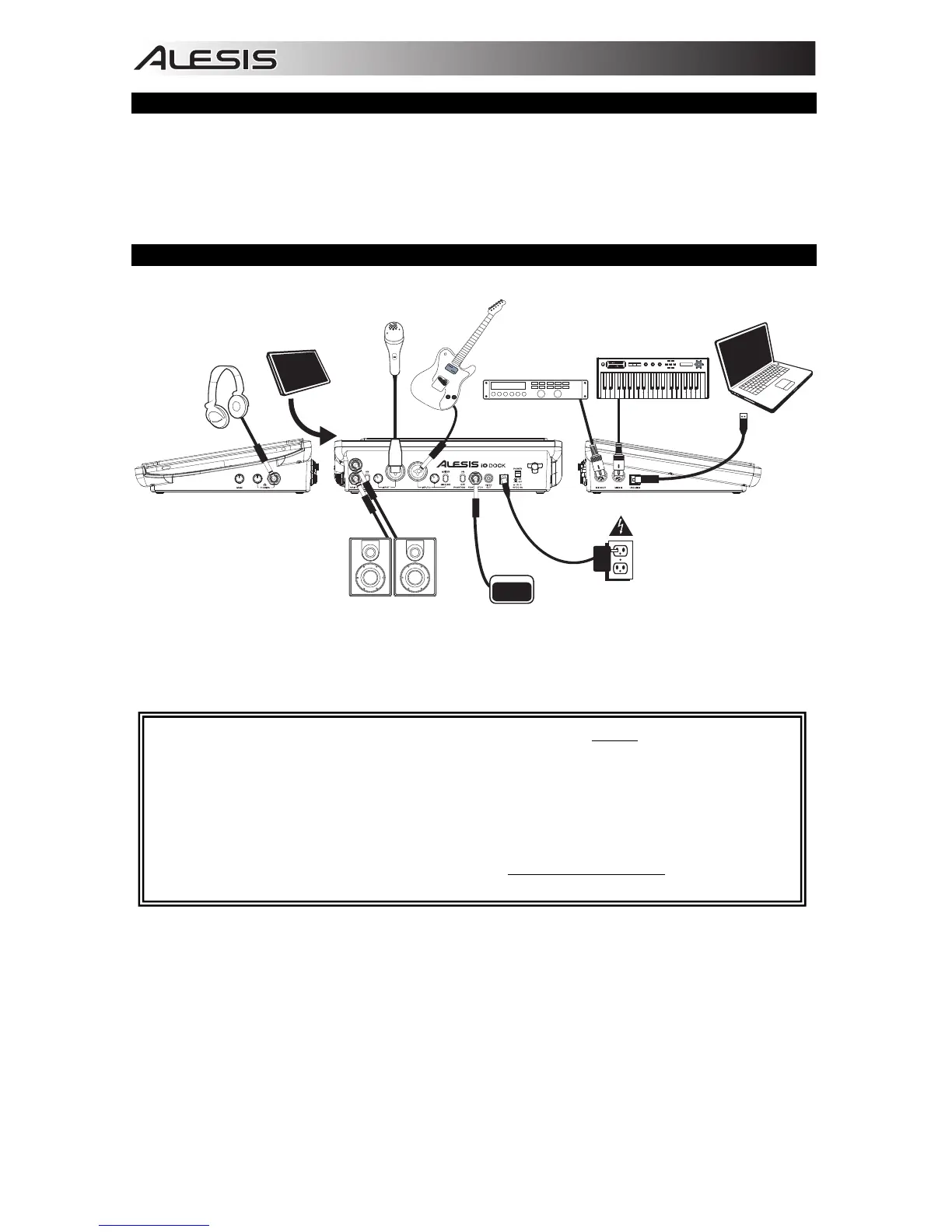2
volume
m1
m2
pitch
xyz
-
+
octave
accomp
store
tap
phrase
latch
analog modeling synth
push
r
h
y
t
h
m
s
p
a
t
t
e
r
n
s
p
r
o
g
r
a
m
s
s
e
t
u
p
s
c
o
n
f
i
g
BOX CONTENTS
iO Dock
Power adapter
iPad 2 adapter
Quickstart Guide
Safety Instructions & Warranty Information Booklet
CONNECTION DIAGRAM
• WARNING: Only put on your headphones or turn on your speakers AFTER turning on the iO Dock.
• You can use up to two TS footswitches with iO Dock by connecting them to a TRS "splitter"
connected to the FOOTSWITCH jack.
• When recording a guitar or bass with an active pickup, set the iO Dock's GUITAR / MIC/LINE
SWITCH to "MIC/LINE." If your instrument uses a passive pickup, set the switch to "GUITAR."
• To reduce electrical hum at high gain settings, keep the iO Dock's power supply away from your
guitar cable and the iO Dock's channel inputs.
• You can upgrade iO Dock's firmware yourself. Visit www.alesis.com/iodock
and click on "Docs
and Downloads" to see if there are any available firmware updates.
SPEAKERS*
HEADPHONES*
POWER
FOOTSWITCH*
* not include