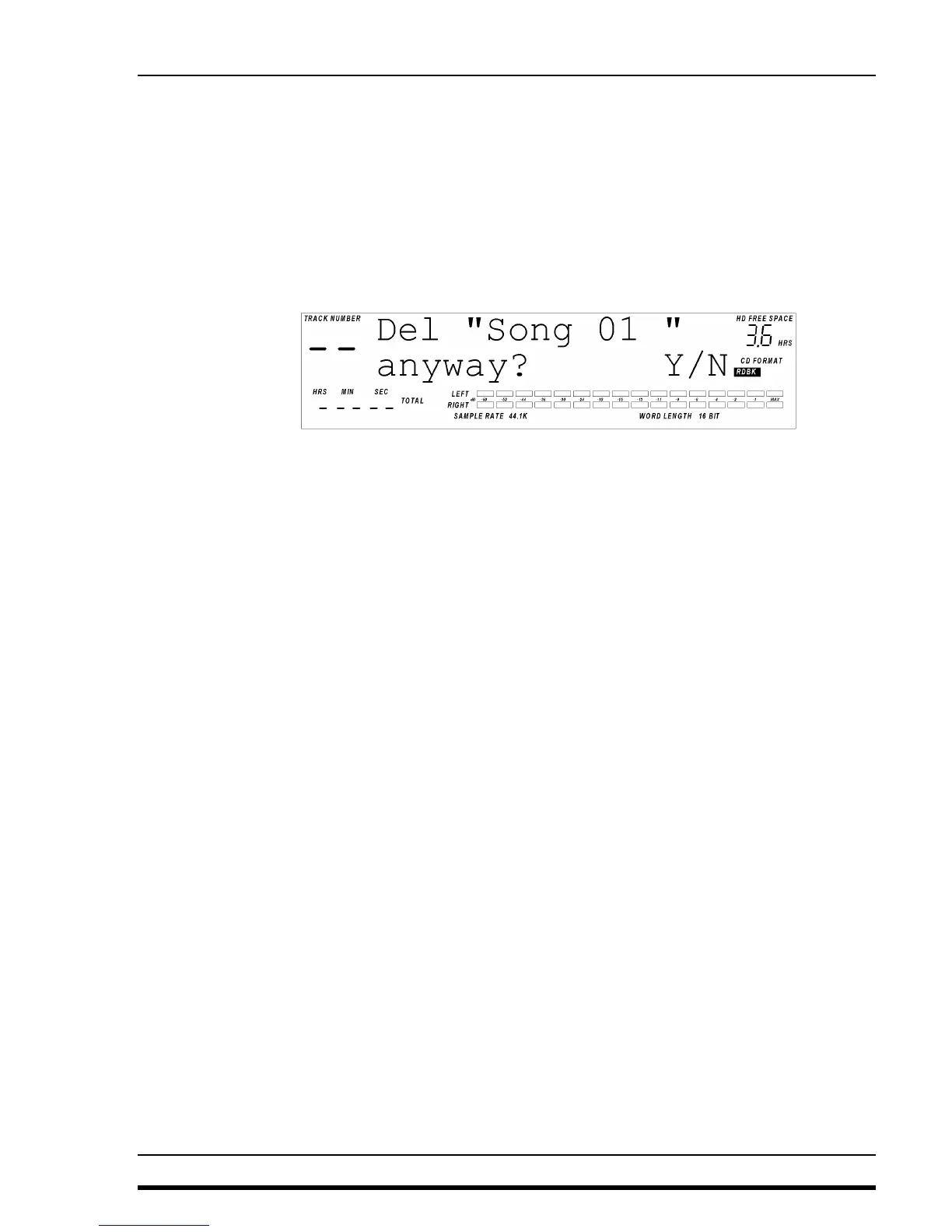Chapter 2
ALESIS ML-9600 REFERENCE MANUAL 1.00 7
Figure 2.7.1
Audio File In Use Warning
In Version 1.xx software, the only way to delete an Audio File that was in use was to find
every Track in every playlist that pointed to that Audio File and delete each Track. New to
version 2.0 software is the ability to override the warning and automatically delete all of the
Tracks associated with the Audio File you wish to delete.
After temporarily displaying the "Audio File In Use" screen, the override screen will be
displayed, as shown in Figure 2.7.2.
Figure 2.7.2
Audio File Delete Override Screen
Pressing UP/YES while this screen is displayed will cause the display to prompt
"Permanently delete from disk?"; pressing UP/YES once more will delete the Audio
File and all Tracks associated with that Audio File.
