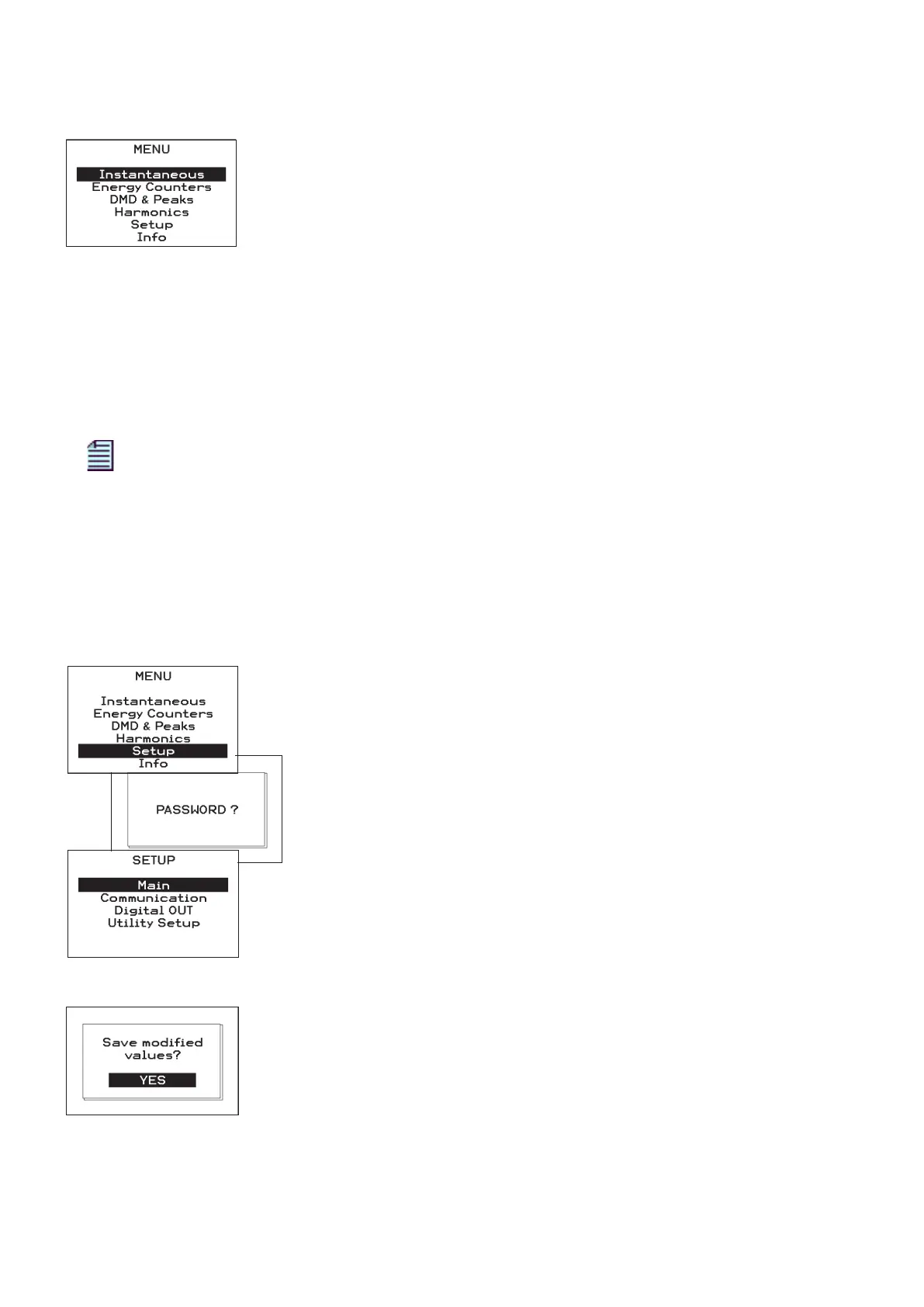14
8.3 GENERAL MENU
To display the General Menu, press for at least 2 seconds MENU key. To enter one of the following section,
move the highlighted bar to the requested item by means of UP or DOWN key and press ENTER key.
INSTANTANEOUS
Instantaneous values.
ENERGY COUNTERS
Energy counters.
DMD & PEAKS
Demand, peak and demand peak values of the main measurements.
HARMONICS (optional)
Graphics and tables showing the harmonic content of current and voltage.
SETUP
Instrument programming.
INFO
Operating conditions.
NOTE. The number and format of the displayed pages depend on the selected wiring mode
(see section 7.7), the instrument configuration and the additional functions (options). The
description in the manual refer to the instrument in a 3-PHASE 4-WIRE/3CT wiring.
8.4 SETUP MENU
It allows to program the device to fit to the application. This section describes how to access the Setup
menu.
Move the highlighted bar to SETUP by means of 1. UP or DOWN key and
press ENTER key
When the password is requested, press 2. UP and DOWN keys simultaneously.
The Setup menu will be displayed showing the following items:
MAIN
Main parameters setup. See section 8.4.1
COMMUNICATION
Serial communication setup. See section 8.4.2
DIGITAL OUT
Digital outputs parameters setup. See section 8.4.3
UTILITY SETUP
Contrast adjusting, backlight and language setup, counters reset.
See section 8.4.4
To exit from any Setup page, move the highlighted bar to PREVIOUS by means
of UP or DOWN key and press ENTER key. If a parameter has been changed
previously, a warning message will be displayed. The instrument requests
confirmation to save the new data.
Available choices:
YES• exit and save changes
NO• exit without saving
Continue• remain on the modified Setup page without exiting
