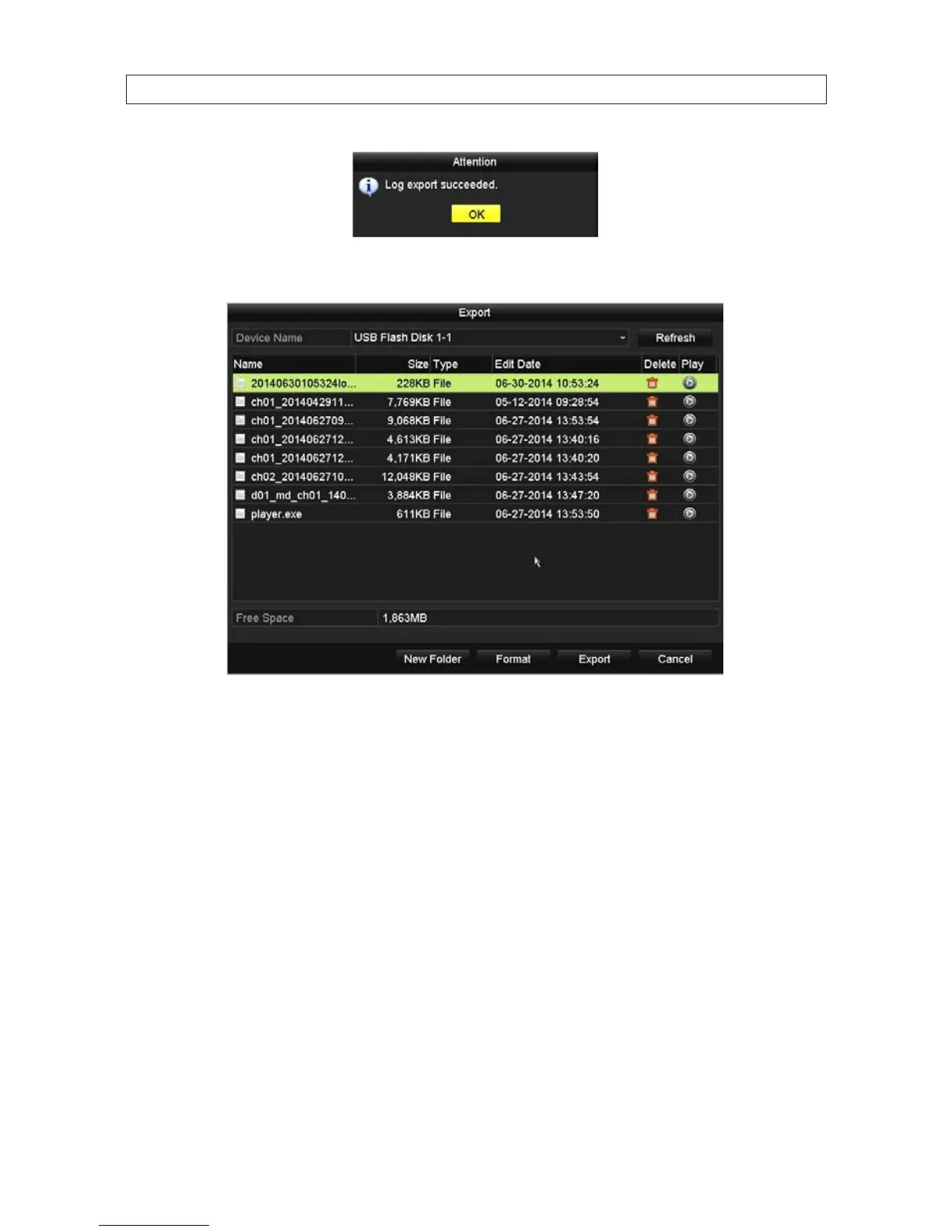136
SECTION 9: SYSTEM MAINTENANCE
5. Check the Export result on a computer by opening a le that was saved.
9.3 Import / Export system conguration
You can export the NVR conguration, then import the le later to restore the earlier conguration.
1. Attach an USB storage device, such as a USB ash drive or USB disk drive, to the NVR USB port.
2. Open the Import/Export menu. Go to Menu | Maintenance | Import/Export
3. On the Device Name line, open the drop down list and select the destination for the exported conguration le.
