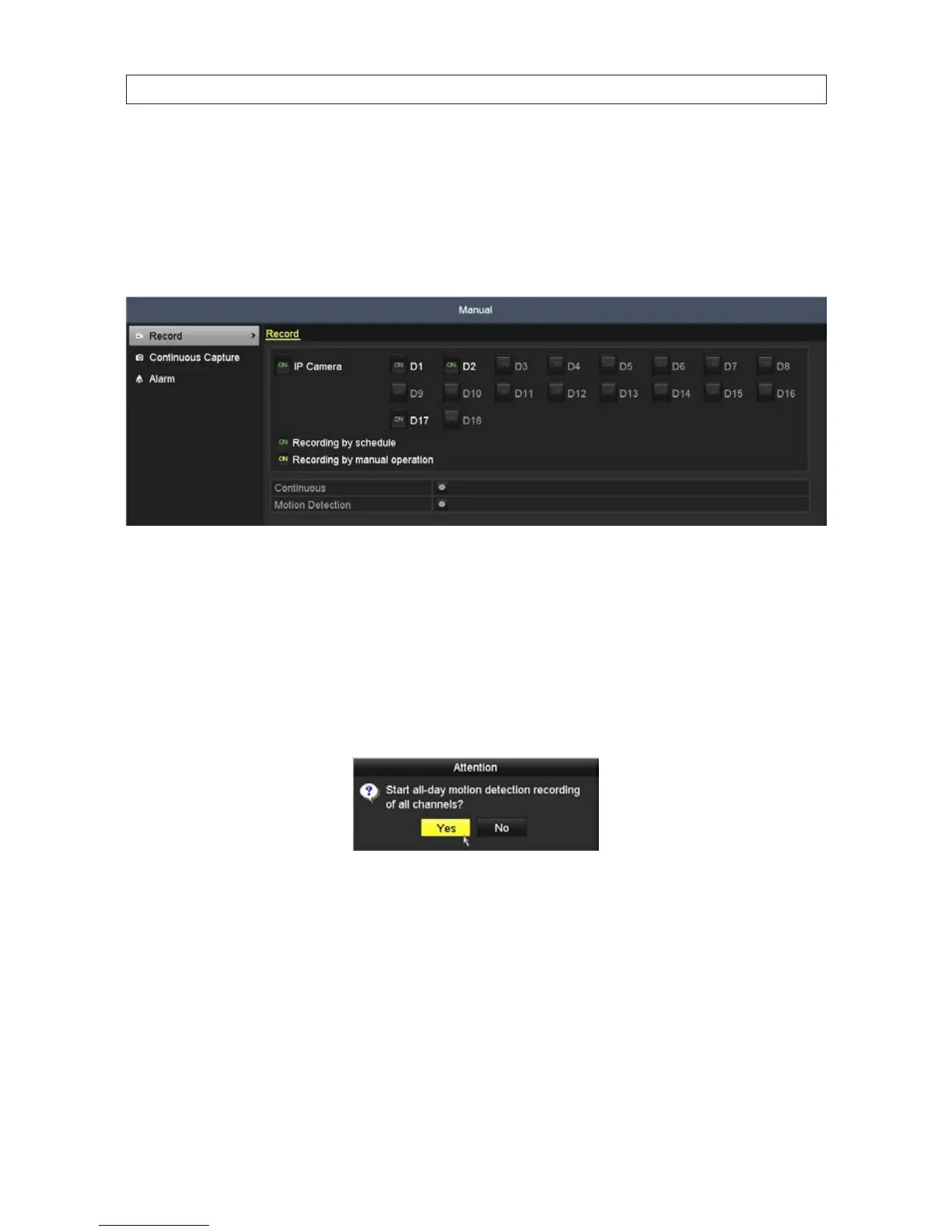82
6.1.5 Manualrecord
Follow the steps below to begin manual recording. Manual recording, once initiated, requires a manual cancel of the record. The
manual recording can occur prior to the scheduled recording.
1. Open the Manual settings menu. Go to Menu | Manual.
2. To enable Manual Record:
a. Select Record on the left menu frame.
b. Click the status button before camera number to change the label from OFF to ON, if necessary. See the example above.
c. Click the icon after Normal or Motion Detection.
d. When the Attention window opens, click Yes.
3. To disable Manual Record:
a. Select Record on the left menu frame.
b. Click the status button before camera number to change the label from ON to OFF.
c. Click the icon after Norman or Motion Detection.
d. When the Attention window opens, click No.
SECTION 6: RECORD, PLAYBACK AND VIDEO BACKUP
