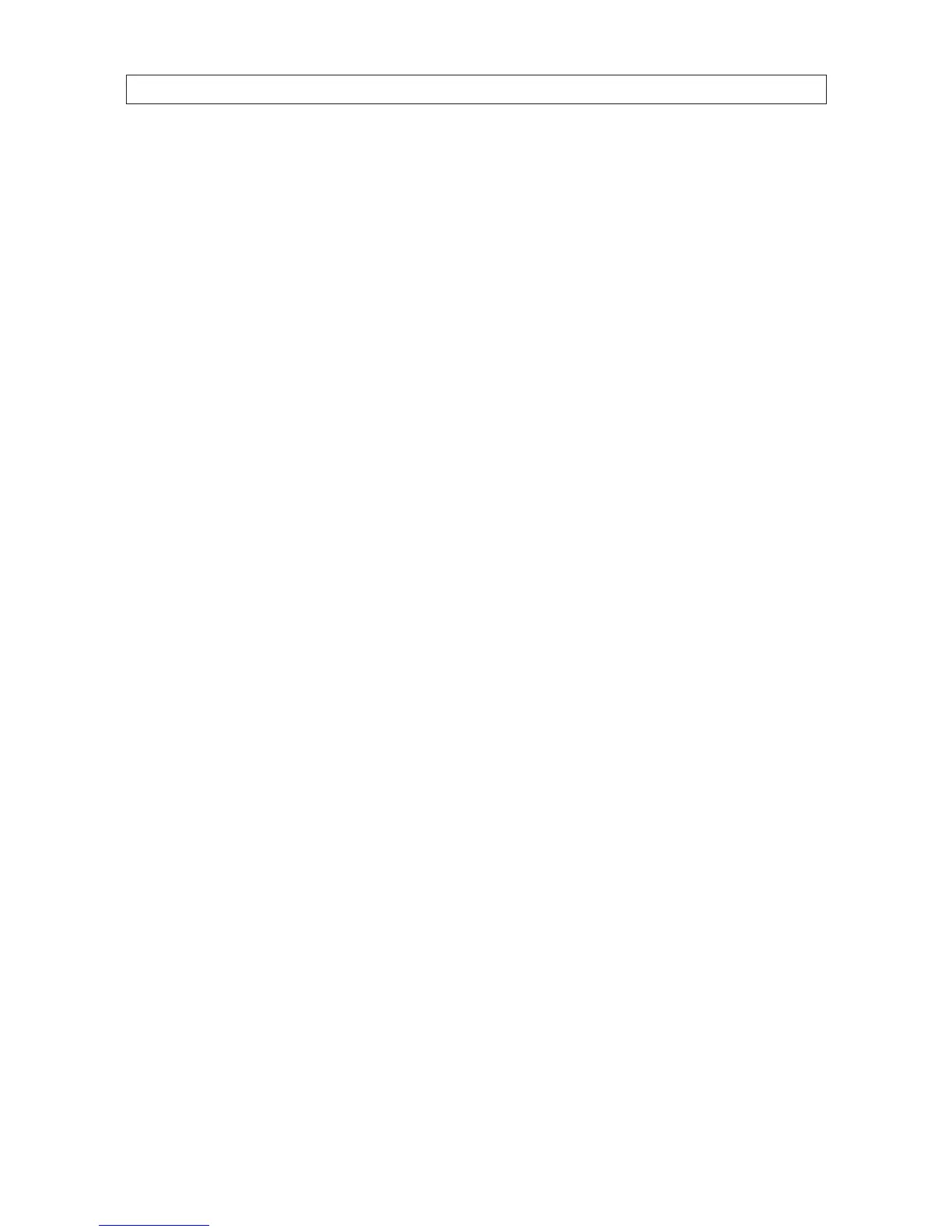vi
TABLE OF CONTENTS
2.10 Conguring Exception Alarms .........................................................44
2.11 Setting sensor alarms ................................................................45
2.12 Setting alarm response actions ........................................................49
SECTION 3 Startup, Shutdown, Reboot. . . . . . . . . . . . . . . . . . . . . . . . . . . . . . . . . . . . . . . . . . . . . . . . . . . . . . . . . . 54
3.1 Starting Up, Shutting Down and Rebooting the NVR ......................................54
3.1.1 Startup .......................................................................54
3.1.2 Shutdown .....................................................................54
3.1.3 Rebooting the NVR .............................................................55
SECTION 4 Live View Interface .................................................................56
4.1 Operations in Live view mode .........................................................56
4.1.1 Front panel operation on Live view ................................................57
4.1.2 Using the mouse in Live view .....................................................58
4.1.3 Using an Auxiliary monitor .......................................................58
4.1.4 Live View Status icons ...........................................................59
4.2 Quick Setting Toolbar ................................................................59
4.3 Live View pop-up menu ..............................................................61
4.3.1 Live View settings ..............................................................61
4.4 Channel-Zero Encoding ..............................................................63
SECTION 5 PTZ Controls ....................................................................... 64
5.1 Conguring PTZ settings .............................................................64
5.2 Setting PTZ presets, patrols and patterns ...............................................65
5.2.1 Customizing Presets. . . . . . . . . . . . . . . . . . . . . . . . . . . . . . . . . . . . . . . . . . . . . . . . . . . . . . . . . . . . .65
5.2.2 Calling Presets .................................................................66
5.2.3 Customizing Patrols .............................................................67
5.2.4 Calling Patrols ..................................................................68
5.2.5 Customizing Patterns. . . . . . . . . . . . . . . . . . . . . . . . . . . . . . . . . . . . . . . . . . . . . . . . . . . . . . . . . . . .69
5.2.6 Calling Patterns ................................................................70
5.3 PTZ Control Panel ...................................................................70
SECTION 6 Record, Playback and Video Backup ...................................................72
6.1 Conguring record settings ...........................................................73
6.1.1 Setting camera parameters ......................................................73
6.1.2 Conguring Record schedule .....................................................74
6.1.3 Conguring Capture schedule ....................................................78
6.1.4 Conguring Motion Detection Recording ...........................................79
6.1.5 Manual record .................................................................82
