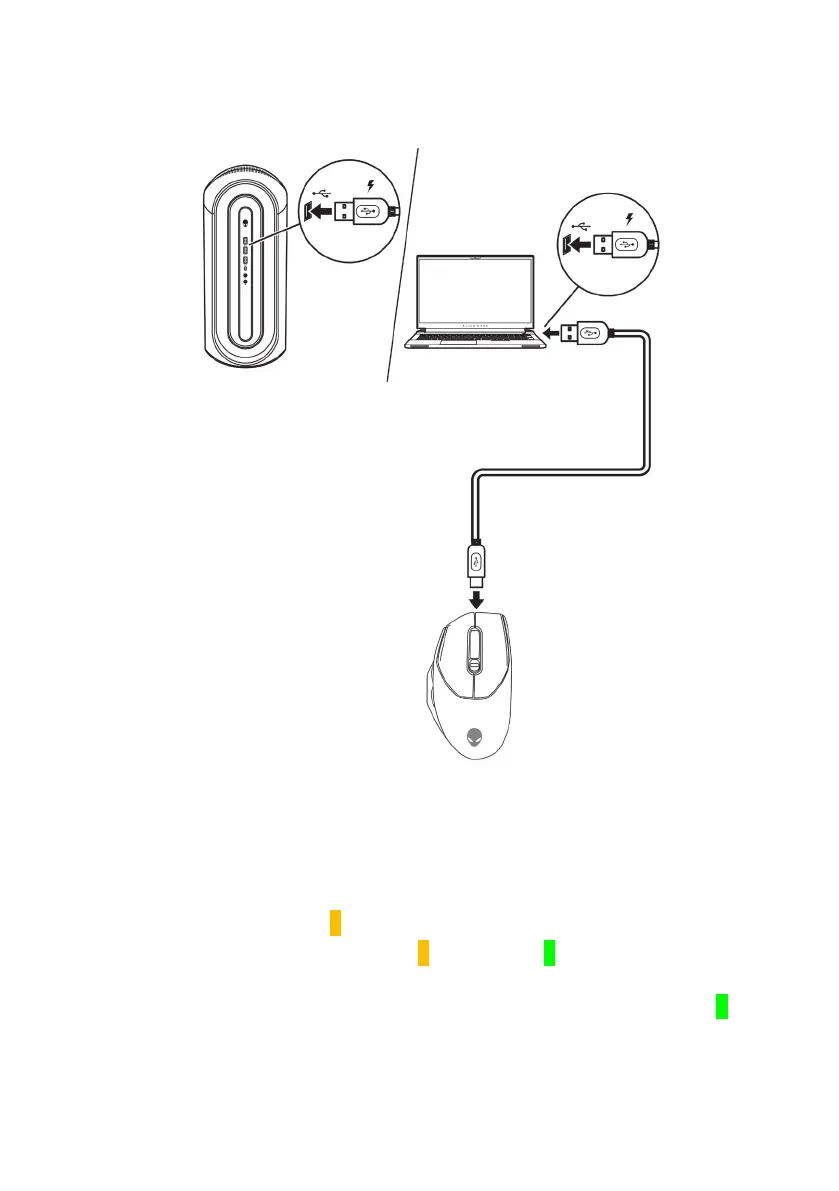12 | Setting up your gaming mouse
2. Connect the other end of the USB charging cable to an available USB
port on your desktop or laptop.
Desktop
Laptop
3. When the battery is fully charged, the battery indicator blinks in green for
3 seconds, and then stays static green for 9 seconds. After 12 seconds, it
reverts to the user default lighting.
Battery indicator colors
• Low power: Amber pulsing ( ).
• Charging: Morphing between amber ( ) and green ( ) for 12 seconds.
After 12 seconds, it reverts to the user default lighting.
• Fully charged: Blinks in green for 3 seconds, and then stays static green ( )
for 9 seconds. After 12 seconds, it reverts to the user default lighting.