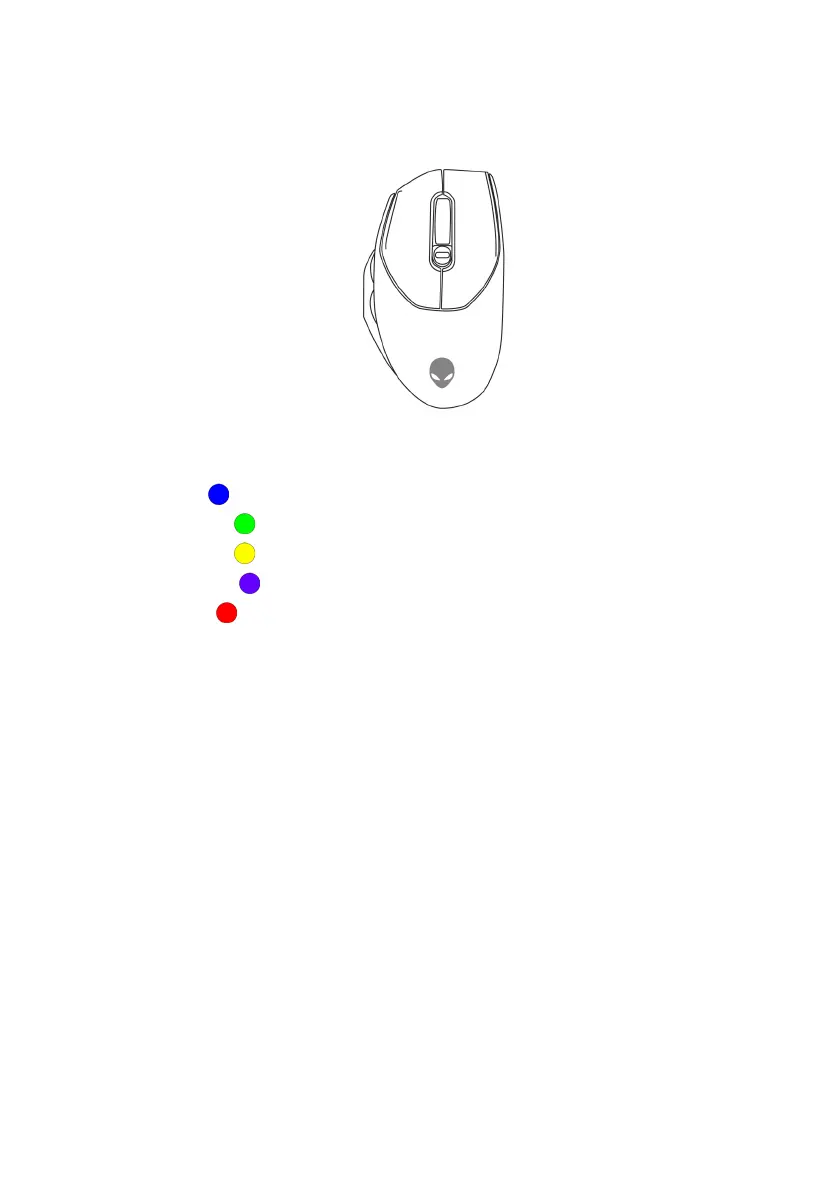Features | 7
Adjustable Dots Per Inch (DPI)
Slide the DPI adjustment slider to instantly change the mouse tracking resolution.
DPI setting is indicated by the scroll wheel LED color. The default five DPI
settings available are as follows:
• 800: Blue ( )
• 1200: Green ( ) (default)
• 1600: Yellow ( )
• 2400: Purple ( )
• 3200: Red ( )
You can change the default DPI settings and customize the DPI stages with the
Alienware Command Center (AWCC) application.
