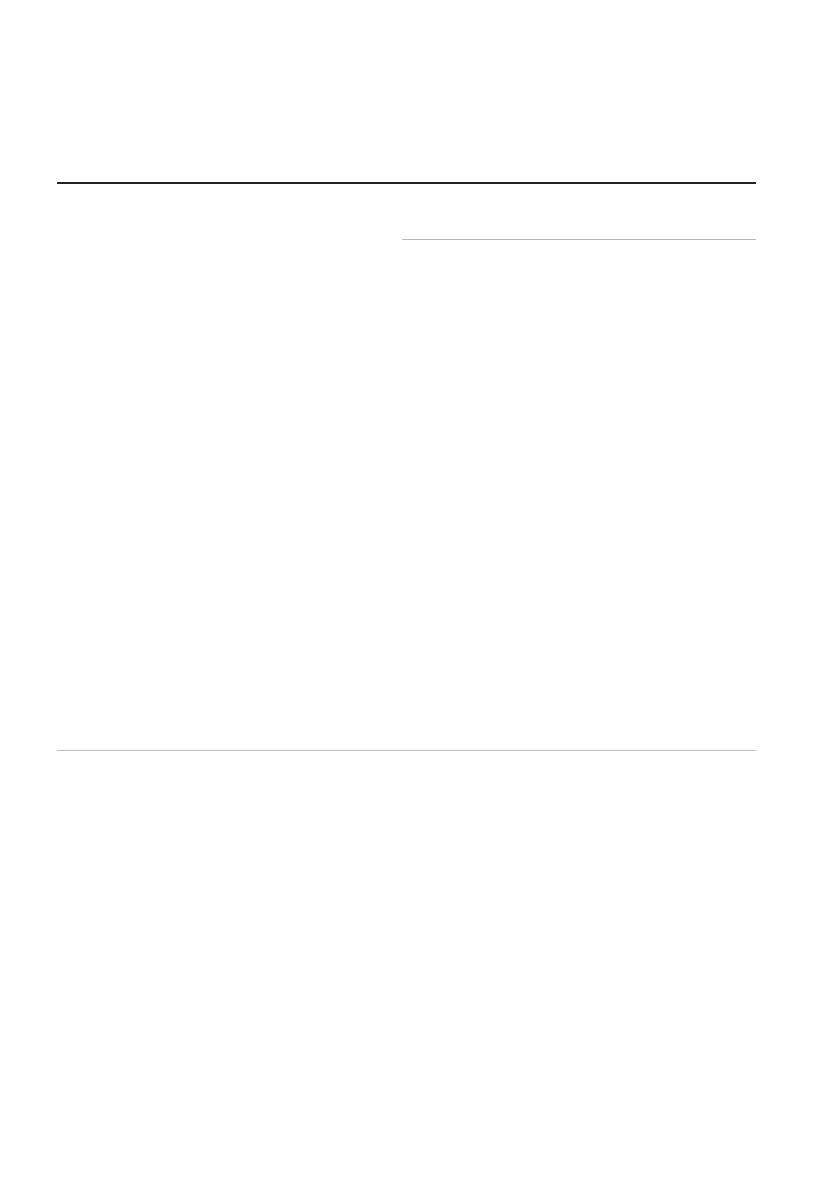16 | Troubleshooting
Troubleshooting
Problems Possible solutions
Mouse is not functioning Turn ON the power switch on the
bottom of the mouse and try again.
1. In wireless mode, ensure that the
battery has sucient battery power.
2. Slide the power button to turn o
the mouse, and then turn on again.
3. In wired mode, connect the USB
charging cable to another USB
port. Wait until a notication
appears indicating that the driver
installation is complete before you
use the mouse.
4. In 2.40 GHz wireless mode,
connect the USB wireless dongle
to another USB port or connect
the USB wireless dongle and USB
charging cable to the dongle
extender. Wait until a notication
appears indicating that the driver
installation is complete before you
use the mouse.
5. Restart your computer.