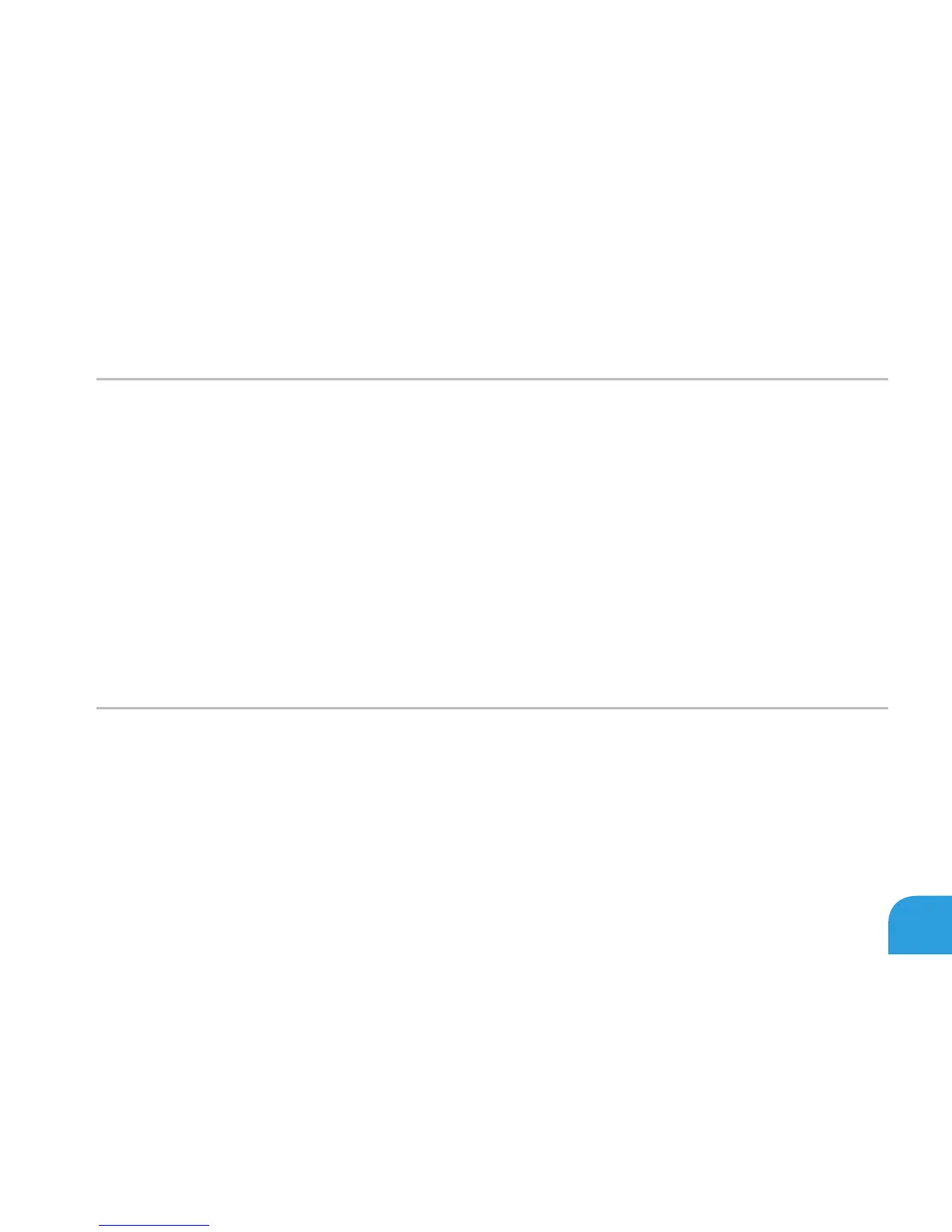CHAPTER 7: SPECIFICATIONS
107
Display
Dimensions (active area)
Height 173.95 mm (6.85 inches)
Width 309.40 mm (12.18 inches)
Diagonal 355.60 mm (14.00 inches)
Refresh rate 60 Hz
Operating angle 0° (closed) to 140°
Pixel pitch 0.1933 mm
Controls brightness can be controlled through keyboard
shortcuts
Keyboard (Backlit)
Number of keys 82 (Korea, U.S., and Canada); 83 (Europe); 86 (Japan)
Backlight color RGB; colors can be changed by invoking the AlienFX
software in the Alienware Command Center. For
information, see “Alienware Command Center” on
page 40.