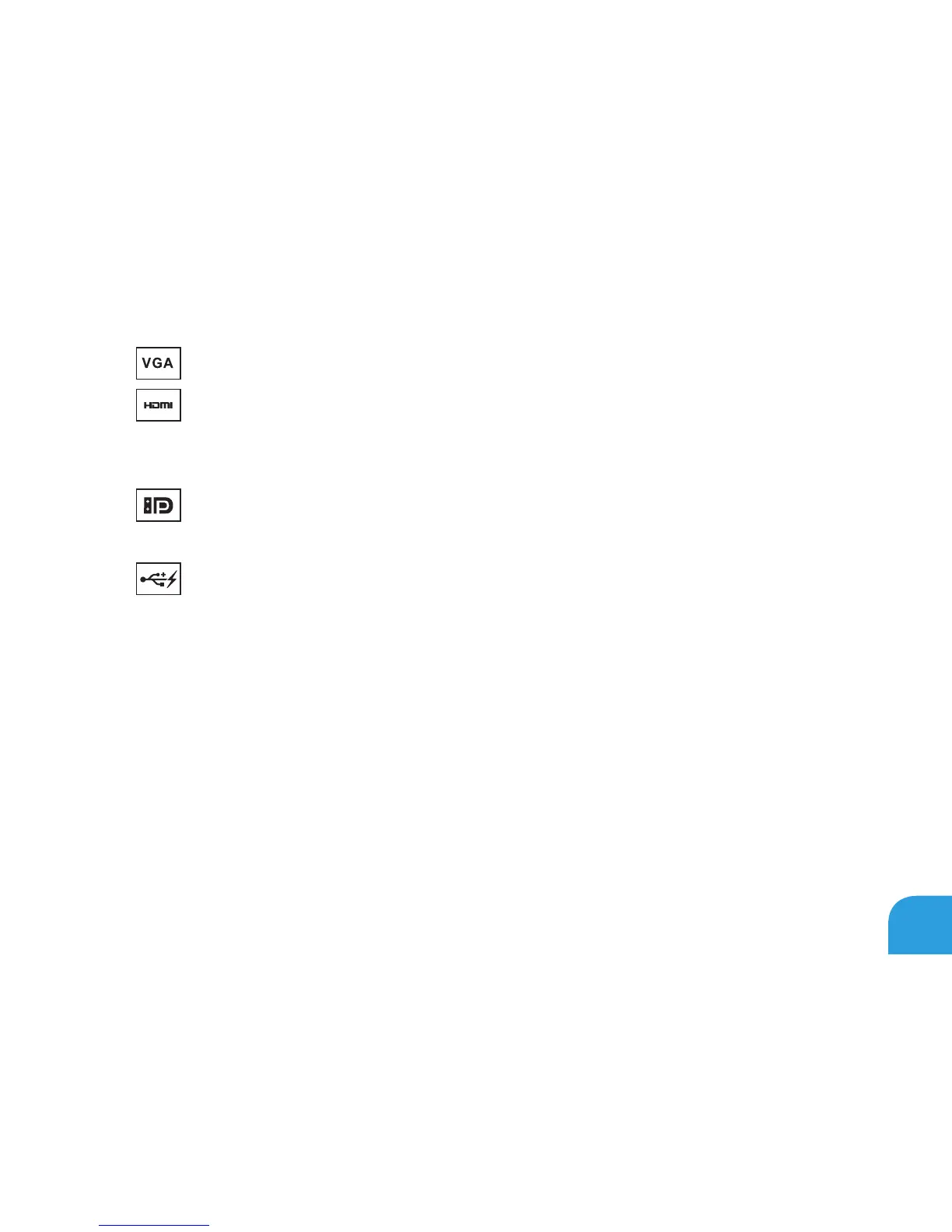CHAPTER 2: GETTING TO KNOW YOUR LAPTOP
25
1
VGA connector — Connects your computer to a monitor or projector.
2
HDMI connector — Connects to a TV for both multi‑channel digital audio and
video signals.
NOTE: For a monitor without built‑in speakers, only the video signal will be read.
3
Mini-DisplayPort connector — Connects your computer to external DisplayPort
monitors and projectors.
4
USB 2.0 connector with PowerShare — Connects to USB devices, such as a
mouse, keyboard, printer, external drive, or MP3 player.
e USB Powershare feature allows you to charge USB devices when the computer is
powered on/o or in sleep state.
NOTE: Certain USB devices may not charge when the computer is powered o or in sleep
state. In such cases, turn on the computer to charge the device.
NOTE: You can enable or disable the option of charging the USB devices when the
computer is powered o or in sleep mode using the BIOS settings.
NOTE: If you turn o your computer while charging a USB device, the device stops
charging. To continue charging, disconnect the USB device and connect it again.
NOTE: e USB PowerShare is automatically shut o when only 10% of the total battery
life remains.