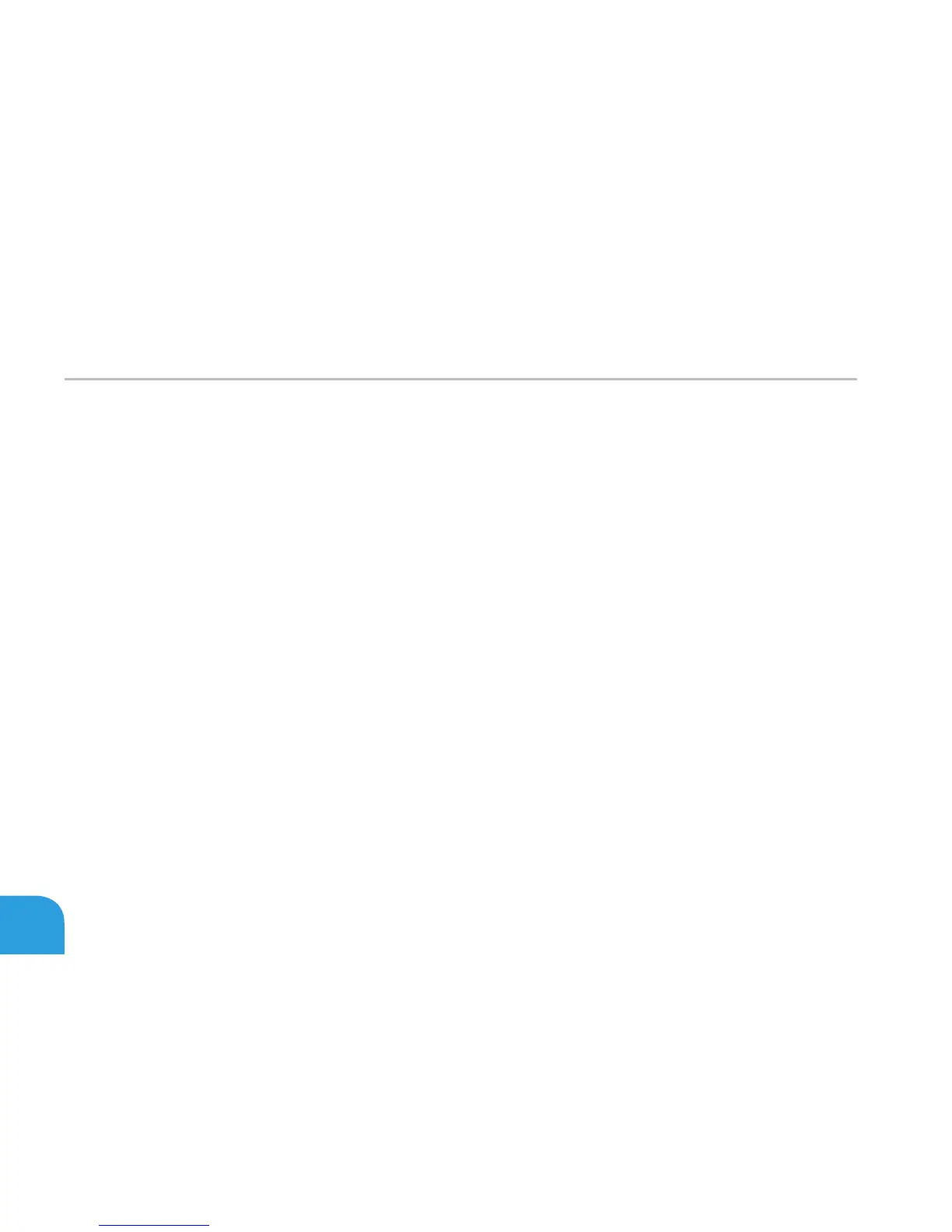CHAPTER 3: USING YOUR LAPTOP
56
Advanced Menu
USB Power Share
Allows you to charge USB devices when the computer is turned
o or in standby mode.
AC Only: Charge USB devices when connected to AC adapter •
only.
AC and Battery: Charge USB devices when connected to AC •
adapter and when the computer is running on battery.
Disabled: Disables USB PowerShare. •
Integrated Network
Allows you to enable or disable the on‑board LAN controller.
Disabled: Internal LAN is disabled and is not visible to the •
operating system.
Enabled: Internal LAN is enabled. •
High Denition
Audio
Allows you to enable or disable the internal high denition
audio device.
Disabled: e internal audio device is disabled and is not •
visible to the operating system.
Enabled: e internal audio device is enabled. •
SD Card Reader
Allows you to enable or disable the internal SD card reader.