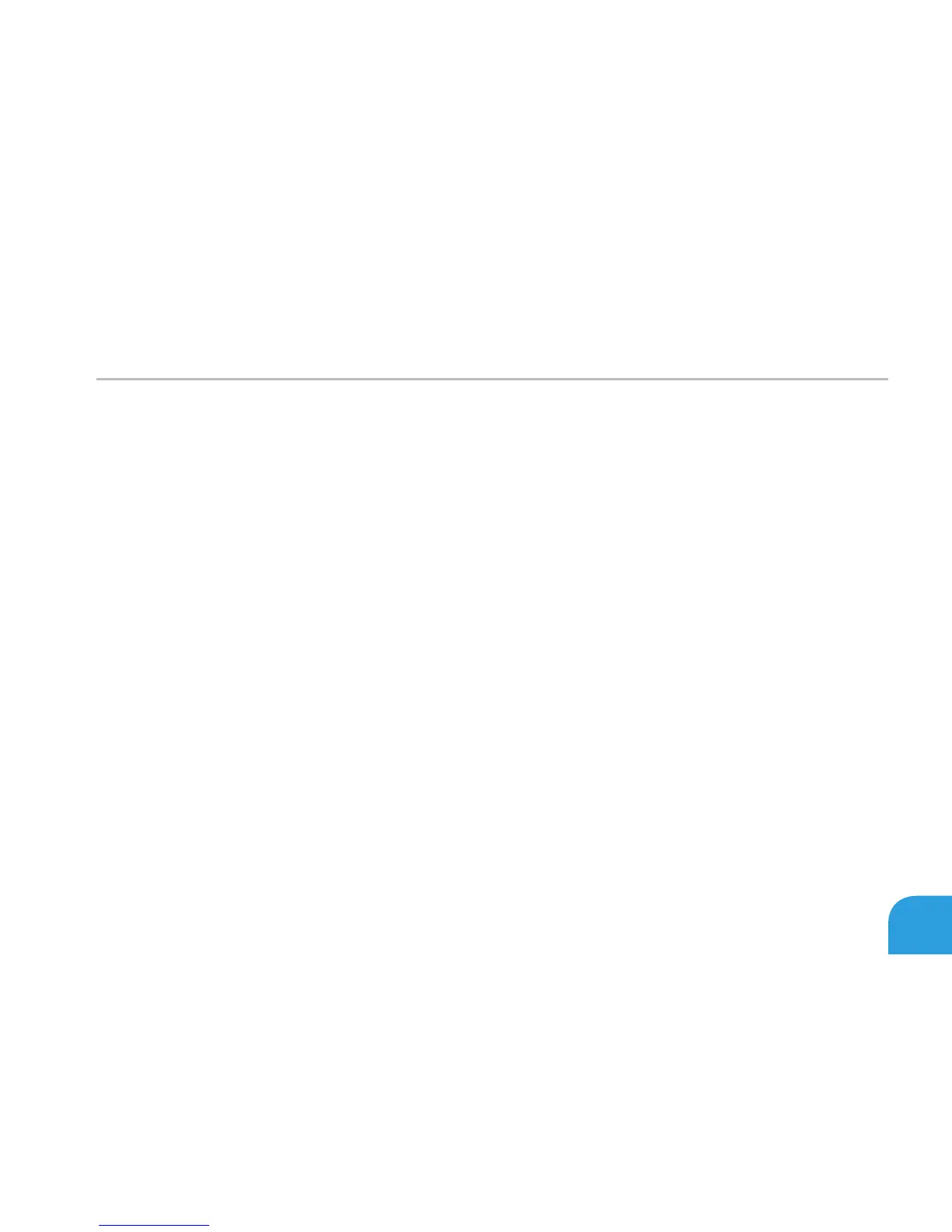CHAPTER 3: USING YOUR LAPTOP
59
Advanced — Performance Options Menu
New Frequency in
10KHz increments
Allows you to enter a new bus clock frequency in 10 Khz
increments.
Apply New Bus
Clock Frequency
Allows you to apply the new bus clock frequency
Immediately: e new bus clock frequency is applied •
immediately.
Once: e new bus clock frequency is applied once until the •
next reboot.
Permanently: e new bus clock frequency is applied •
permanently after the next reboot.
Memory Overclocking
Memory Override
Support
Allows you to enable or disable the memory override option
support.
Disabled: e memory override support is disabled. •
Enabled: Displays additional memory override support •
options.
Memory Voltage
Allows you to increase memory voltage.
Memory Frequency
Allows you to set memory frequency.
XMP DIMM Prole
Allows you to congure dierent XMP options.