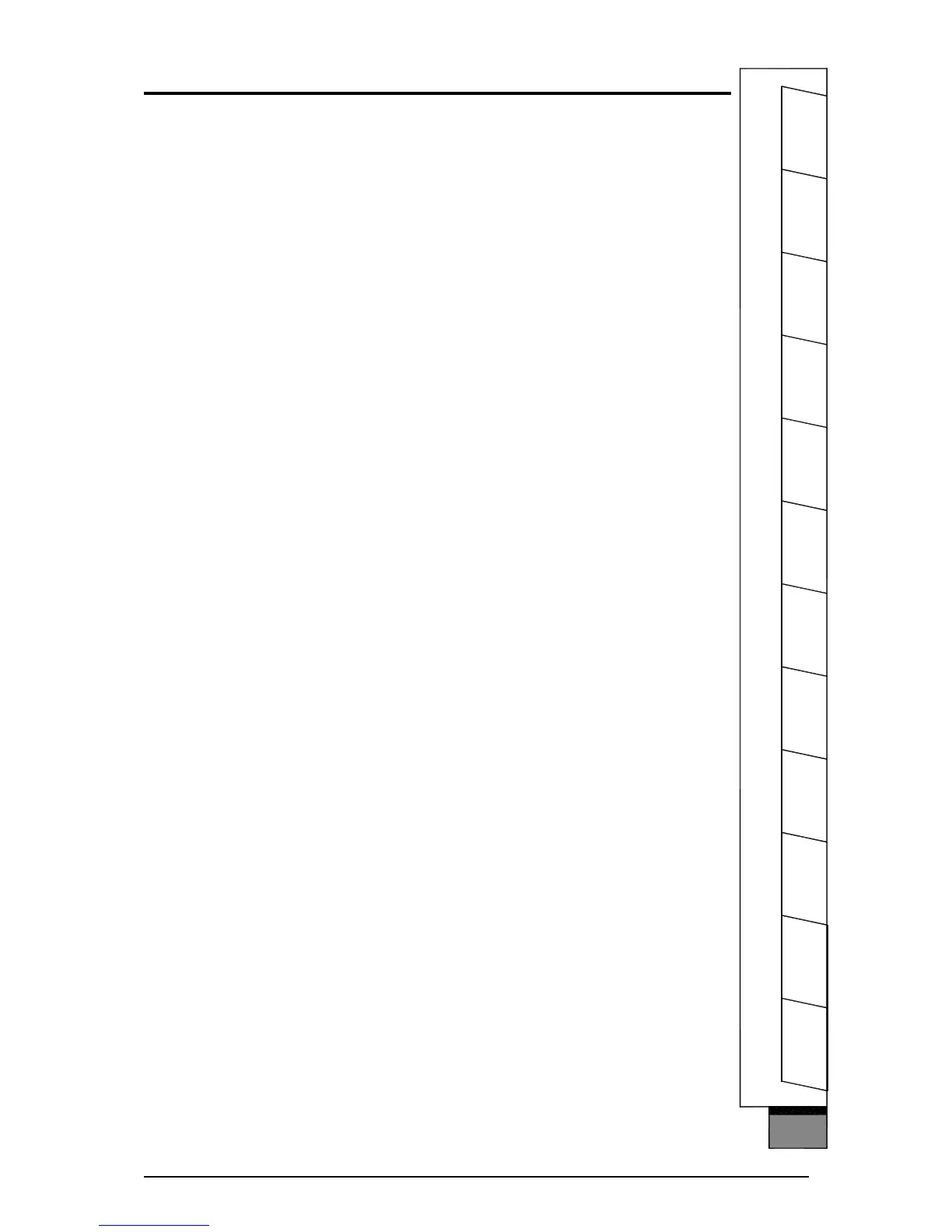DR66 & DR128 Installer User Guide 43
DR128 Front Panel Label Template
This file is provided with the Allen & Heath WinDR software.
File: DR128label.dot template for Microsoft
®
Word application.
Edit the text boxes within the Word application and print the label.
Alternatively, photocopy the template shown here and write in the names.
Add install information across the top if required.
Cut out along the outline. Overall size including tab is 261x21mm.
Remove the DR128 front panel facia using a 2mm hex driver.
Insert the label left hand tab into the alignment slot.
Line up the label right hand top with the top of the LCD slot.
Secure in place with adhesive tape.
Refit the DR128 front facia.
