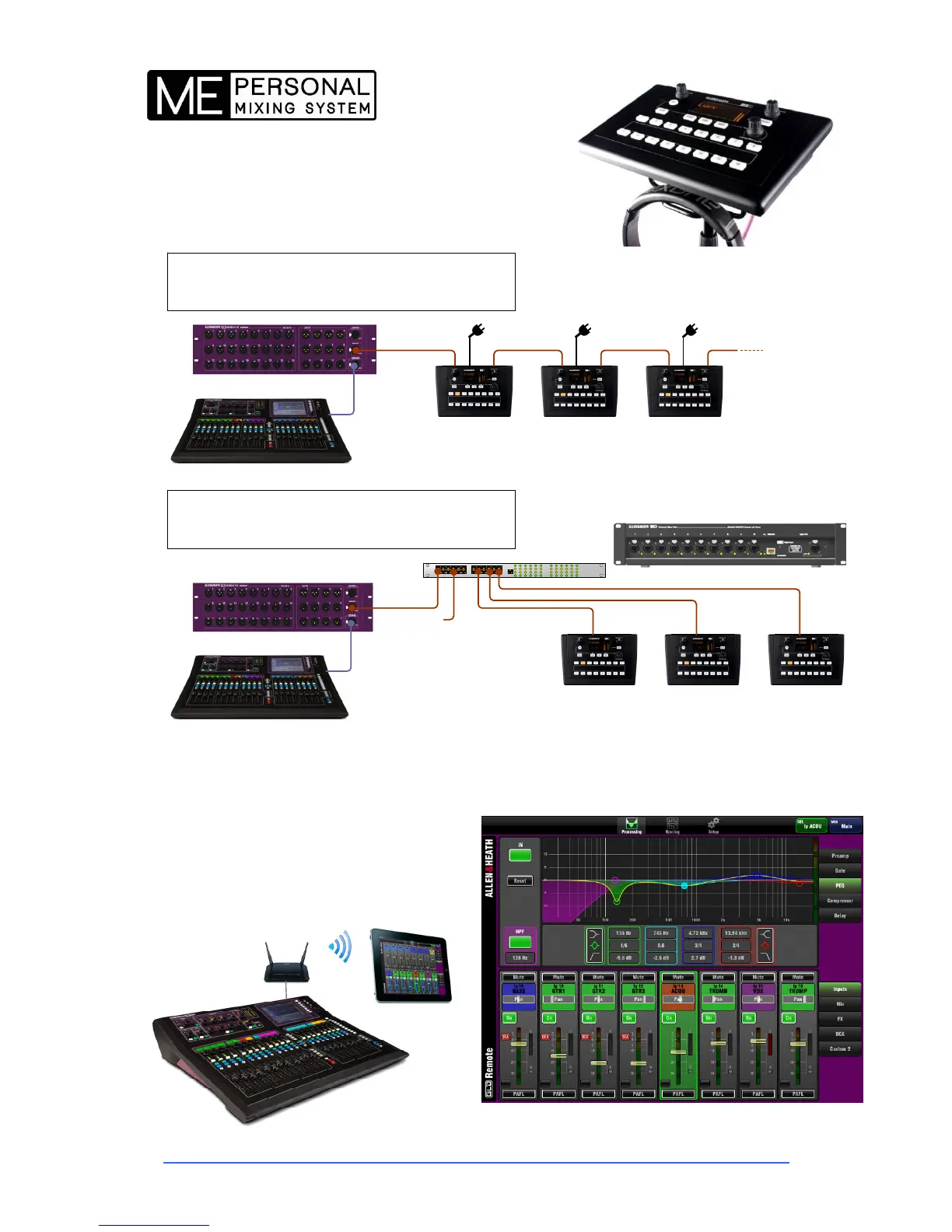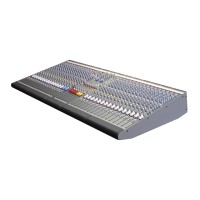GLD User Guide 7 AP8561 iss.3
Daisy chain connection One or more ME-1
personal mixers can connect to any GLD dSNAKE port
.
Parallel connection Each ME-1 mixer can be
connected with its own cable using a standard PoE
Ethernet switch or the Allen & Heath ME-U hub.
The GLD can interface directly with the Allen & Heath ME
Personal Mixing System to allow musicians, performers and
presenters to control their own monitor mix without using up
GLD mix buses.
Visit the Allen & Heath web site to find out more.
GLD Remote app for iPad
Allows remote wireless control using one or more
iPads via a wireless access point (router) connected
to the GLD Network port.
The app can be downloaded from the Apple Store.
Note that GLD Remote version 1.2 must be used
with a mixer running V1.2 firmware.
ME-1 Personal Mixe
