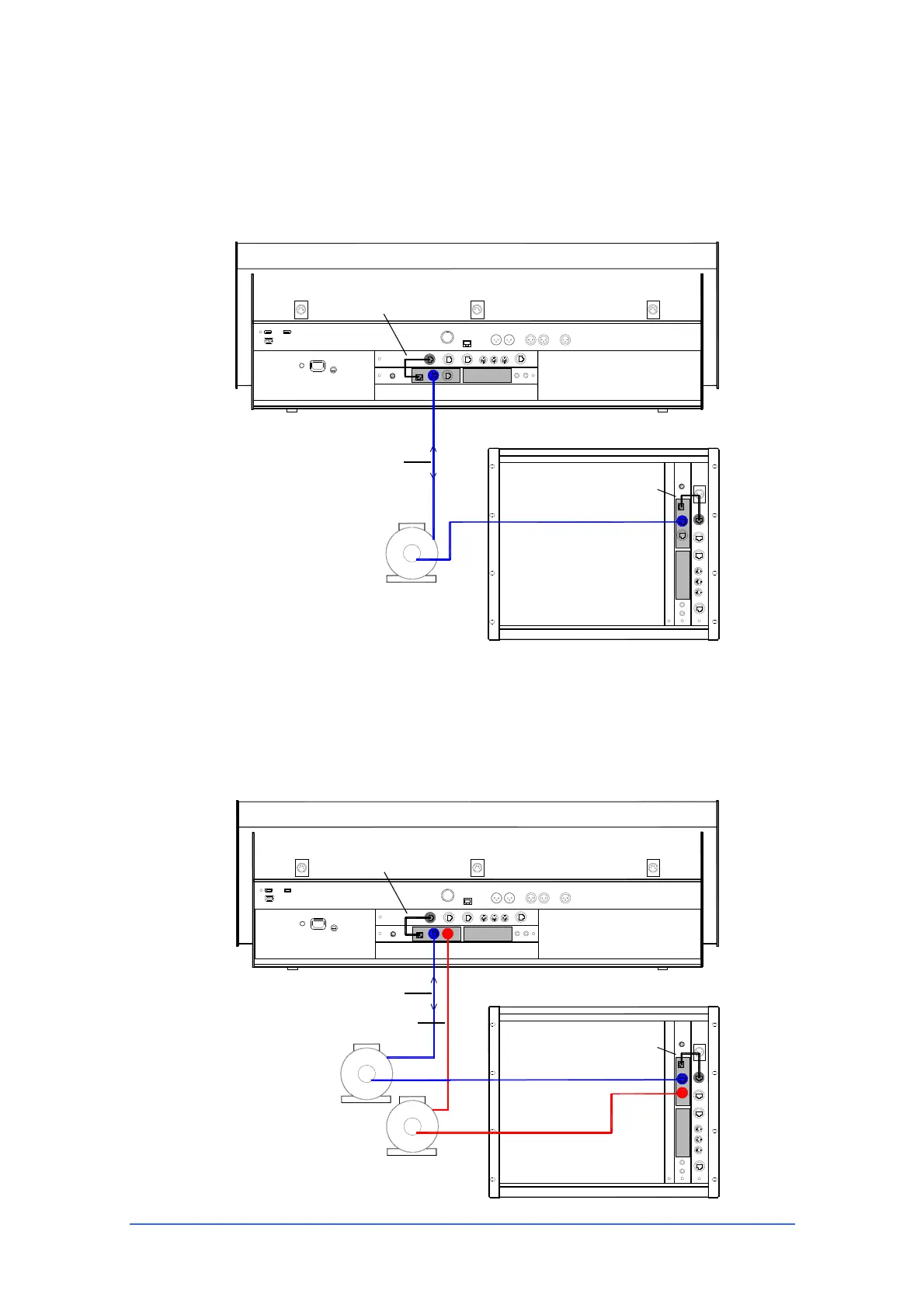iLive Reference Guide – Hardware Part 1 - 14 AP6526-1 iss.5
Using ACE
TM
This requires a single CAT5 cable which transports AUDIO and CONTROL over the same cable.
Plug MixRack Port A ACE 1 to the Surface Port A ACE 1 to connect the PAFL, talkback and rear panel
input/output signals (channels 1 to 32) to and from the Surface. For information on using the optional
network modules refer to information later in this user guide.
Redundant ACE connection The modular iLive Port A Surface to MixRack link supports dual
redundancy. Two cables may be connected, one as a backup for continued operation should the other
become disconnected or damaged.
Set the Redundant Link option to ON using the Surface MIXRACK Setup / Mixer Pref / Port A/B Setup
screen.
CPU
RAB2
iDR10 MIXRACK
iLIVE MODULAR SURFACE
AUDIO+CONTROL
PORT A ACE 1
ACE 1
NETWORK
PORT A
BRIDGE
NETWORK
BRIDGE
Connect Port A ACE 1 to ACE 1
CPU
RAB2
iDR10 MIXRACK
iLIVE MODULAR SURFACE
AUDIO+CONTROL
ACE 1
PORT A ACE 1
NETWORK
ACE 2
BRIDGE
NETWORK
BRIDGE
Connect Port A ACE 1 to ACE 1 and ACE 2 to ACE 2
REDUNDANT CONNECTION
ACE 2 (Redundant)
