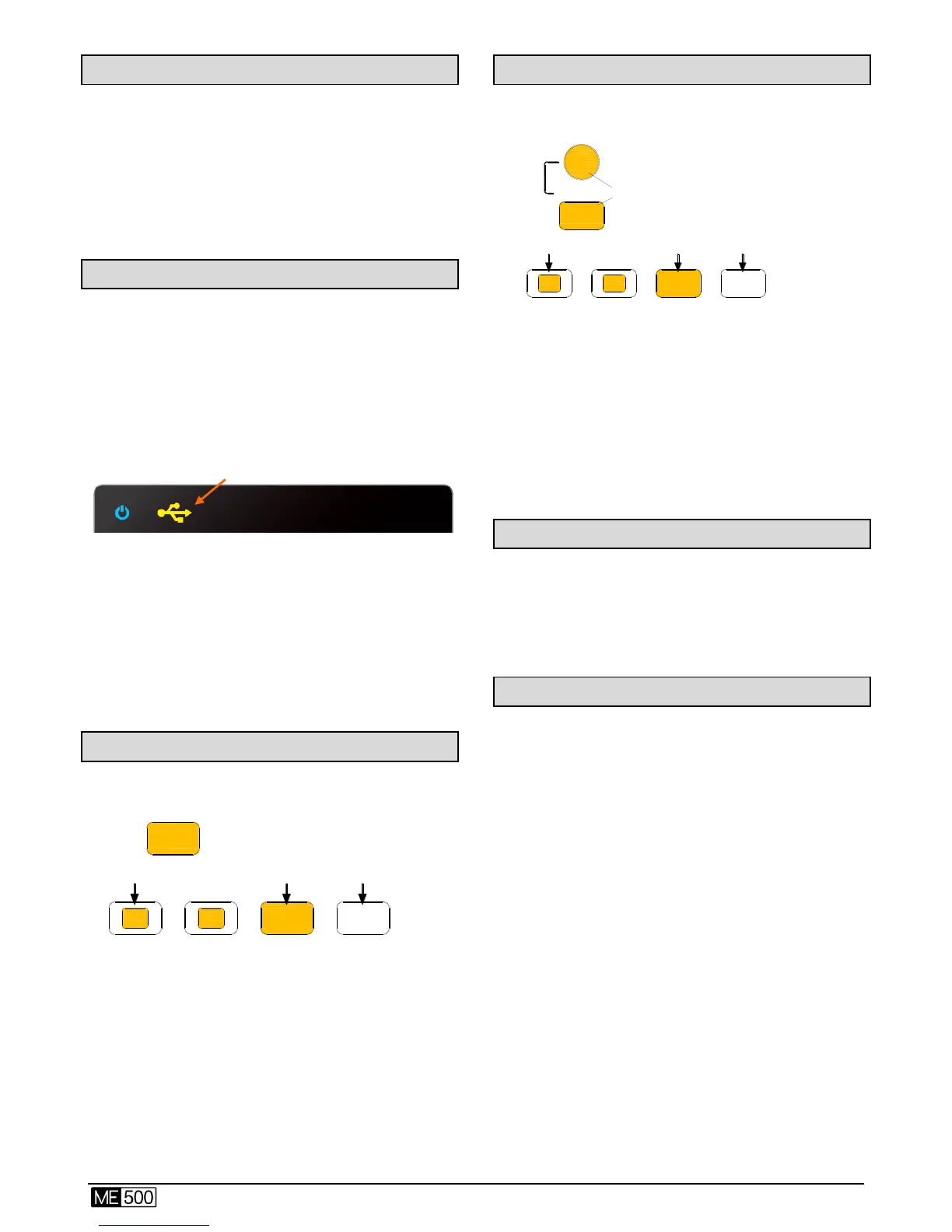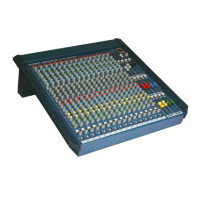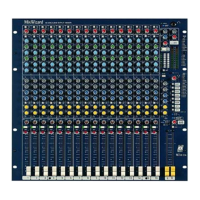User Guide – AP11137 iss.1 14 ALLEN&HEATH
6.11 ME-500 Presets
ME-500 can store and recall up to 8 presets.
These store all channel levels, pans and
mutes. Master EQ and limiter settings are not
stored.
Use Keys1-8 to store presets within the mixer.
Use Key9 to quickly clear all mix settings.
6.12 USB Preset transfer
Settings can be transferred between ME-500
mixers or archived to computer using a USB
device. This transfers all channel levels, pans
and mutes.
Use Key10 to store settings to USB.
The USB icon lights solid if a valid device is
recognised. It flashes if there is a problem
with the device.
The settings are stored as a file named
PRESET.ME5 in a ME500PST folder on the
USB device.
Note ME-500 and ME-1 presets are not
compatible.
Note Presets cannot be named. Do not
rename the USB file.
6.13 Recalling Presets
Hold down Recall. The Select keys light to
show preset status:
Off – Preset not available
On – Last preset recalled
Short flash – Preset available to recall
While holding down Recall, press a Select
key to recall its preset. The current mixer
settings are overwritten with the contents of
the preset.
Use Keys1-8 to recall mixer presets.
Use Key10 to recall settings from USB.
6.14 Storing Presets
Hold down Shift+Recall. The Select keys
light to show preset status:
Off – Preset not available
On – Last preset stored
Short flash – Preset available for store
While holding down Shift+Recall, press a
Select key to store the current settings to its
preset.
Use Keys1-8 to store to mixer presets.
Use Key10 to store settings to USB.
6.15 Clearing all mix settings
Hold down Recall and press Key9 to instantly
clear all channel levels, pans, mutes and
solo. The Master EQ, limiter and stored
presets are not affected.
6.16 Hard Reset
Hard reset returns the mixer to factory default
by clearing all mix and master settings and
clearing all stored presets.
To perform a hard reset:
Turn the mixer off.
Hold down the Shift+Recall+Master keys
and power up the mixer. Release the keys
after 5 seconds.
