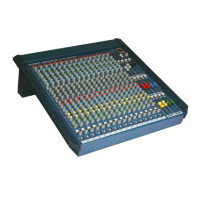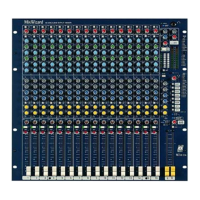User Guide – AP11137 iss.1 8 ALLEN&HEATH
3. Front Panel
Master Level – Adjusts the
overall mix level.
Master Key – Press to
access the output EQ. Turn
the rotary to boost or cut.
Press the rotary to toggle
between bass and treble.
Shift+Master to adjust the
Limiter threshold.
Shift key – Hold and press:
+Master = Output Limiter
+Rotary = Trim all levels
+Recall = Store preset
+Solo = Toggle brightness
+Mute = Enter/exit standby
+Key16 = Firmware version
Screen – Displays level and
pan settings for the selected
channel, output EQ and limiter
settings, USB status and
signal indication.
Shift+Solo to toggle dim or
bright display.
Preset Recall key – Hold and
press a select key to recall a
preset:
Key1-8 = From user presets
Key9 = Clear mix settings
Key10 = From USB key
Preset Store mode – Hold
Shift+Recall and press a
select key to store current
level, pan and mute settings:
Key1-8 = To user presets
Key10 = To USB key
Solo key – Press to enter solo
mode and listen to just the
selected channel. Press and
hold for momentary solo. Solo
flashes while active.
Shift+Solo to toggle display
brightness.
Mute key – Press to mute the
selected channel. The key
lights red when muted. Keys
flash to show which channels
are muted.
Shift+Mute to enter or exit
standby mode.
Select keys – Press one of 16
keys to adjust level, pan, mute
or to solo a channel. A fast
flash shows when channels are
muted.
Also used for preset store and
recall or to clear the mix.
Shift+Key16 to view firmware
version and update using USB.
Rotary – Turn to adjust Level.
Press and turn to adjust Pan.
Press Shift + turn the rotary to
trim all levels.
The rotary is also used to
adjust output EQ and limiter.

