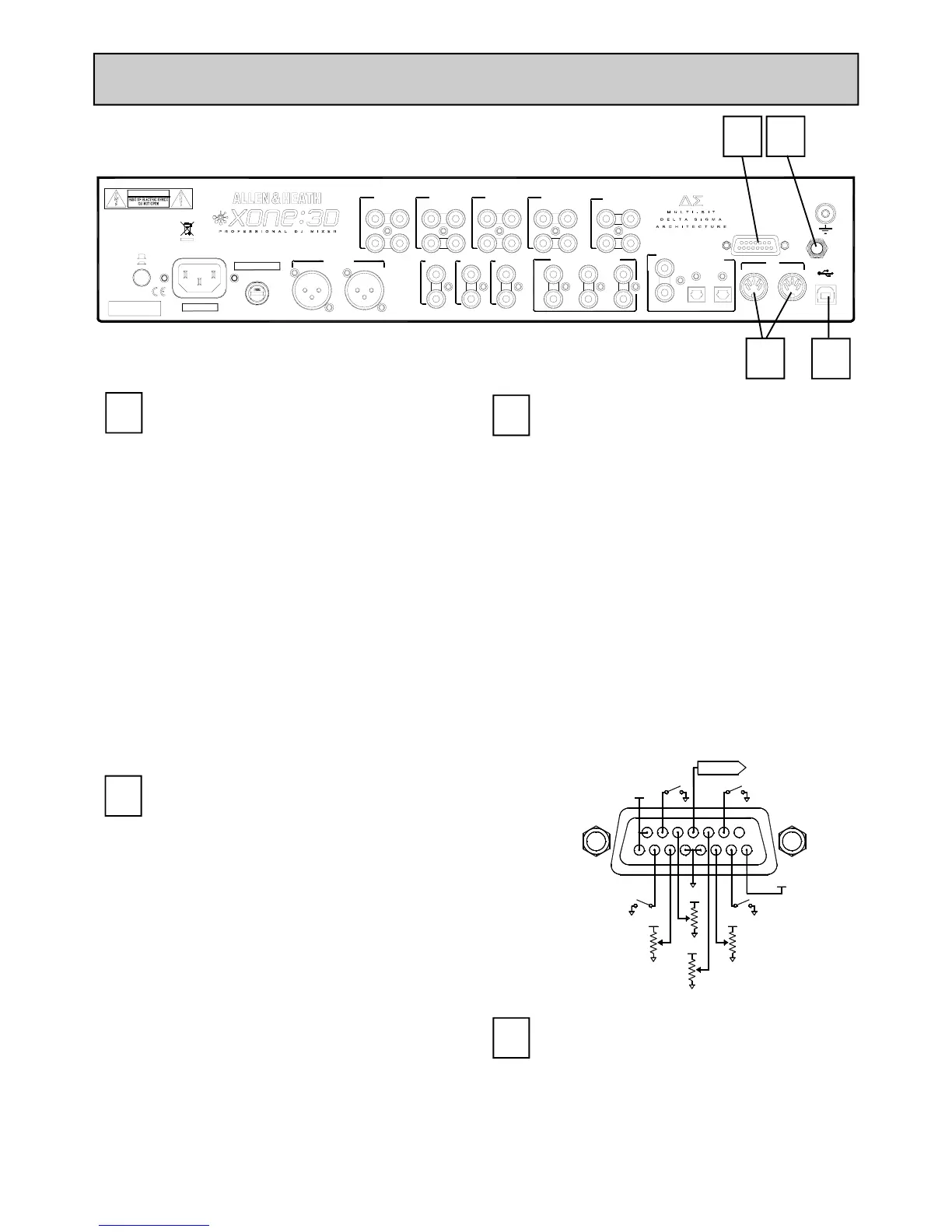Allen & Heath 22 XONE:3D User Guide
REAR CONNECTORS
11
12
13 14
MIDI Input / Output
5 pin DIN socket.
Connect to either a MIDI
interface or directly to MIDI
compatible equipment using a
standard 5 pin DIN (MIDI) lead.
The MIDI output socket data
duplicates what is sent via the USB
connection to the PC, and to the
gameport.
MIDI in can be used to remotely
control the status of all switches
that have associated LED light rings
(with the exception of the BPM,
LFO and Stop/Start.
You can connect the MIDI OUT of
one Xone:3D to the MIDI IN of
another.
USB Connector
USB (Universal Serial Bus) V1.1 is
an external peripheral interface
standard for data transmission.
Xone:3D USB works at 12Mbps
and provides up to 8
uncompressed audio channels. It is
fully compatible with USB2.
The USB connection is used to
send/receive audio and MIDI data
between the Xone:3D and the
connected computer. It is also the
means by which the firmware
(operating software) in the
Xone:3D can be updated if
necessary.
Use a standard USB type A to B
lead to connect to your computer.
This is supplied with the Xone:3D.
Gameport Connector
The gameport connector (15pin D-type)
lets you add additional controllers such as
an analogue joystick, or a third MIDI
output socket using a standard gameport
to MIDI adapter.
Note; this port has no MIDI input
connection.
This interface will convert the movement
of a connected joystick into MIDI CC and
Note information; it cannot be used to
control PC games, so don’t try it with
your latest flight sim…..
It is also be possible to build a custom
interface using general purpose switches
and potentiometers. We recommend 10k
or 20k ohm linear law pots. A simple
schematic is shown here.
13
12
Footswitch Connector
This 1/4” TRS socket is used to connect a
footswitch or expression pedal as an
additional MIDI controller. Most standard
foot pedals should be satisfactory., for
example the Roland EV-5.
14
11
OUTIN
FX2 SEND
WARNING: FOR CONTINUED PROTECTION AGAINST RISK OF FIRE
REPLACE FUSE WITH SAM E TYPE AND RATING.
UN DES MEMES CARACTERISTIQUES.
ATTENTION: REMPLACER LE FUSIBLE AVEC
DO NOT EXPOSE APPARATUS TO RAIN OR MOI STURE.
TO REDUCE THE RI SK OF FI RE OR ELECTRIC SH OCK
WARNING: THIS APPARATUS MUST BE EARTHED.
CAUTION
100 - 240V~
47-63Hz ~ 30W MAX
MADE IN THE UK BY ALLEN & HEATH LIMI TED
FUSE
T500mAL 250V 20mm
MIX OUT
LEFT RI GHT
I
0
ON
OFF
SERIAL No:
AC MAINS IN ~
TO PC
USB
GAM E / M I D I
FOOT
SWI TCH
FX RETURNS
MIDI
LI NE
LRPHONO
LR
LI NE
LRPHONO
LR LINE
LRPHONO
LR LI NE
LRLI NE
LR FX2
LRFX1
LR
INPUT 1INPUT 2INPUT 3INPUT 4
CH1
SOUNDCARD OUTPUTS
R
L
FX1 SEND
R
L
MONITOR
R
L
SPDI F
OUT
IN
L
CH2
R
CH3
L
CH4
R
CH5
L
CH6
R
IN OUT
DIGITAL AUDIO
OPT I CAL
A
B
+5V
+5V+5V
+5V
+5V
MIDI OUT 2
+5V
9 101112131415
12345678
NC
