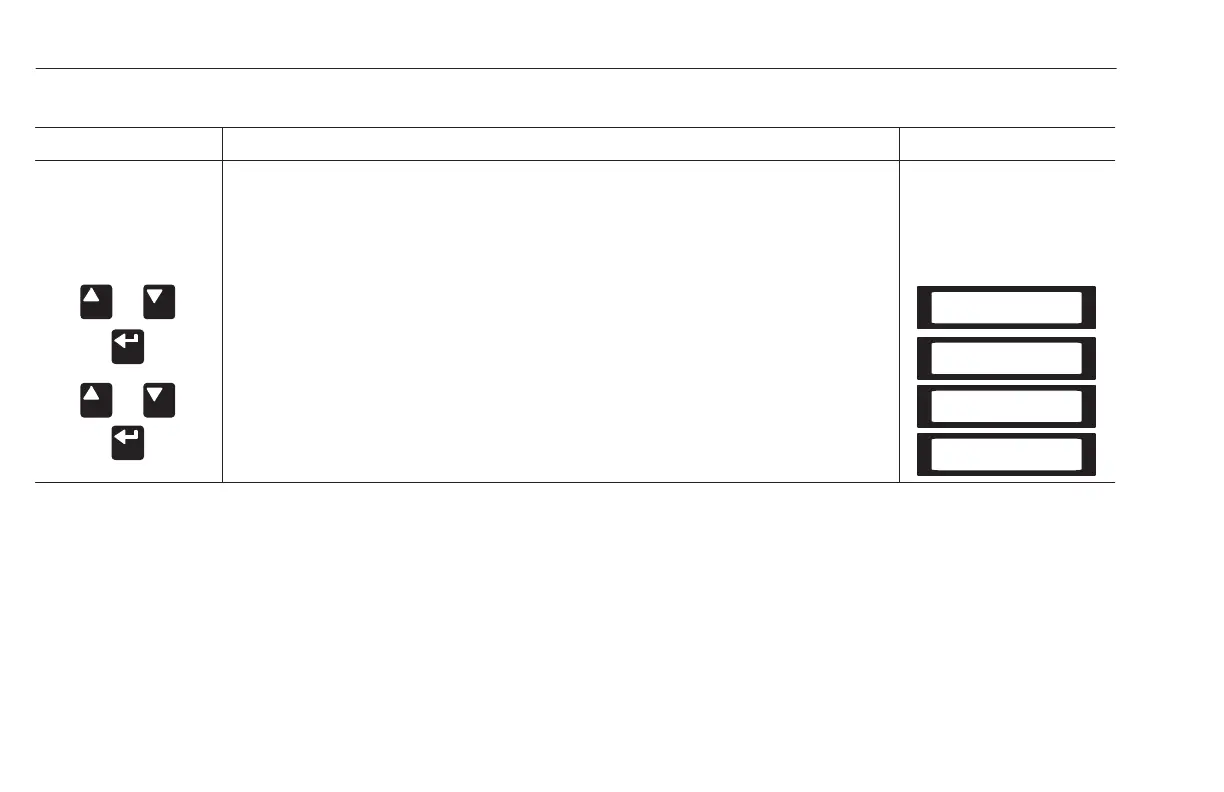Human Interface Module
3-20
PASSWORD MODE (continued)
ACTION
DESCRIPTION
HIM DISPLAY
Logout from the Drive
or
or
❏ 3. To prevent unauthorized changes to parameters, Logout must be
performed as described below.
a. From the Status Display, press Enter (or any key). “Choose Mode” will
be shown.
b. Press the Increment (or Decrement) key until “Password” is displayed.
c. Press Enter.
d. Press the Increment (or Decrement) key until “Logout” is displayed.
e. Press Enter to log out of the Password mode.
Choose Mode
Password
Password
Login
Password
Logout
Choose Mode
Password
efesotomasyon.com - Allen Bradley,Rockwell,plc,servo,drive
