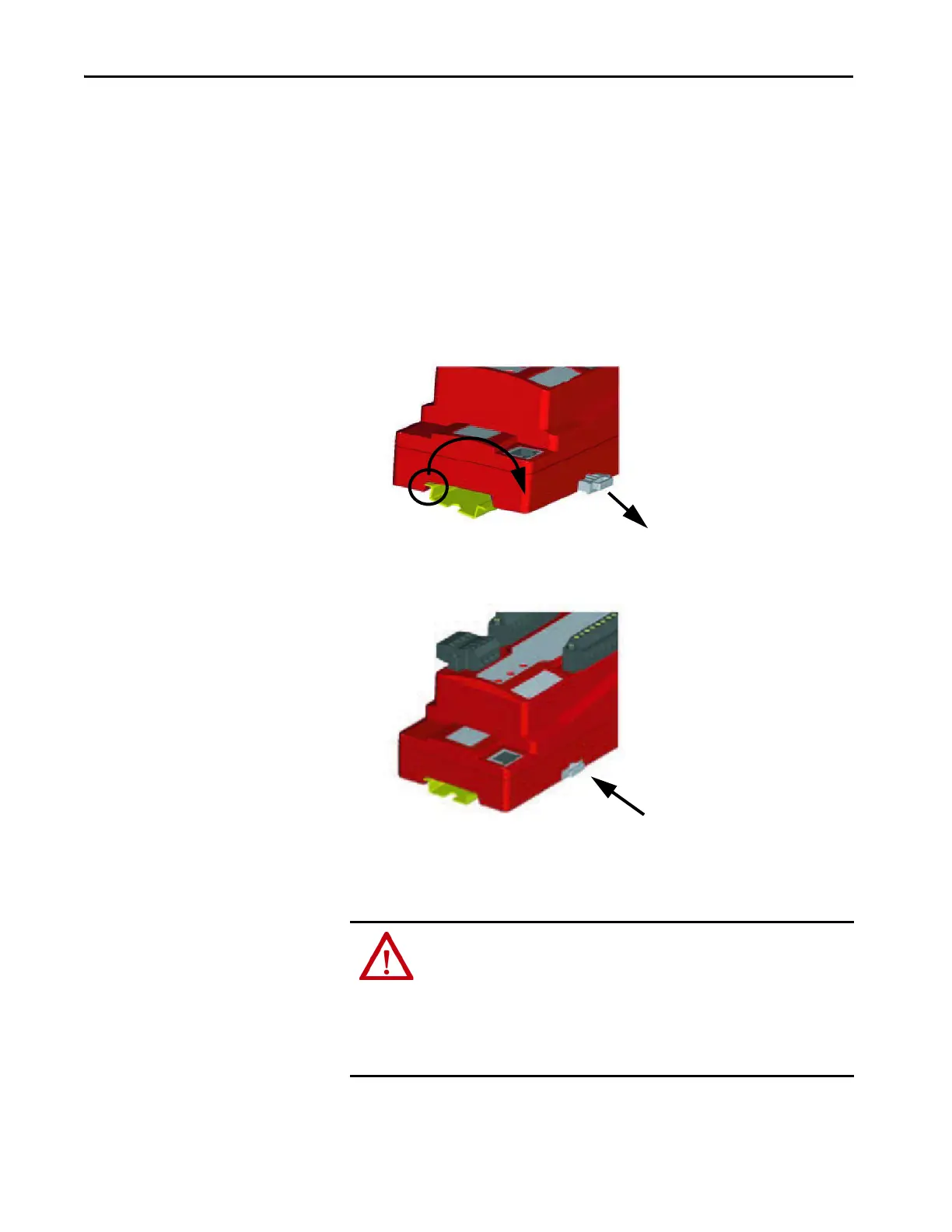48 Rockwell Automation Publication 1791ES-UM001G-EN-P - November 2016
Chapter 3 Install the Module
Mount the 1791ES Modules on a DIN Rail
Use a DIN rail that is 35 mm (1.38 in.) wide to install the module in the
control panel. Secure the 35 mm (1.4 in.) DIN rail properly with fasteners
every 200 mm (7.87 in.). Use an end plate on each end of the module to secure
it to the DIN rail.
Follow these steps to mount the module on a DIN rail.
1. To lock them in the open position, pry open the two gray latches.
2. Hook the module over the top of the DIN rail.
3. Rotate the module down until it makes full contact with the DIN rail.
4. To secure the module to the rail, snap the latches back into place.
5. Verify that the module is securely attached to the DIN rail.
Grounding
ATTENTION: This product is grounded through the DIN-rail-to-chassis
ground. Use zinc plated yellow-chromate steel DIN rail to assure proper
grounding. The use of other DIN rail materials (for example, aluminum and
plastic) that can corrode, oxidize, or are poor conductors, can result in
improper or intermittent grounding. Secure the DIN rail to the mounting
surface approximately every 200 mm (7.87 in.) and use end plates to secure
it to the DIN rail.
