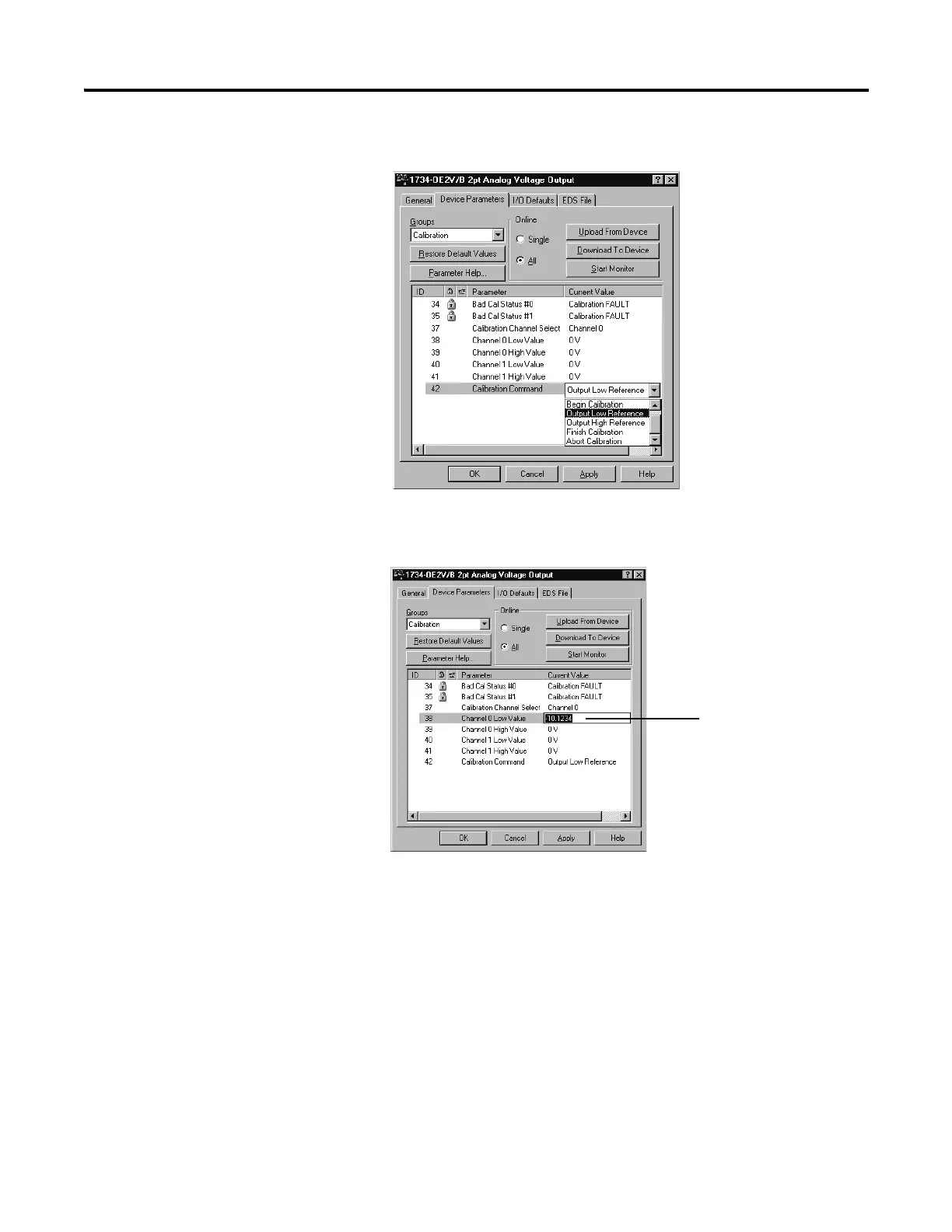Rockwell Automation Publication 1734-UM001E-EN-P - July 2013
136 Calibrate Your Analog Modules
The selected channel status indicator blinks green.
10. Enter the value shown on your DVM for the Channel Low Value
(-10.1234 in the example).
11. Select the Output High Value and download to the module.
Type in the
resulting value
from your DVM.
