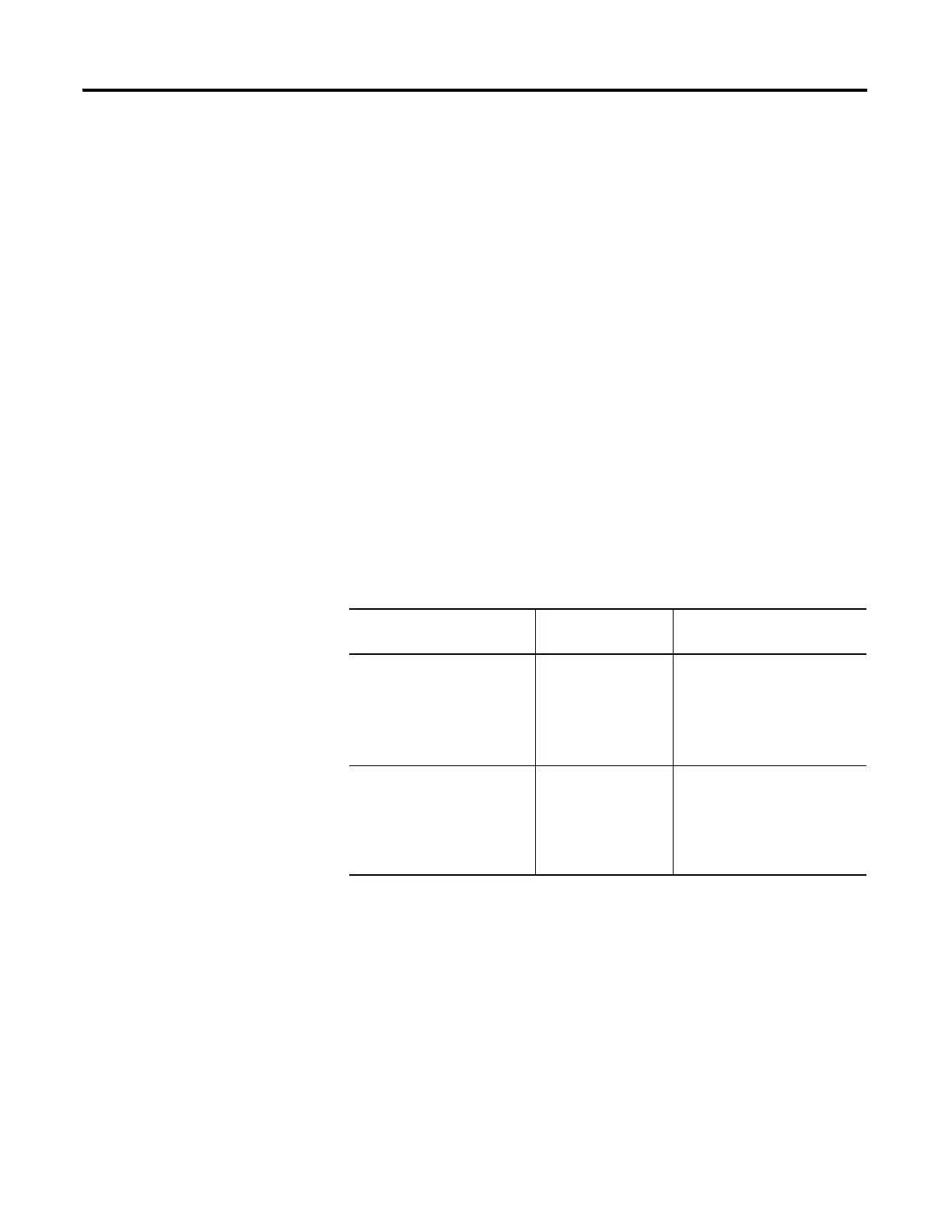Rockwell Automation Publication 1734-UM001E-EN-P - July 2013
POINT I/O Module Data 111
Since scalers have no restrictions, use care when configuring the module. If the
lower scaler is set to –32,768 and the module is in 4…20 mA (or -10V…10V)
mode, the module is incapable of setting the output to 0 mA (or less than -10V
on the 1734-OE2V module) because that requires a number smaller than –
32,768. –32,768 is the smallest number that you can represent with a signed
integer.
Fault and Idle/Program Mode Action
You can select what happens to the output if a fault occurs or if the module is in
Idle/Program mode. The choices are the following:
• Hold Last State
• Low Clamp
• High Clamp
• User defined value
The module default for both Fault and Idle/Program state is Low Clamp. All
values are scaled. You can set each action individually and on a per channel basis.
For an example of what would happen if the module lost communication, see the
table.
Channel Status
The module status bits included in each Channel Status Byte are the following:
• Channel Fault
• CAL Mode
• Low Clamp
• High Clamp
Channel Configuration When a fault
occurs
When module Is in Idle/
program mode
Module Mode = 4…20 mA with
Scalers set at 0 and 8191 counts
Low Clamp = 0 counts
High Clamp = 8191 counts
Fault State = User Defined
Idle State = Low Clamp
Fault Value = 4095 counts
Channel 0 goes to 4095
counts which equals
12 mA.
Channel 0 goes to 0 counts which
equals 4 mA.
Module Mode = 0…10V with
Scalers set at 0 and 10000 counts
Low Clamp = 0 counts
High Clamp = 10000 counts
Fault State = User Defined
Idle State = Low Clamp
Fault Value = 5000 counts
Channel 0 goes to 5000
counts which equals 5V.
Channel 0 goes to 0 counts which
equals 0V.
