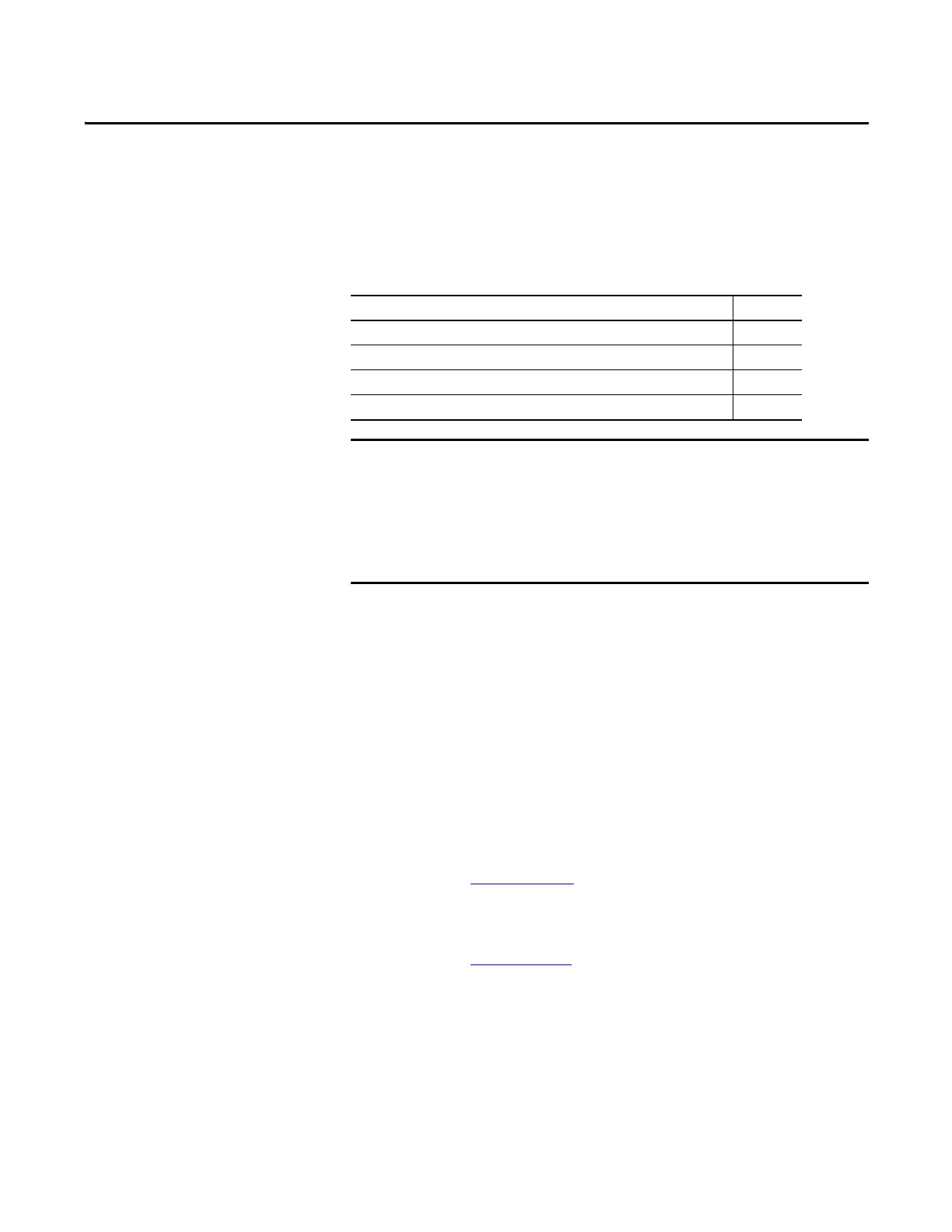Rockwell Automation Publication 1756-UM540E-EN-P - December 2017 125
Chapter 7
Configure ControlLogix Analog I/O Modules
You must configure your analog I/O module upon installation. It does not work
if it is not configured.
This section describes how to use the Logix Designer application to configure
I/O modules in a local chassis. If you plan to use the I/O module in a remote
chassis, you must add a ControlNet or EtherNet/IP communication module to
the I/O configuration tree:
• For more information on the ControlLogix ControlNet module, see
ControlNet Modules in Logix5000™ Control Systems,
publication C
NET-UM001.
• For more information on the ControlLogix EtherNet/IP bridge, see
EtherNet/IP Modules in Logix5000 Control Systems User Manual,
publication ENET-UM001
.
Topic Page
Create a New Module 126
Edit the Configuration 129
Copy Channel Configuration 139
View the Module Tags 141
This chapter describes how to configure your module with Studio 5000
Logix Designer® application, version 21 and later.
You can use the ControlLogix® analog I/O modules in RSLogix 5000®
software projects as well.
You must install AOPs to use the modules in any Logix Designer application
or RSLogix 5000 software project.
