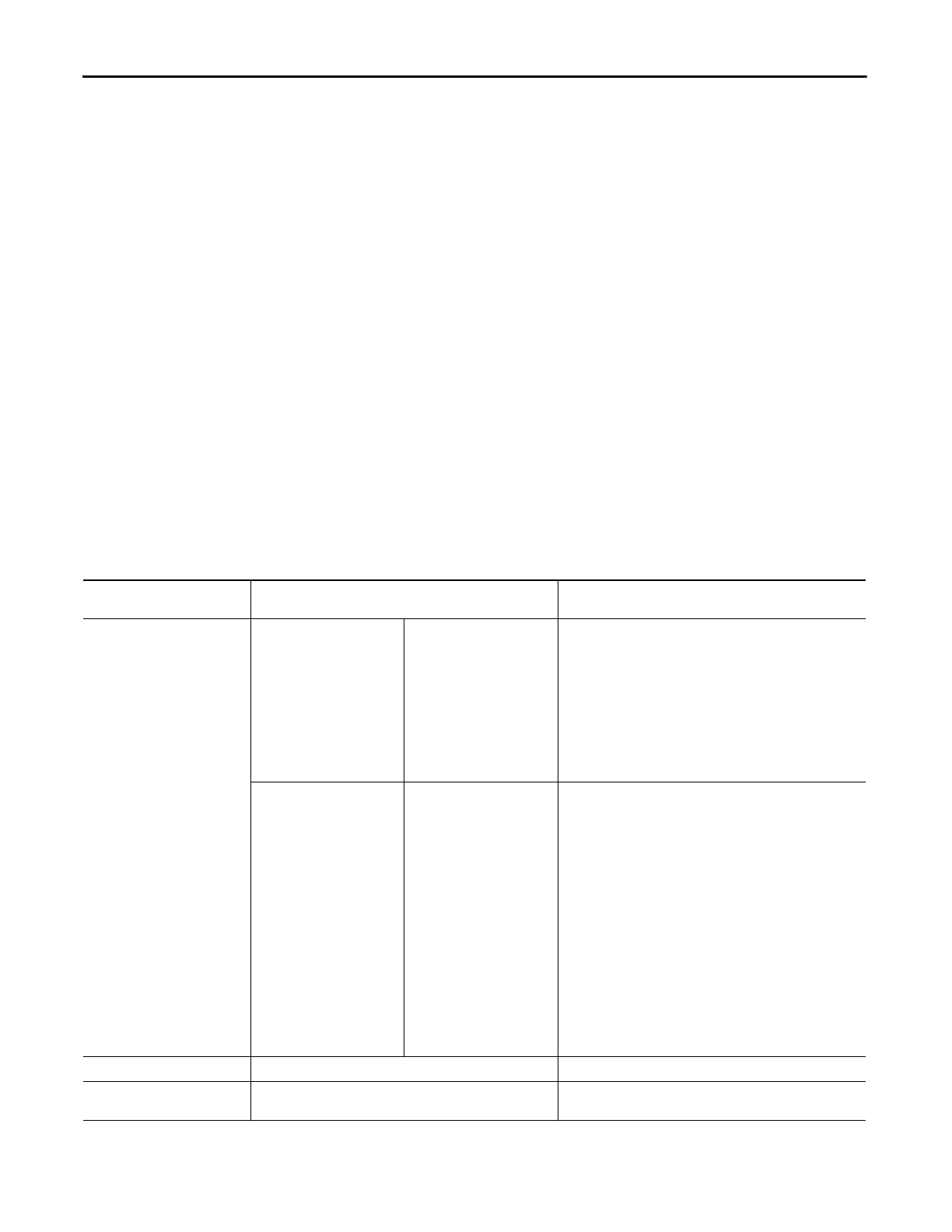176 Rockwell Automation Publication 1756-UM540E-EN-P - December 2017
Chapter 9 Troubleshoot Your Module
3. If the status indicators indicate that the module is communicating as
expected and all module wiring is correct, complete the following tasks.
a. Disconnect the transmitter from the channel in question.
b. Connect a known voltage/current source directly to the module.
A known voltage/current source provides voltage/current at the
channel equivalent to the voltage/current expected from the
transmitter.
– If the voltage/current reports back correctly then the module is
performing as expected. In this case, the transmitter or wiring are likely
the cause.
– If the applied voltage/current source is not reporting back correctly,
then the module hardware, configuration, or the software application
are likely the cause.
We highly recommend using a known voltage/current source for initial
troubleshooting.
If the previously listed tasks fail to resolve your issue with incorrect voltage or
current readings on your module, use the following table.
Table 26 - 1756-IF8I Module - Troubleshoot Incorrect Input Voltage/Current Readings
Possible Cause of Incorrect
Reading
Description Recommended Action
Open wire When the module is used in
Voltage mode and any of the
following:
• A wire is disconnected from
the module.
• A 4-wire transmitter has no
power applied.
The following occurs:
• Input data for that channel
changes to the scaled value
associated with the
overrange signal value of
the selected operational
range.
• The I.Ch[x].Overrange
(x=channel number) tag is
set to 1.
• Check the wiring to verify that all wires are connected.
• Verify that the 4-wire transmitter, if used, is powered.
When the module is used in
Current mode and any of the
following:
• A wire is disconnected from
the module.
• The RTB is disconnected from
the module.
• The external loop power is
not wired correctly, not
working or the module is
configured to supply loop
power and is not required.
• The module supplied loop
power is not wired correctly,
not working or not
configured to supply loop
power when required.
The following occurs:
• Input data for that channel
changes to the scaled value
associated with the
underrange signal value of
the selected operational
range.
• The I.Ch[x].Underrange
(x=channel number) tag is
set to 1.
• Check all wiring to verify that all wires are connected.
• Check the RTB to verify that it is fully seated on the module.
• If an external power source is providing loop power, verify
the following:
– The external power source is properly wired.
– Module configuration accurately indicates that an external
power source is providing loop power.
• If the module is providing loop power internally, verify
the following:
– The module is properly wired.
– Module configuration accurately indicates that loop power is
being supplied internally.
Short-circuited input Reading the minimum can mean that there is a short-circuited input. Check wiring and correct terminations.
Incorrect polarity The wiring polarity of the transmitter and loop power must match
the wiring diagrams, or negative readings can result.
Check wiring polarity of the transmitter and the loop power source.
