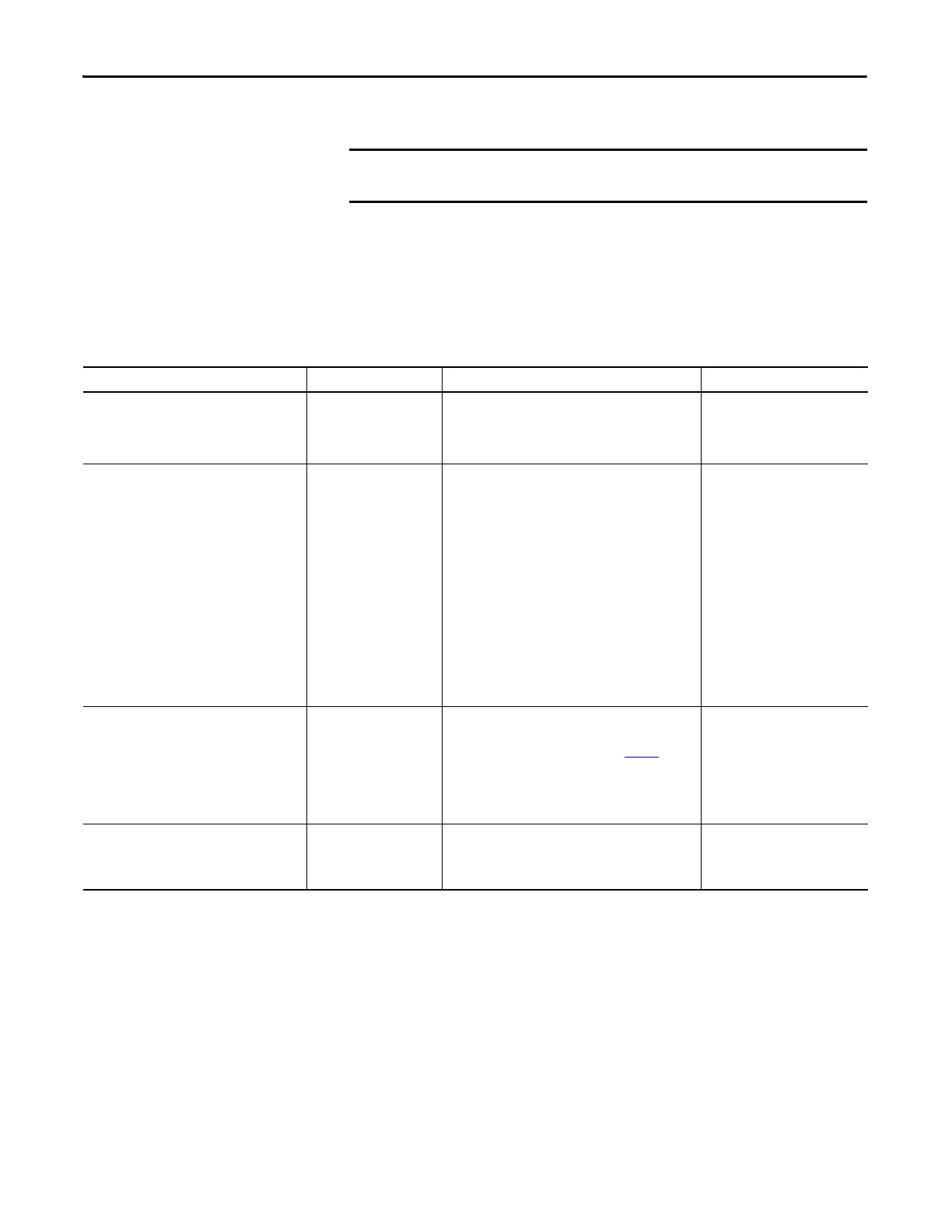196 Rockwell Automation Publication 1756-UM540E-EN-P - December 2017
Appendix A Analog I/O Module Tag Definitions
1756-IR12 Module Tags
This section describes the tags associated with the 1756-IR12 module.
Configuration Tags
The following table describes the Configuration tags associated with the
1756-IR12module.
Each application’s series of tags varies but no input module application
contains any tags that are not listed here.
Table 34 - 1756-IR12 Module - Configuration Tags
Tag Name Data Type Definition Valid Values
Ch[x].InputRange SINT Indicates the channel’s operating range. • 6 = 0…500 Ω
• 7 = 0…1000 Ω
• 8 = 0…2000 Ω
• 9 = 0…4000 Ω
Ch[x].SensorType SINT RTD sensor type used on the channel. The Input Type
connected to the channel determine the sensor type
• 0 = Ω
• 1 = 100Ω PT 385
• 2 = 200Ω PT 385
• 3 = 500Ω PT 385
• 4 = 1000Ω PT 385
• 5 = 100Ω PT 3916
• 6 = 200Ω PT 3916
• 7 = 500Ω PT 3916
• 8 = 1000Ω PT 3916
• 9 = 10Ω CU 427
• 10 = 120Ω NI 672
• 11 = 100Ω NI 618
• 12 = 120Ω NI 618
• 13 = 200Ω NI 618
• 14 = 500Ω NI 618
Ch[x].NotchFilter SINT Notch Filter removes line noise for the channel.
All channels have the same setting based on Channel 0
For more information on Notch Filter, see page 61
.
Default = 2 (60 Hz)
• 1 = 50 Hz
• 2 = 60 Hz
• 3 = 100 Hz
• 5 = 1000 Hz
• 6 = 20 Hz
• 8 = 500 Hz
• 9 = 5000 Hz
Ch[x].Disable BOOL Disables the channel. B3
• 0 = Enabled (default)
• 1 = Disabled
