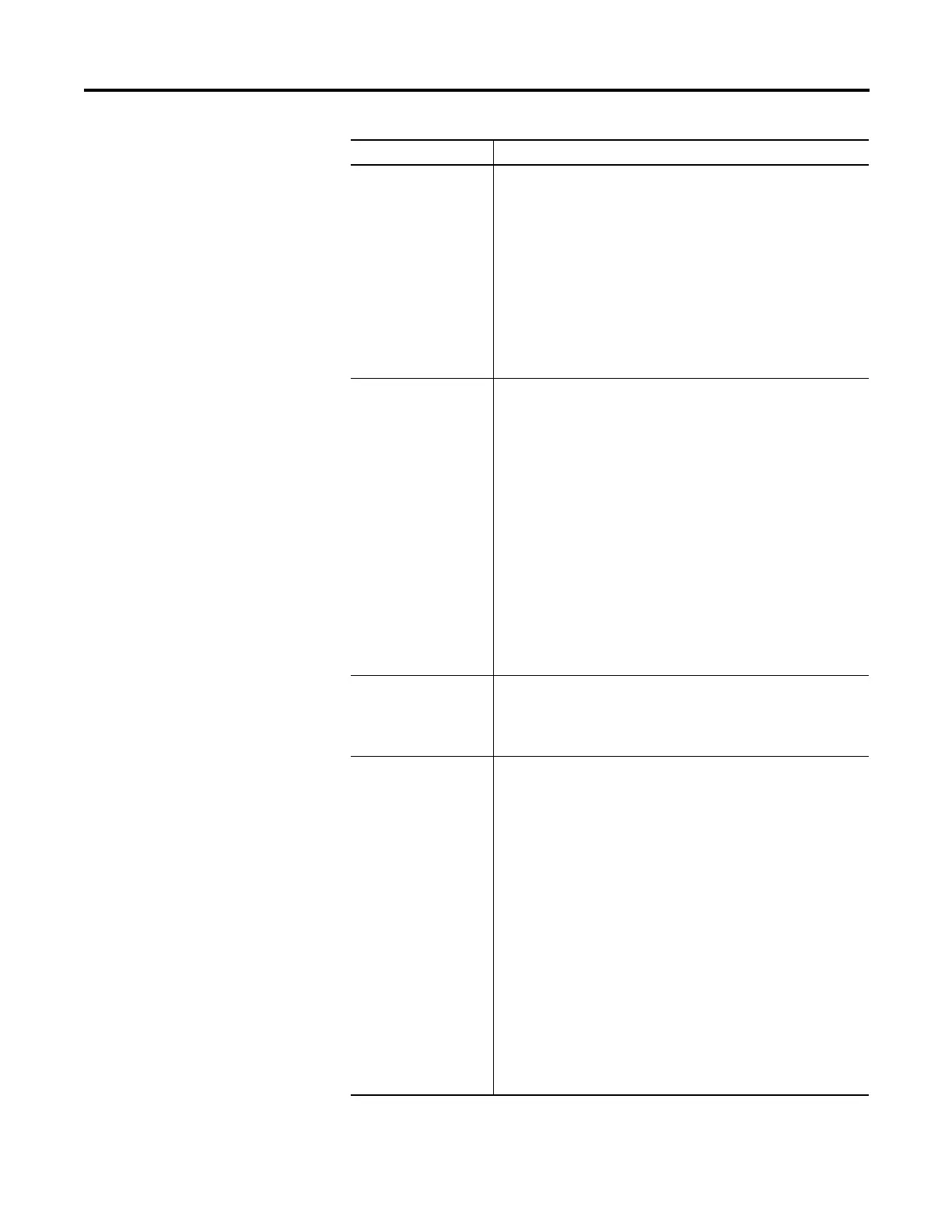Rockwell Automation Publication 1756-PM004D-EN-P - September 2012 75
Data Access Control Chapter 4
Parameters/Local Tab
Properties
No change is applied to the External Access box if you switch the usage among Input
parameter, Output parameter or Local tag, except when the usage is a Local tag, the
box is disabled.
If you change the usage from InOut parameter to:
• Input or output parameter - the External Access box is enabled and your last
selection for creating an equipment phase/Add-On Instruction input parameter or
an equipment phase/Add-On Instruction output parameter is displayed
accordingly.
• Local tag - the External Access is updated to None and the box is disabled.
The External Access box also is disabled if:
• you do not have permission to change external access settings.
(1)
• the controller is online.
• the tag is an alias tag.
• the Add-On Instruction is in Source Protection mode.
Add-On Instruction Definition
- Parameters Tab
The External Access column is disabled if:
• InOut parameters, which are blank.
• EnableIn and EnableOut parameters, which default Read Only.
• you do not have permission to change the external access settings.
(1)
• the controller is online.
• the tag is an alias tag.
• the Add-On Instruction is in Source Protection mode.
• the row represents an expanded bit, or data member.
When creating a new parameter, changing usage causes the External Access column
auto update to default to:
• Input parameter - equipment phase input parameter and Add-On Instruction
input parameter.
• Output parameter - equipment phase output parameter and Add-On Instruction
output parameter.
• InOut parameter - External Access column cell is blank and disabled.
Changing external access attributes will cause:
• an error message if you change a tag from Input or Output parameter to InOut
parameter and the present attribute is either Read/Write, or Read Only.
• no change if you switch between Input and Output parameters.
• the value of the external access updates to the new target for an alias.
Add-On Instruction Definition
- Local Tags Tab
The External Access column is disabled if:
• you do not have permission to change external access settings.
(1)
• the controller is online.
• the Add-On Instruction is in Source Protection mode.
• the row represents an expanded array dimension, bit, or data member.
Add-On Instruction Edit Tags Note: External access is not applicable for InOut parameters because they are just
references until invoked.
The External Access column is disabled if:
• EnableIn and EnableOut parameters, which
default ‘Read Only’.
• you do not have permission to change the external access settings.
(1)
• the controller is online.
• the tag is an alias tag.
• the Add-On Instruction is in Source Protection mode.
• the row represents an expanded array dimension, bit, or data member.
When creating a new parameter, changing usage causes the External Access column
auto update to default to:
• Input parameter - equipment phase input parameter and Add-On Instruction
input parameter.
• Output parameter - equipment phase output parameter and Add-On Instruction
output parameter.
• InOut parameter - External Access column cell is blank and disabled.
• Local tag - external access is updated to None. Changing external access attributes
will cause:
• a warning message if you change a tag from Input or Output parameter to InOut
parameter and the present attribute is either Read/Write, or Read Only.
• no change if you switch between Input, Output parameters and Local tag
• the value of the external access updates to the new target for an alias.
(1)
If you have Add-On Instruction Modify permission, you also can modify external access of an Add-On Instruction tag.
Dialog Box/Window Considerations
