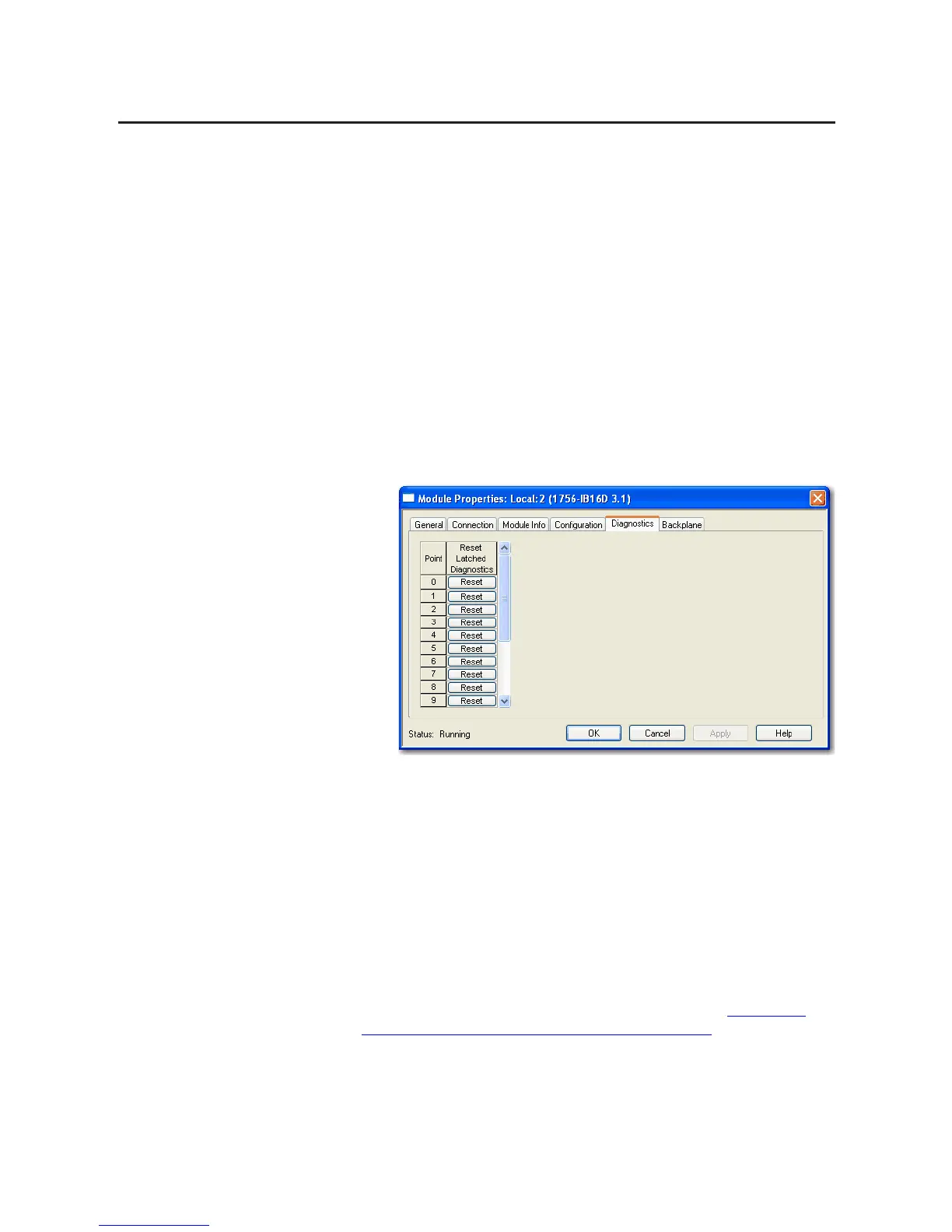Rockwell Automation Publication 1756-UM058G-EN-P - November 2012 69
Diagnostic Module Features Chapter 4
2. Do one of the following in the Enable Diag. Latching column:
• To enable diagnostic latching for a specific point, check the
corresponding checkbox.
• To disable diagnostic latching for a specific point, clear the
corresponding checkbox.
3. Click OK.
Latched diagnostic features can be cleared by using these methods:
• Reset Diagnostic Latch service
• Software reset during online monitoring
• Cycling power to the module’s
Follow these steps to a reset a latched fault through RSLogix 5000 software
during online monitoring.
1. On the Modules Properties screen, click the Diagnostics tab.
2. Click Reset next to the point for which to reset a latched fault.
3. Click OK.
Diagnostic Timestamp
Diagnostic I/O modules can timestamp the time when a fault occurs or when it
clears. This feature provides greater accuracy and flexibility in running
applications. Modules use the ControlLogix system clock from a local controller
to generate timestamps.
To use diagnostic timestamps, you must choose the appropriate communication
format during initial configuration. For more information, see To c o n f i g ur e
features specific to fast modules, see Chapter 5. on page 134.
