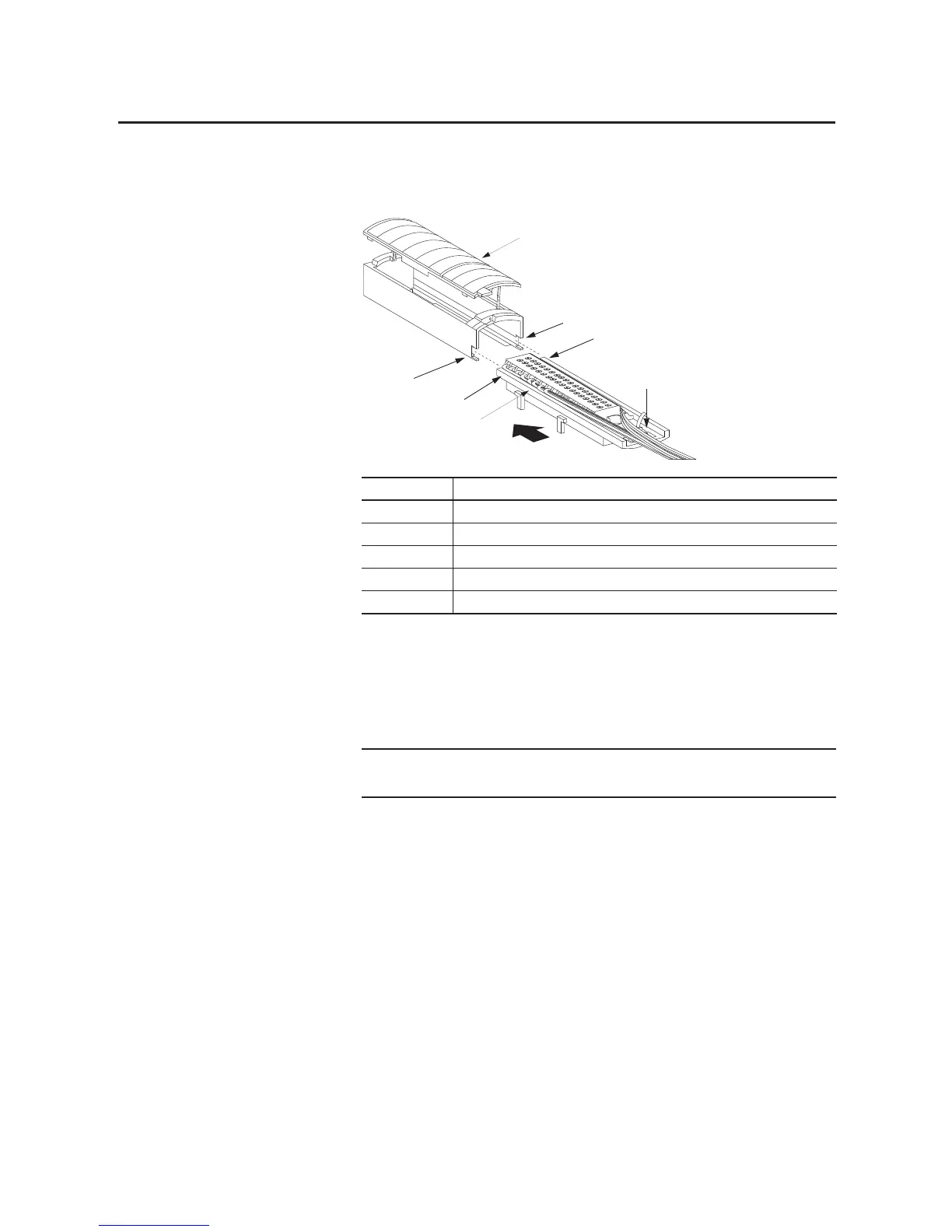Rockwell Automation Publication 1756-UM058G-EN-P - November 2012 119
Install ControlLogix I/O Modules Chapter 6
Assemble the Removable
Terminal Block and Housing
Removable housing covers the wired RTB to protect wiring connections when
the RTB is seated on the module. Parts of the catalog number 1756-TBCH RTB
(example below) are identified in the table.
Follow these steps to attach the RTB to the housing.
1. Align the grooves at the bottom of each side of the housing with the side
edges of the RTB.
2. Slide the RTB into the housing until it snaps into place.
1
4
2
2
3
3
5
20858-M
Item Description
1 Housing cover
2 Groove
3 Side edge of RTB
4RTB
5 Strain relief area
If additional wire routing space is required for your application, use extended-
depth housing, catalog number 1756-TBE.
