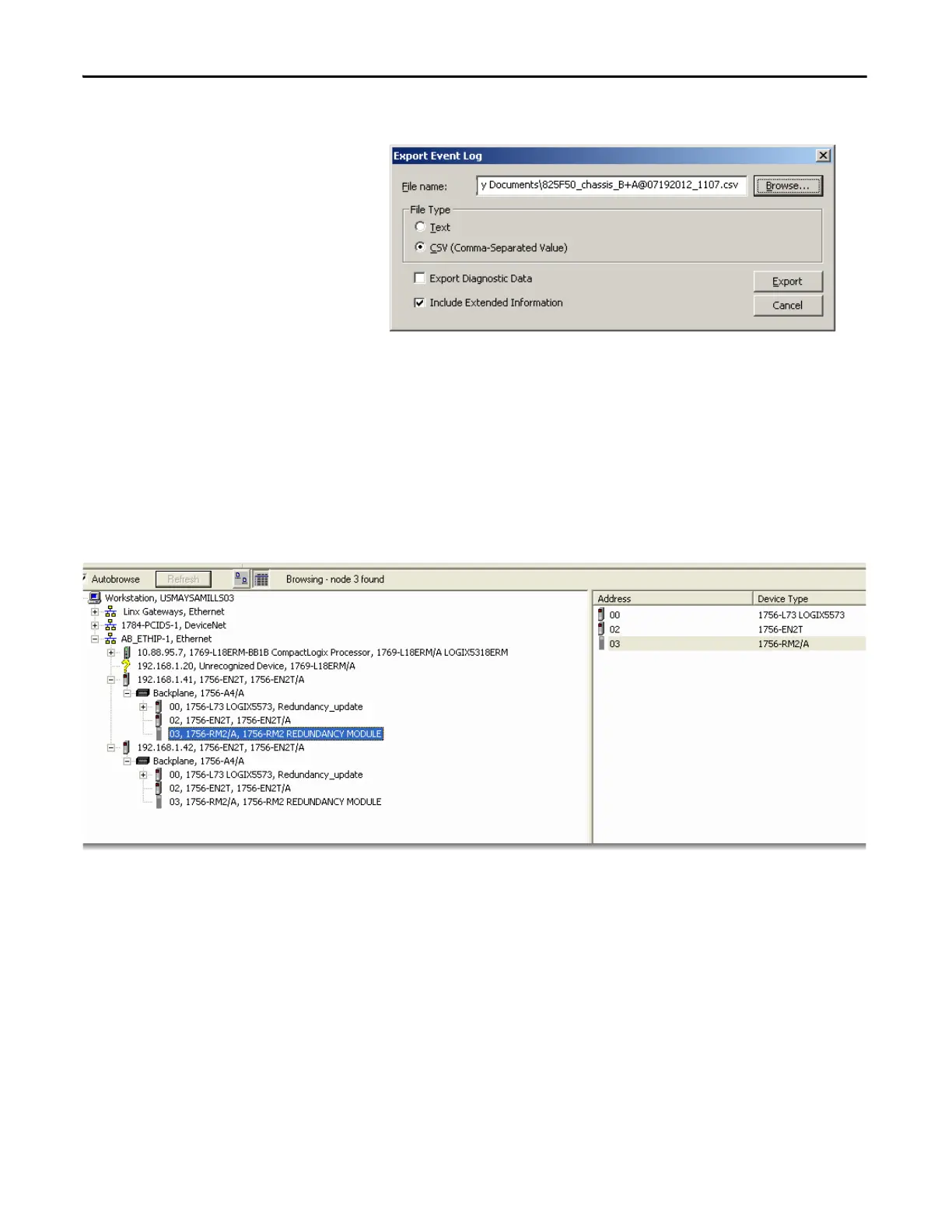212 Rockwell Automation Publication 1756-UM535D-EN-P - November 2012
Chapter 9 Troubleshoot a Redundant System
The Export Event Log configuration screen appears.
4. To change the file name or save location to something other than the
default, select the Browse button.
5. Click Export.
6. Select the 1756-RM in the secondary chassis.
In the following example, chassis A is the secondary chassis.
The primary chassis exports first.
The status displays during export.
