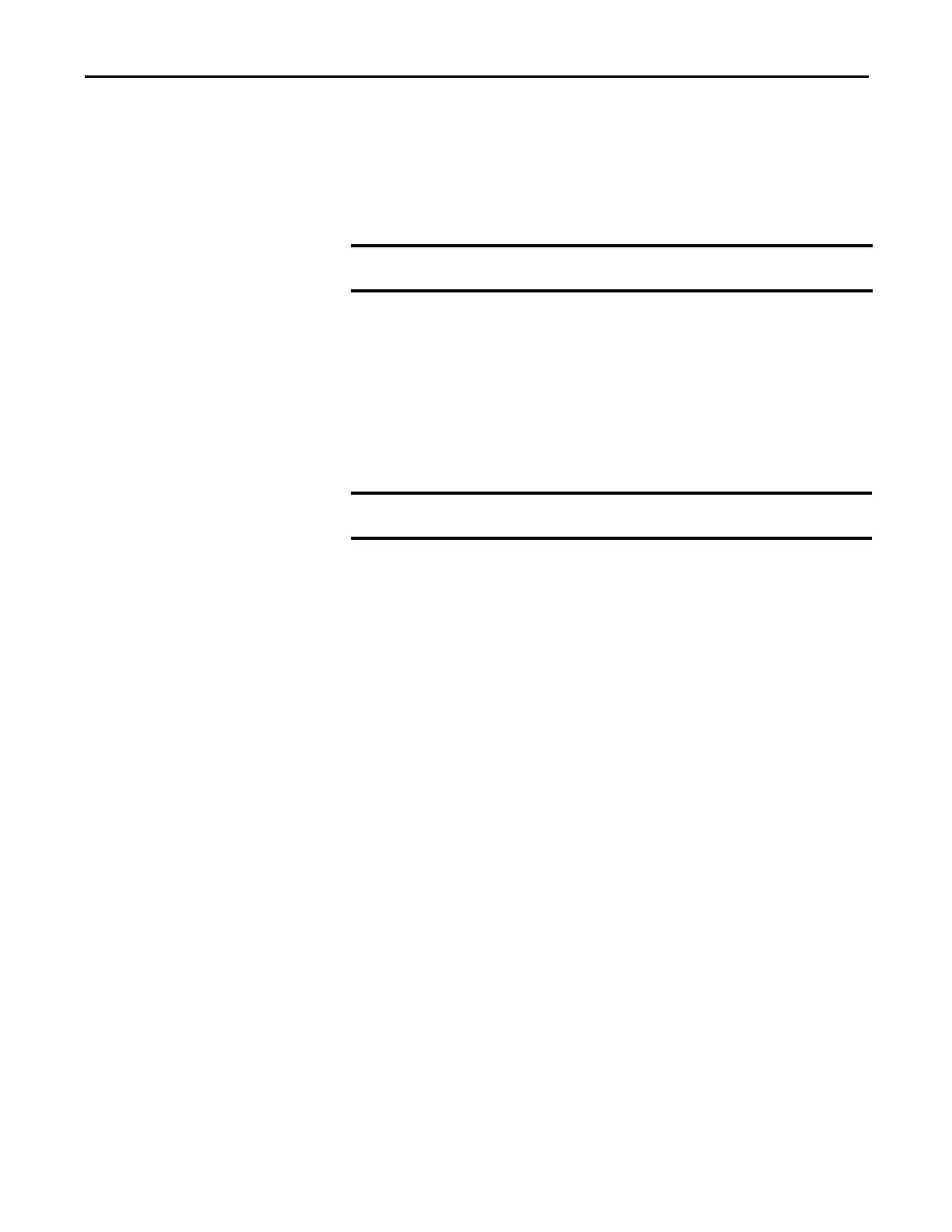Rockwell Automation Publication 1756-UM535D-EN-P - November 2012 75
Install the Enhanced Redundancy System Chapter 3
Reset the Redundancy Module
There are two ways to reset the module.
• Cycle power to the chassis
• Remove the module from the chassis and reinsert the module
Remove or Replace the Redundancy Module
To remove or replace the redundancy module, follow these steps.
1. Push on upper and lower module tabs to disengage them.
2. Slide the module out of the chassis.
Only choose to cycle power to the chassis if you will not lose control of your
process.
If you want to resume system operation with an identical module, you must
install the new module in the same slot.
