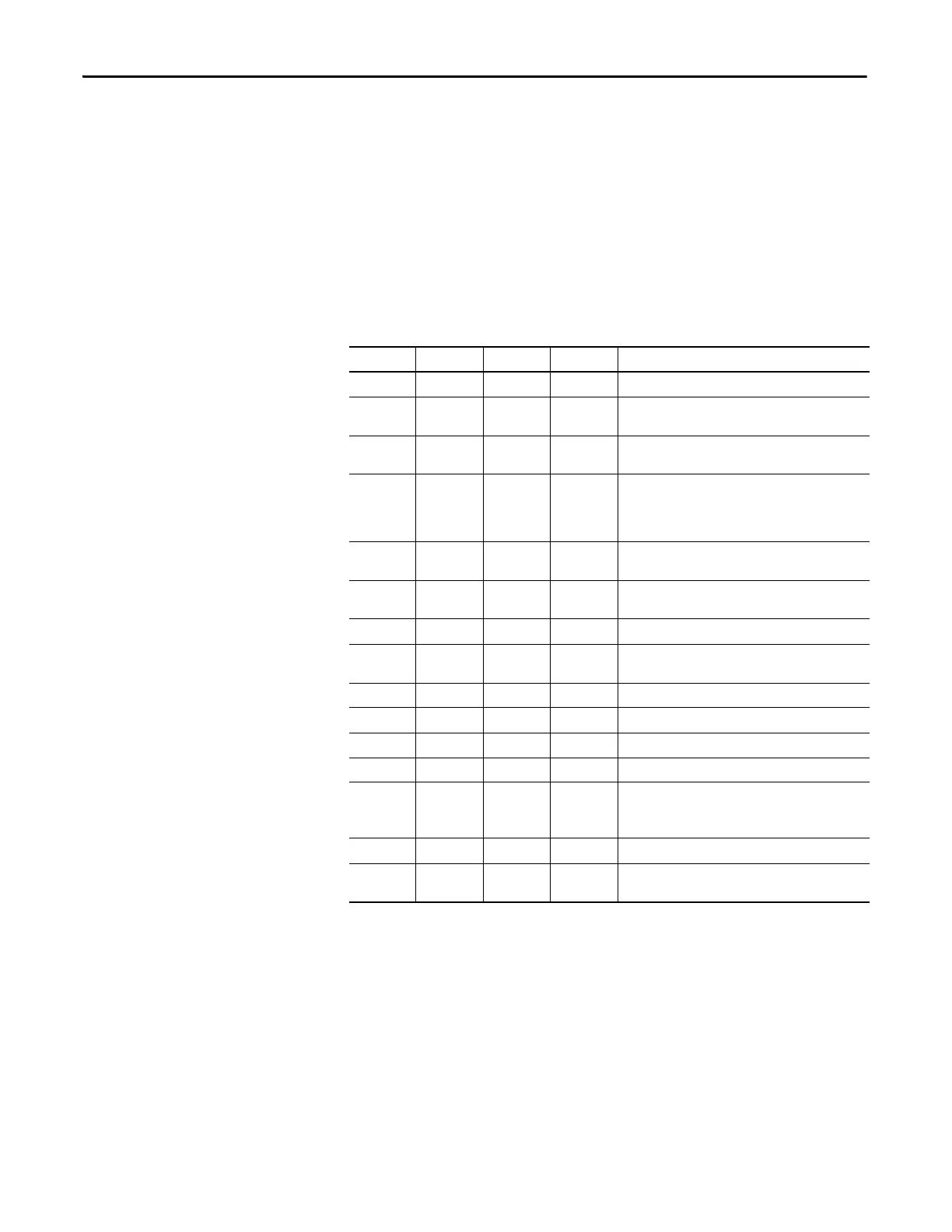234 Rockwell Automation Publication 1756-UM535D-EN-P - November 2012
Appendix A Status Indicators
Module Status Display
A character string scrolls across the Module Status Display to indicate the fault
type. The character string displays the fault type in either of these ways:
• Tw o
to four-character word abbreviations
• Alpha numeric codes
This table describes the two to four-character word abbreviations.
Table 47 - Major Fault Code Messages
1st Word 2nd Word 3rd Word 4th Word Error Description
CFG LOG ERR Configuration log error. No action is required.
COMM RSRC ERR Communication resource error. Reset the redundancy
module.
COMM RSRC ERR PRT1 Port1 Communication resource error on Backplane.
Reset the redundancy module and check the chassis.
COMM RSRC ERR PRT2 Port2 Communication resource error on redundancy
link. Complete these tasks:
1. Reset the module.
2. Check the cable.
COMM ERR PRT1 Port1 Communication error, Backplane communication.
Check or replace the chassis.
COMM ERR PRT2 Port2 Communication error on the redundancy link.
Check or replace the single-mode cable.
COMM ERR General Communication Error. No action is required.
DUPL RM Duplicate redundancy module. This module is not in
control. Remove this redundancy module.
EVNT LOG ERR Event Log Error. No action is required.
FMWR ERR Firmware error. Update the firmware.
HDW ERR Hardware failure. Replace the module.
OS ERR Operating system error. Replace the module.
RM PWR DOWN The redundancy module Power Down, Module detected
a DC_Fail condition.
Check the other modules in the chassis.
WDOG ERR Watchdog time out. Reset the module.
WDOG FAIL Watchdog task failed its status check. Replace the
module.
